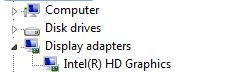-
×InformationNeed Windows 11 help?Check documents on compatibility, FAQs, upgrade information and available fixes.
Windows 11 Support Center. -
-
×InformationNeed Windows 11 help?Check documents on compatibility, FAQs, upgrade information and available fixes.
Windows 11 Support Center. -
- HP Community
- Desktops
- Desktop Video, Display and Touch
- Connecting a second monitor

Create an account on the HP Community to personalize your profile and ask a question
02-02-2022 01:31 AM
I have an HP 8100. I connected my first monitor into the VGA port. I then purchased a Samsung smart monitor to get 2 monitors going. The monitor came with an HDMI cord but I don't see an HDMI port on the 8100. Do I need to buy a Display port adaptor?
02-02-2022 02:24 AM
@Jack773 -- is this your computer: HP Compaq 8100 Elite Small Form Factor Business PC Specifications | HP® Customer Support
It was factory-loaded with Windows XP or Vista Business or Windows 7 Pro.
On the above web-page, I see:
- Intel HD Graphics (integrated) on selected models
- NVIDIA GeForce 310 DP PCIe x16 Graphics Card
- Nvidia Quadro NVS 290 Graphics Card
- Nvidia Quadro NVS 295 Graphics Card
- ATI Radeon HD 4550 Graphics Card
- ATI Radeon HD 4650 DP (1GB) PCIe x16 Graphics Card (CMT only)
- HP ADD2 SDVO + DVI-D Video Adapter
- HP DisplayPort to DVI-D Adapter
- HP DisplayPort to VGA Adapter
So, which display-adapter do you have in your computer, and does that adapter support multiple simultaneous video-output ports?
02-02-2022 02:26 PM
Hello
[start]This is an automatic response
in order to avoid writing the same thing each time
Some elements may therefore not apply to you
To be able to answer you effectively, we need some information
we need the exact model of your computer, and the product number
To find it follow this
for a desktop computer
HP Desktop PCs - How Do I Find My Model Number or Product Number? | HP® Customer Support
and for a laptop
HP Notebook PCs - How Do I Find My Product Name or Number? | HP® Customer Support
Give the full name with the product number P / N
HP Desktop M01-F1xxx
the requested product number must look like this
Product Number: 9EE50AA # ABA
the model corresponding to this number will therefore be
HP Desktop - M01-F1033wb
Give the full version of windows
for windows 10 type winver in the search box
if you give the best information
your problem could have a solution more quickly (depending on the difficulty, of course)
Learn how to use the Community
Advice for asking the "Very Best Question"
First-Time-Here-Learn-How-to-Post-and-More
the document could be different depending on the model..
but see here, for example
Illustrated Parts & Service Map HP Compaq 8100 and 8180 Elite Convertible Minitower Business PC
Here i see display port, if you have one
Connect two HDMI monitors, with a graphics card 1 hdmi 1 displayport
if you don't have a graphics card, , no display port , you will need to get one, one that allows display via HDMI
you could buy a vga, hdmi converter, but don't be mistaken, it often happens that this is not what is needed and that it does not work, never tested this type of product!
was this reply helpful , or just say thank you ? Click on the yes button
Please remember to mark the answers this can help other users
Desktop-Knowledge-Base
Windows 11 22h2 inside , user
------------------------------------------------------------------------------------------------------------
02-03-2022 01:46 AM
@Jack773 -- It's loaded with Windows 10.
Yes, many owners of computers that were factory-loaded with Windows 7 have accepted the free upgrade to Windows 10.
But, which display adapter does your computer currently have?
Open the Windows "Device Manager", to see something like:
Please tell us what you see when you expand that "Display Adapters" section.
That should identify which display adapter that is inside your computer.