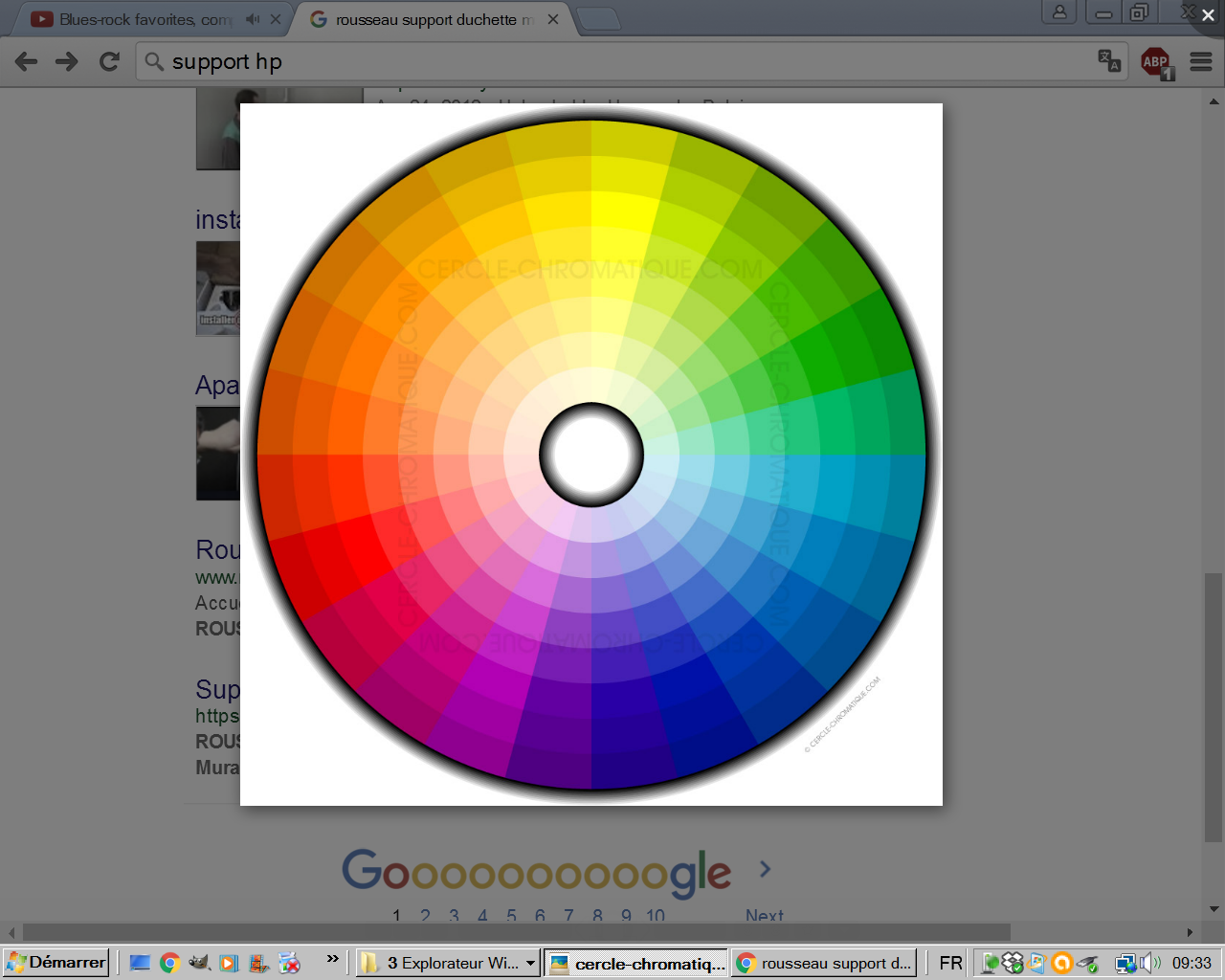-
×InformationNeed Windows 11 help?Check documents on compatibility, FAQs, upgrade information and available fixes.
Windows 11 Support Center. -
-
×InformationNeed Windows 11 help?Check documents on compatibility, FAQs, upgrade information and available fixes.
Windows 11 Support Center. -
- HP Community
- Desktops
- Desktop Video, Display and Touch
- Creen shows circles as ellipses

Create an account on the HP Community to personalize your profile and ask a question
11-15-2016 02:05 AM
Hi,
My screen HPw2216v is connected to a Hp Pavillion Slimline running VIsta
Circles appear as horizontal ellipses
If i personalize the screen size to get a perfect circle I loose part of the screen
Any suggestion for an artist painter and photoshopper.
merci from France
Solved! Go to Solution.
Accepted Solutions
11-15-2016 02:02 PM
Hello @Eliashp,
Welcome to HP Forums!
I see you are not happy with the video quality you are receiving on the computer. I would like to provide my suggestion.
Recommend you to run HP Support Assistant to check for driver updates for your Slimline computer and the monitor. Refer http://hp.care/2fvNQNc
Since you mentioned that you are an artist, you can also install a discrete graphics card to improve the display quality. The display of the monitor depends on the signal it is receiving from the computer.
Request you to provide the product number of the slimline computer for me to be able to provide more accurate information.
Let me know if this helped.
Please click ‘Accepted Solution’ on the post that solves your issue to help others find the solution. To show appreciation for my help, please click the ‘Thumbs Up’ Icon below.
Chimney_83
I am an HP Employee
11-15-2016 02:02 PM
Hello @Eliashp,
Welcome to HP Forums!
I see you are not happy with the video quality you are receiving on the computer. I would like to provide my suggestion.
Recommend you to run HP Support Assistant to check for driver updates for your Slimline computer and the monitor. Refer http://hp.care/2fvNQNc
Since you mentioned that you are an artist, you can also install a discrete graphics card to improve the display quality. The display of the monitor depends on the signal it is receiving from the computer.
Request you to provide the product number of the slimline computer for me to be able to provide more accurate information.
Let me know if this helped.
Please click ‘Accepted Solution’ on the post that solves your issue to help others find the solution. To show appreciation for my help, please click the ‘Thumbs Up’ Icon below.
Chimney_83
I am an HP Employee