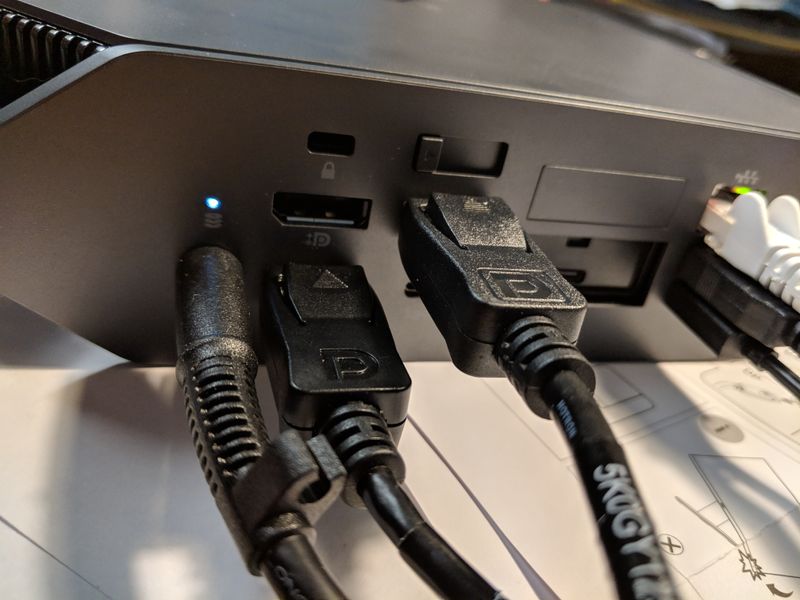-
×InformationNeed Windows 11 help?Check documents on compatibility, FAQs, upgrade information and available fixes.
Windows 11 Support Center. -
-
×InformationNeed Windows 11 help?Check documents on compatibility, FAQs, upgrade information and available fixes.
Windows 11 Support Center. -
- HP Community
- Desktops
- Desktop Video, Display and Touch
- Re: Display ports not working

Create an account on the HP Community to personalize your profile and ask a question
04-08-2019 06:05 PM
I bought a new HP Z2 Mini G4 Workstation 4RW97EA last week.
It has three displayport ports at the back.
I want to use a multiple monitor configuration.
The two upper displayports are giving no video output on either of my monitors.
Both monitors work just fine on the lower displayport.
When I try to find support on the website I'm informed that HP no longer support this product.
It's brand new!!
05-20-2019 02:59 PM - edited 05-20-2019 03:00 PM
I'm having the same issues. Two brand new mini z2 g4s using onboard displayports and both have no video at times. I usually have to disconnect and reconnect the video to get it back. Changed the cable and monitor, and the pcs are reachable and online, just no video. Please fix this HP. New Firmware?
05-20-2019 03:04 PM
After searching and searching...and not finding an answer, we had to call HP and purchase an MXM card. Under the cover, it shows ports 2 and 3 only working with a dGfx and port 4 (if you ordered one) could be dGfx or iGfx.
07-02-2019 02:31 PM
did you get any information from your warranty call? is your model equipped with a discrete graphics card?
we seem to have similar issues with our Z2 G4 minis equipped with Quadro P1000s in that under certain circumstances the screens remain black.
07-10-2019 10:35 AM
They wanted to send me a new motherboard. I said no thanks and returned and reordered with integrated HDMI instead of integrated Display Port. I'm thinking bad component batch or BIOS because of not handshaking with monitor while using Display Port,