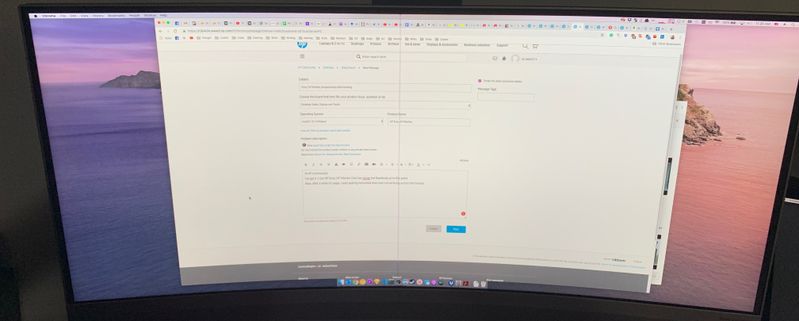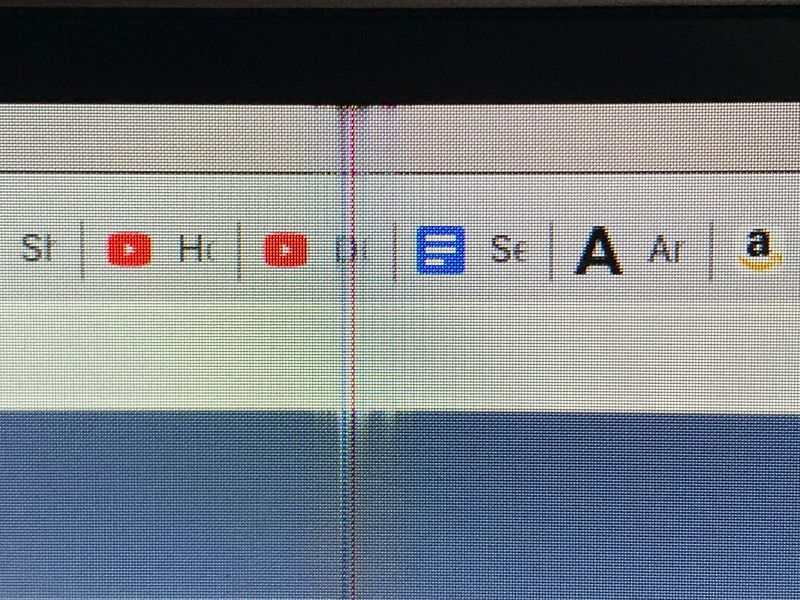-
×InformationNeed Windows 11 help?Check documents on compatibility, FAQs, upgrade information and available fixes.
Windows 11 Support Center. -
-
×InformationNeed Windows 11 help?Check documents on compatibility, FAQs, upgrade information and available fixes.
Windows 11 Support Center. -
- HP Community
- Desktops
- Desktop Video, Display and Touch
- Re: Envy 34 Monitor progressively deteriorating

Create an account on the HP Community to personalize your profile and ask a question
07-22-2019 12:24 PM - edited 07-22-2019 12:28 PM
Hi HP Community!
I've got a 1.5yo HP Envy 34" Monitor that has served me flawlessly up to this point using USB-C.
Now, after I power on the monitor and use it for a while, I start getting horizontal lines that run vertically across the monitor. They aren't there when I power up the monitor after it's been sitting off for a while (i.e. overnight) and then they appear after some use. The longer I use it, I see blurring happen around the lines in the same vertical axis. Now recently I started to notice the monitor flickers occasionally across the bottom horizontal half. If I just turn the monitor off for a short while, the lines do not disappear, and only go away after a long power down.
I suspect it's a problem with the logic board in the monitor and not the panel itself, but this is just a guess.
Has anyone encountered the same problem?
How would I go about verifying the problem and fixing it?
Many thanks!
07-24-2019 04:28 PM
Welcome to the HP Support Community!
I see that you are using the HP monitor with a Mac computer. HP monitors are not supported in a Mac environment. However, newer Macs use graphics with VESA modes and can display to most HP LCD monitors. The monitor should operate at 60Hz. The INF and software for the HP monitor are for Microsoft Windows and cannot be run in a standard MAC OS environment
I recommend you connect the monitor to a Windows computer and check or else you can contact support and check the available service options for the monitor.
Here is how you can get in touch with support.
1)Click on this link – www.hp.com/contacthp/
2)Select the product type.
3)Enter the serial number of your device or select let HP detect your product option.
4)Select the country from the drop-down.
5)You should see the HP phone support number or Chat option listed.
Let me know how it goes and you have a great day!
If you wish to show appreciation for my efforts, mark my post as Accept as Solution. Your feedback counts!
Cheers!
The_Fossette
I am an HP Employee