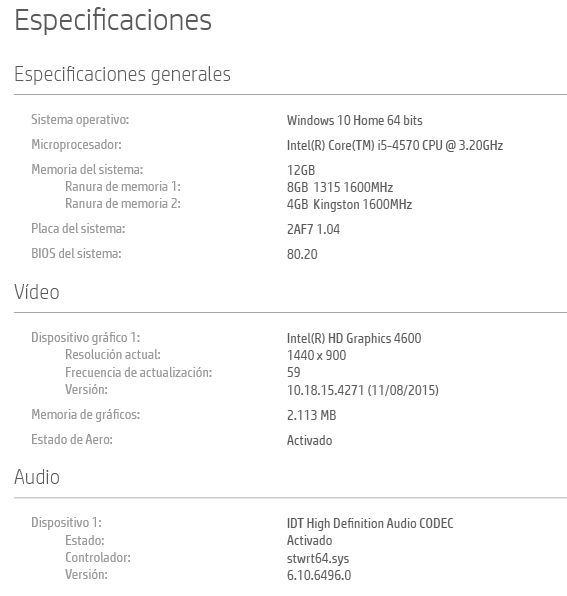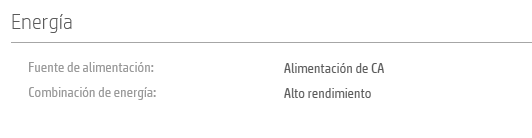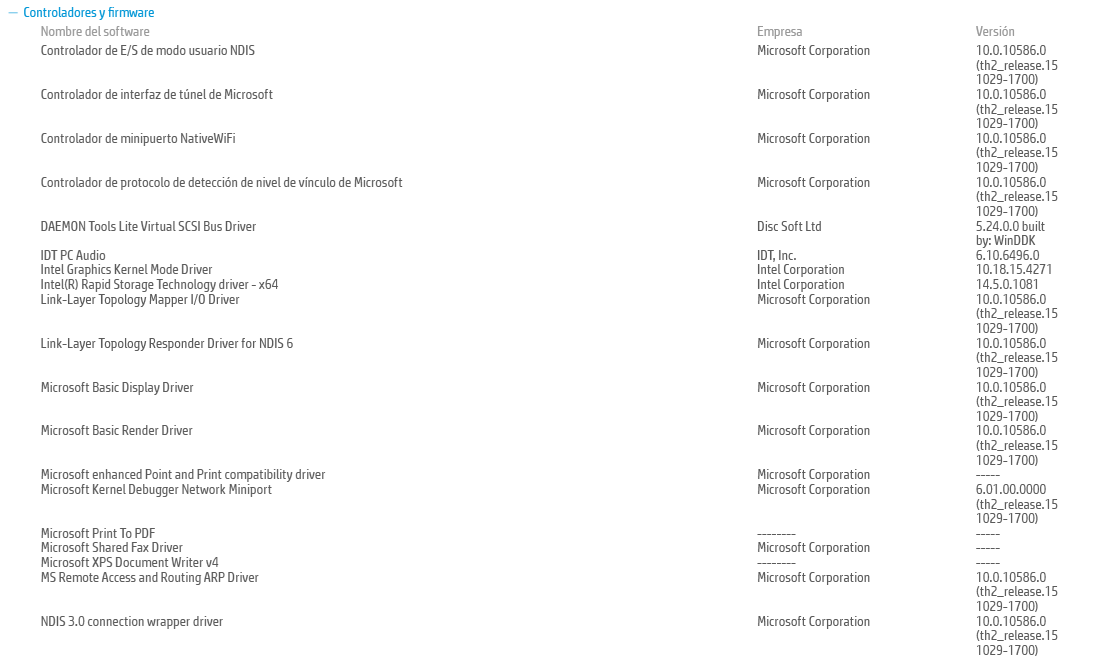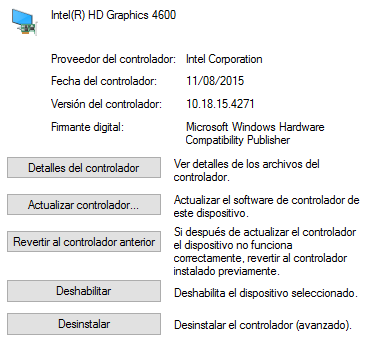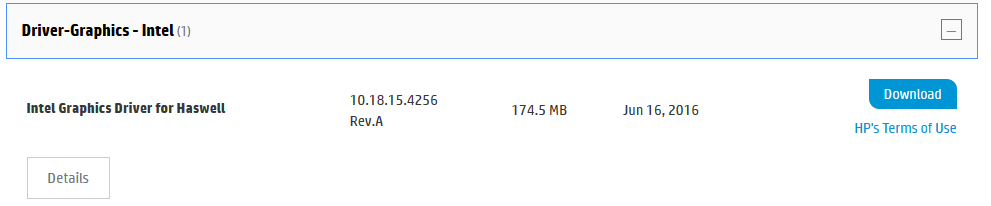-
×InformationNeed Windows 11 help?Check documents on compatibility, FAQs, upgrade information and available fixes.
Windows 11 Support Center. -
-
×InformationNeed Windows 11 help?Check documents on compatibility, FAQs, upgrade information and available fixes.
Windows 11 Support Center. -
- HP Community
- Desktops
- Desktop Video, Display and Touch
- Re: Graphics driver constantly crashing and recovering

Create an account on the HP Community to personalize your profile and ask a question
06-05-2016 05:56 PM
Hi,
I've been getting increasingly frequent instances of graphics driver crashes. The message I get is this:
"Display Driver stopped responding and has recovered
Display driver Intel HD Graphics Drivers for Windows 8(R) stopped responding and has successfully recovered."
When this happens, the screens goes black for a fraction of a second and then everything goes back to normal.
It happens whenever I'm playing games, demanding or not (could be just Agari.io, for example), or simply watching youtube videos. When playing somewhat demanding games, even at low settings that I know my chipset is capable of handling, it happens rather frequently.
I have a HP Pavilion 500-321 with an Intel i5 4750 CPU and Intel Graphics 4600 chipset on Windows 10 (64 bit). The driver installed is, according to Windows and the HP software & drivers site, the latest (10.18.15.4271).
Any ideas on how might be happening and how to solve it?
PS: I've already done several factory resets and even fresh Windows 10 installs, so that's not a solution for me.
Thanks in advance.
Solved! Go to Solution.
Accepted Solutions
06-24-2016 01:09 PM
I think I managed to fix the problem by forcing the installation of the original Intel drivers for my graphics chip. I downloaded It from the Intel website. HP would not let me do this through the Windows assistant nor through Intel's installation software, so I did it manually after some research.
I haven't seen the error message in over a week now, not even when playing somewhat demanding games, so I think it's safe to say that the issue is gone and the problem was HP's drivers in Windows 10.
i hope you're able to pass this along so that HP can work a fix, if they're not already on it.
Thanks for your help and attention, Sunshyn.
06-07-2016 08:20 AM
Hi @Adrianrff,
Welcome back to the HP Forums, I'd like to help you with your HP Pavilion 500-321. I understand that in effort to troubleshoot and resolve the issue you are experiencing you have already tried several factory resets and even fresh Windows 10 installs. I see from your description that your driver is constantly crashing even when you are doing basic things such as watching YouTube, or playing non taxing games like Agari.io.
HP Support Assistant is a software program designed to help you keep your computer in working order, prevent potential problems from arising, and resolve problems quickly and easily. The program also provides valuable system information that you need when troubleshooting computer problems. Please begin with the Support Assistant and let me know the outcome of your efforts: HP PCs - Using HP Support Assistant (Windows 10, 8, 7). This may seem basic to you, but it is a great starting point and can help us through our troubleshooting journey!
In your response, please be sure to include any details from the Support Assistant that you think could help me to assist you, and I will gladly do all I can to help. If the Support Assistant helps you to resolve the issue, please click the Accept as Solution button below to flag your post as solved!
Sunshyn2005
I work on behalf of HP
If you found this post helpful, you can let others know by clicking the “Accept as Solution” button. You can also show your appreciation, with a kudos, by clicking the “thumbs up" button!
06-08-2016 05:24 PM - edited 06-08-2016 05:35 PM
Hi, Sunshyn2005. Thank you for replying.
What exactly would you like me to do in HP Support Assistant? I can tell you that according to it, there are no available updates. I can also give you the system specification it lists. It's in Spanish but I think you'll be able to figure out what's what. If not, let me know. Under "Tools and Diagnostics" I only see an option to diagnose network issues. No network issues here, fortunately. I'll leave a list drivers installed as well. Maybe that can help.
DRIVERS
06-09-2016 07:09 AM
Hi @Adrianrff,
At this point, I don't need anything more from the Support Assistant, those screenshots did help though. In the Device Manager, please click the arrow next to Display Adapters to expand that category. Once expanded, right-click on Graphics and select Update Driver Software. If there is more than 1 Graphics adapter do 1 at a time. Choose the option to Search Automatically for Updated Driver Software and the Notebook should find and automatically install the updated driver. After the installation is complete, restart your Notebook.
If the issue persists, you could try using the Windows Update Troubleshooting tool to fix any updates that have not come through for Windows. This is a download that will run a check on your system and usually repair it.
Please restart the Notebook twice to make sure all update have been completed: Open the Windows Update troubleshooter.
Keep me posted.
Sunshyn2005
I work on behalf of HP
If you found this post helpful, you can let others know by clicking the “Accept as Solution” button. You can also show your appreciation, with a kudos, by clicking the “thumbs up" button!
06-11-2016 01:58 PM - edited 06-11-2016 02:00 PM
Sunshyn2005, I had very recently done a display driver update, so logically Windows tells there are no updates available. On the other hand, the Windows Update troubleshooter says that it could not identify the problem.
The issue persists.
Note: The 500-321 is a desktop PC, not a notebook. Though I'd clearify that.
06-14-2016 06:55 AM
Ha, yes I did know it was a desktop PC, you must have thought 'wow she doesn't even know what she's working with' :S I pulled those instructions from a post I had written previously for somebody with a similar issue who had a notebook. I should have been more diligent in my copy and paste shortcut!
I found that could definitely help: HP PCs - Error: Display Driver Stopped Responding and Has Recovered (Windows 10, 8, 7).
Let me know how this goes!
Sunshyn2005
I work on behalf of HP
If you found this post helpful, you can let others know by clicking the “Accept as Solution” button. You can also show your appreciation, with a kudos, by clicking the “thumbs up" button!
06-16-2016 06:36 PM - edited 06-16-2016 06:38 PM
I tried all that, but unfortunately it didn't work. Also, lately i've been seing the "Driver has stopped" message even when browsing. You can imagine how frustrating that is.
I just check to see which version of the driver I have installed and compared it to the one suggested here, which is the HP Software and Driver site specifically for my PC. Well, the version of the driver I have installed is 10.18.15.4271 dated 11/08/2015 (This is Aug. 11, not Nov. 8). However, the site lists version 10.18.15.4256 Rev.A (which seems to be a previous version), but it says it was updated today (Jun 16). So needless to say I'm a little confused.
I honestly can't remember how or from when I installed the current driver, I've tried a lot of thing to try to fix this, but it must have been from an HP site, given that I can't install Intel Drivers because I get a compatibility error message, which I assume is because HP modifies its drivers.
Moreover, if I try to install that driver listed in the HP site using HP's install assistant (selected form the option it gives you after you hit the download button) it says that the driver is not validated for this system and that I need to contact the manufacturer. Well, I downloaded that driver FROM the manufacturer site!
I really need to fix this and keep running into dead ends. Please, Sunshyn2005, help me! 😞
Driver Installed:
Driver suggested in HP Driver and Software site:
06-17-2016 06:50 AM
I can well imagine your frustration! Have you by chance tried booting into safe mode to see if the issue arises? Your only option may be to replace the graphics card, let me know what happens when you are in safe mode first and we'll go from there.
Thanks for your patience and perseverance.
Sunshyn2005
I work on behalf of HP
If you found this post helpful, you can let others know by clicking the “Accept as Solution” button. You can also show your appreciation, with a kudos, by clicking the “thumbs up" button!
06-24-2016 01:09 PM
I think I managed to fix the problem by forcing the installation of the original Intel drivers for my graphics chip. I downloaded It from the Intel website. HP would not let me do this through the Windows assistant nor through Intel's installation software, so I did it manually after some research.
I haven't seen the error message in over a week now, not even when playing somewhat demanding games, so I think it's safe to say that the issue is gone and the problem was HP's drivers in Windows 10.
i hope you're able to pass this along so that HP can work a fix, if they're not already on it.
Thanks for your help and attention, Sunshyn.