-
×InformationNeed Windows 11 help?Check documents on compatibility, FAQs, upgrade information and available fixes.
Windows 11 Support Center. -
-
×InformationNeed Windows 11 help?Check documents on compatibility, FAQs, upgrade information and available fixes.
Windows 11 Support Center. -
- HP Community
- Desktops
- Desktop Video, Display and Touch
- HDMI input or output

Create an account on the HP Community to personalize your profile and ask a question
02-21-2017 11:05 AM
Hi,
I would like to by a HP all-in-one 24-g050ur (X0X16EA), Product ID. 75422, and I need to know if the HDMI port is Output or Input, in case I would like to us it as monitor for a second computer as well.
Thank you!
ND I could not find the information between the specifications of the product on your web page.
Solved! Go to Solution.
Accepted Solutions
02-21-2017 12:58 PM
Hi,
When it does not say anything that means it is an OUT port
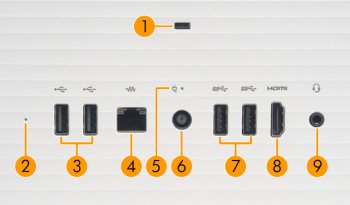
- Lock slot
- Disk activity LED
- USB 2.0: 2
- LAN (Ethernet)
- Power LED
- DC power in
- USB 3.0: 2
- HDMI
- Headphone/Microphone
Source: http://support.hp.com/in-en/document/c05216761
Regards.
***
**Click the KUDOS thumb up on the left to say 'Thanks'**
Make it easier for other people to find solutions by marking a Reply 'Accept as Solution' if it solves your problem.


02-21-2017 12:58 PM
Hi,
When it does not say anything that means it is an OUT port
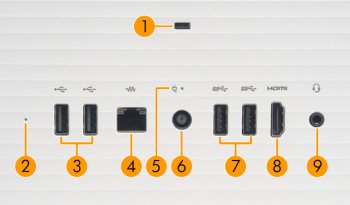
- Lock slot
- Disk activity LED
- USB 2.0: 2
- LAN (Ethernet)
- Power LED
- DC power in
- USB 3.0: 2
- HDMI
- Headphone/Microphone
Source: http://support.hp.com/in-en/document/c05216761
Regards.
***
**Click the KUDOS thumb up on the left to say 'Thanks'**
Make it easier for other people to find solutions by marking a Reply 'Accept as Solution' if it solves your problem.


