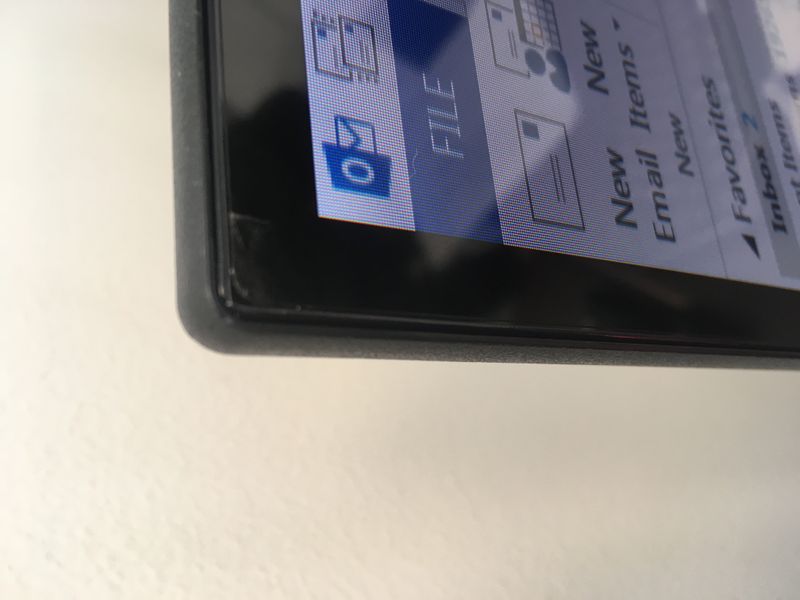-
×InformationNeed Windows 11 help?Check documents on compatibility, FAQs, upgrade information and available fixes.
Windows 11 Support Center. -
-
×InformationNeed Windows 11 help?Check documents on compatibility, FAQs, upgrade information and available fixes.
Windows 11 Support Center. -
- HP Community
- Desktops
- Desktop Video, Display and Touch
- HP 27er screen plastic is packaging?

Create an account on the HP Community to personalize your profile and ask a question
12-13-2019 11:59 AM
I've got a new HP monitor and I can't tell if the plastic on the front of the screen is packaging or part of the monitor. It looks like screen protectors you might use on a cell phone. It is slightly bubbled on the edges but if I pull it back it doesn't come off easily.
Is that packaging? Or meant to stay on?
12-14-2019 04:05 AM
Hello
I think that is the case
Can you have already removed it?
I had a screen with protection, it actually looks like all that we can find on other devices
It must be quite thin, and indeed may seem difficult to remove.
If you could show a photo!
But in my opinion no worries!
was this reply helpful , or just say thank you ? Click on the yes button
Please remember to mark the answers this can help other users
Desktop-Knowledge-Base
Windows 11 22h2 inside , user
------------------------------------------------------------------------------------------------------------
12-16-2019 10:46 AM
You can see the edge where I started to pull it. It's a pretty stiff plastic so it doesn't come off easily. It looks exactly like a cell phone screen protector but I've never seen on on a monitor. Usually the monitor shipping protector is more flexible and easily removed.
12-16-2019 11:04 AM - edited 12-16-2019 11:21 AM
Yes, sorry, I can not say that this is the case, difficult to realize with the photo!
I have already removed a protection on a screen, but I cannot certify to you that it is the same thing, even if I think that it looks like it
But there anyway you can not replace it, and I see very badly, why a screen would be with a thin plastic which can not be removed and is unstuck a little
[edit]
Sorry, but I have a big doubt
I tried to watch some videos, and on three, not one where we see the removal of the protection!
Try to look for another, but if indeed there is nothing, you will have to contact the after-sales service!
https://www.youtube.com/watch?v=PX-Ei7eNm_c
was this reply helpful , or just say thank you ? Click on the yes button
Please remember to mark the answers this can help other users
Desktop-Knowledge-Base
Windows 11 22h2 inside , user
------------------------------------------------------------------------------------------------------------