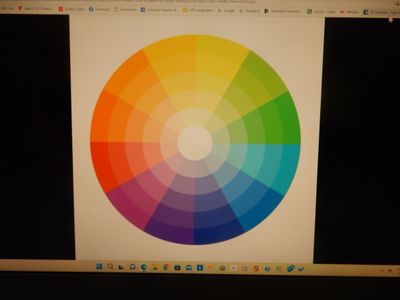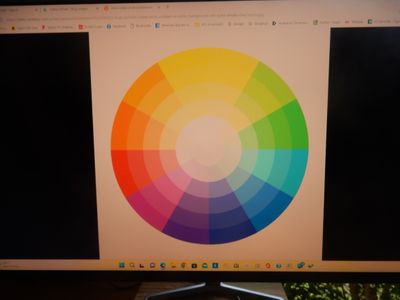-
×InformationNeed Windows 11 help?Check documents on compatibility, FAQs, upgrade information and available fixes.
Windows 11 Support Center. -
-
×InformationNeed Windows 11 help?Check documents on compatibility, FAQs, upgrade information and available fixes.
Windows 11 Support Center. -
- HP Community
- Desktops
- Desktop Video, Display and Touch
- Re: HP Pavilion All in One, 27-XA AIO i7

Create an account on the HP Community to personalize your profile and ask a question
11-08-2022 04:43 AM
Dear All,
I'm Seeking an information from owners of the HP Pavilion's, All in One, model 27-XA AIO i7. Important is that you are a user of a secondary monitor with your system, which is connected via the HDMI cable.
I'm experiencing a "strange" problem with the picture displayed on my second monitor, the picture is washed out and appears to be over exposed. If i.e. I display an Excel spreadsheet on a main monitor all is OK, but on the secondary monitor the same spreadsheet does not show any of the cell boarders, as well if I display a "colour wheel" on both monitors, the pictures on the on the second monitor colours are distorted and overexposed. After a lot of monitors, cables and motherboard swapping I come to the conclusion (stend to be corrected) that the issue is in the computer and that the HDMI output has a design problem.
Did anyone had observed similar issue? Does anyone experience such problem? Does anyone have a solution to this issue?
PS: my solution, for now, is to use a USB to HDMI converter but this only mask but not resolve/fixes egisting problem!
Kind regards!
11-22-2022 09:35 AM
Hi @Tomaus,
Welcome to the HP Support Community.
I'd like to help!
Since the second monitor display seems washed out we need to check if that monitor is gone bad. Kindly share the images of both Monitors.
Nal_NR-Moderator
I am an HP Employee
11-23-2022 03:46 AM
Hi Elohl_NR ,
Please find attached following picture, they are not the best colour ways, camera angles etc, but I think they demonstrate my issue.
Picture 1 Main Computer - a colour wheel displayed on the All in One
Picture 2 M27fe New Monitor - the same colour wheel displayed on secondary monitor via HDMI cable.
Picture 3 M27fe via laptop - the same colour wheel displayed on new monitor with a laptop as a feed.
As you can see on P2 in particular the yellows and centre of a wheel are washed out, the resolution is not there, if this monitor receives feed from a laptop, it shows colour wheel correctly.
Out of this I concluded that there is nothing wrong with the secondary monitor and as a motherboard of my computer has been replaced as well by HP the only conclusion, I'm drawing is that there is an issue with the computer/motherboard! As both motherboards display the same problem, and a graphics chip is part of the motherboard. I'm attempting to resolve/find a solution to the problem as currently, as a solution to resolve/mask this problem I'm using a USB to HDMI converter to feed my secondary monitor so I can obtain a good quality picture on it and be able to work comfortably.
I hope this demonstrate and explain my issue in detail.
11-24-2022 03:11 AM
Hi @Tomaus,
Welcome to the HP Support Community
I understand you are facing a display quality issue with your extended monitor from PC. Not to worry I will help you to get a resolution to resolve the issue.
To assist better:
- Was there any recent update on the PC?
- Are all the drivers on HP Support Assistant up to date?
- If not please follow the document to update the drivers: HP PCs - How to Download, Install, and Use HP Support Assistant (Windows)
While you respond to that please try the below steps:
Update the BIOS & Video card drivers:
- Here's the link to download and install the above updates: Click here
If the issue persists, then the PC needs to be sent to HP Service Centre to get it repaired, I'm sending out a private message to assist you with the next course of action.
Please check your Private message icon on the upper right corner of your HP Community profile Next, to your profile Name, you should see a little blue envelope, please click on it or simply click on this link.
Hope this helps! Keep me posted.
Please click “Accepted Solution” if you feel my post solved your issue, it will help others find the solution. Click the “Kudos/Thumbs Up" on the bottom right to say “Thanks” for helping!
ANAND_ANDY
I am an HP Employee