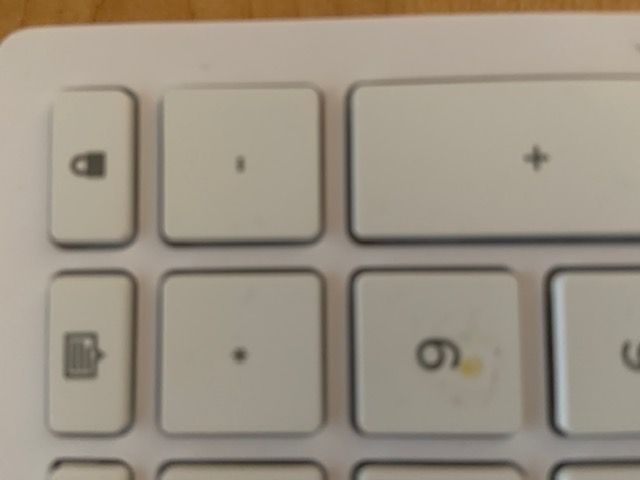-
×InformationNeed Windows 11 help?Check documents on compatibility, FAQs, upgrade information and available fixes.
Windows 11 Support Center. -
-
×InformationNeed Windows 11 help?Check documents on compatibility, FAQs, upgrade information and available fixes.
Windows 11 Support Center. -
- HP Community
- Desktops
- Desktop Video, Display and Touch
- How to disable lock screen key on my keyboard

Create an account on the HP Community to personalize your profile and ask a question
03-15-2019 07:32 AM
I find the lock screen key in the upper right corner of my keyboard extremely annoying. I am constantly locking my screen by accident simply by reaching for a print job or any other mundane moving while working on my PC. Is there a way to disable that particular key? Thanks for any help you can provide!
03-17-2019 07:59 AM
Thank you for posting on the HP Support Community.
- Are you referring to the computer locking system ( Windows key + L)?
- Could you please share the picture of the keyboard?
- Is it a wired or wireless keyboard?
Keep me posted for further assistance.
ECHO_LAKE
I am an HP Employee
03-17-2019 04:38 PM
Thank you for the picture,
It looks like, the disabling lock key function is not possible on this model.
However, you can check in the bios on how to disable or enable, the function key (fn) in the BIOS, do the following steps.
- Press the power button to turn on the computer.
- Press the f10 key to open the BIOS setup window. ...
- Use the right-arrow or left-arrow keys to navigate to the System Configuration option.
Hope this helps! Keep me posted for further assistance.
Please click “Accept as Solution” if you feel my post solved your issue, it will help others find the solution.
ECHO_LAKE
I am an HP Employee