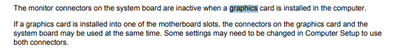-
×InformationNeed Windows 11 help?Check documents on compatibility, FAQs, upgrade information and available fixes.
Windows 11 Support Center. -
-
×InformationNeed Windows 11 help?Check documents on compatibility, FAQs, upgrade information and available fixes.
Windows 11 Support Center. -
- HP Community
- Desktops
- Desktop Video, Display and Touch
- How to disable onboard graphics - Intel Graphics HD 4000

Create an account on the HP Community to personalize your profile and ask a question
03-01-2022 01:10 PM - edited 03-01-2022 01:13 PM
I want to install a new dual display port video card. To wit: Nvidia NVS295. Do I need to disable the onboard graphics? If so, how do you do that? Through BIOS or Device Manager or both or another way or will Windows 10 automatically disable that after I install the new video card and its drivers when it reboots?
03-01-2022 01:49 PM - edited 03-01-2022 01:57 PM
The manual here is not clear, quoting
My guess is the onboard is disabled but possibly can be enabled if wanted.
If that is the case you should be able to enabled a second or third monitor using the VGA or DP connector
Thank you for using HP products and posting to the community.
I am a community volunteer and do not work for HP. If you find
this post useful click the Yes button. If I helped solve your
problem please mark this as a solution so others can find it