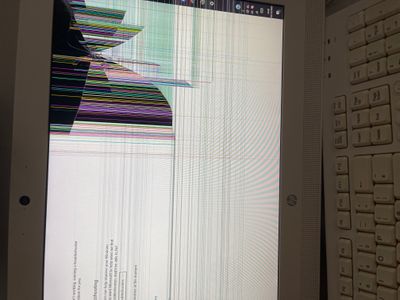-
×InformationNeed Windows 11 help?Check documents on compatibility, FAQs, upgrade information and available fixes.
Windows 11 Support Center. -
-
×InformationNeed Windows 11 help?Check documents on compatibility, FAQs, upgrade information and available fixes.
Windows 11 Support Center. -
- HP Community
- Desktops
- Desktop Video, Display and Touch
- Re: I need help / computer cracked screen

Create an account on the HP Community to personalize your profile and ask a question
12-22-2022 07:29 AM - edited 12-22-2022 07:34 AM
Hello my son was playing a game and he was getting really mad so he threw the keyboard into the screen
there’s now a big multi colour crack and it is really worrying me can you please help me out
here is some pictures
Solved! Go to Solution.
Accepted Solutions
12-22-2022 11:37 AM
oh kids..
sorry, we can't see well here, is this an all-in-one computer, or a tower type pc?
Because it will probably be difficult to replace the damaged element
Difficult to find the part, not always easy to replace, and may be quite expensive, especially if it is an all-in-one, because you may have to ask a professional
If it's a tower computer, the easiest way might be to change screens.
We were just talking about it this afternoon...
was this reply helpful , or just say thank you ? Click on the yes button
Please remember to mark the answers this can help other users
Desktop-Knowledge-Base
Windows 11 22h2 inside , user
------------------------------------------------------------------------------------------------------------
12-22-2022 11:37 AM
oh kids..
sorry, we can't see well here, is this an all-in-one computer, or a tower type pc?
Because it will probably be difficult to replace the damaged element
Difficult to find the part, not always easy to replace, and may be quite expensive, especially if it is an all-in-one, because you may have to ask a professional
If it's a tower computer, the easiest way might be to change screens.
We were just talking about it this afternoon...
was this reply helpful , or just say thank you ? Click on the yes button
Please remember to mark the answers this can help other users
Desktop-Knowledge-Base
Windows 11 22h2 inside , user
------------------------------------------------------------------------------------------------------------