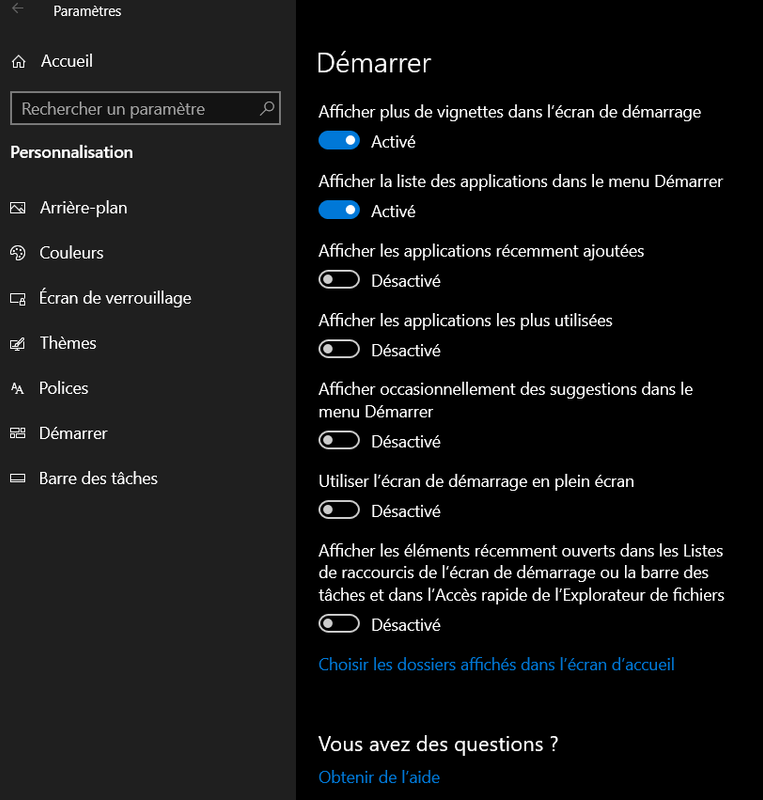-
×InformationNeed Windows 11 help?Check documents on compatibility, FAQs, upgrade information and available fixes.
Windows 11 Support Center. -
-
×InformationNeed Windows 11 help?Check documents on compatibility, FAQs, upgrade information and available fixes.
Windows 11 Support Center. -
- HP Community
- Desktops
- Desktop Video, Display and Touch
- Re: I want to move an icon on my task bar to the my desktop.

Create an account on the HP Community to personalize your profile and ask a question
01-14-2020 11:02 AM
I would like to move an icon that is on my taskbar to my desktop. I know it simple, but I can not for the life of me remember the procedure.
01-14-2020 12:14 PM
Hello
no actually not with windows 10, it's not the same thing
If you right click you should have for example:
detach from the task bar (in french):
this removes the icon, there is generally no way to simply move it on the desktop
In general, you have to find the program in the started menu and create the shortcut
select the file left click move to the desktop release!

was this reply helpful , or just say thank you ? Click on the yes button
Please remember to mark the answers this can help other users
Desktop-Knowledge-Base
Windows 11 22h2 inside , user
------------------------------------------------------------------------------------------------------------
01-14-2020 03:32 PM
I finally remembered how to move icons from Start to desktop.
Settings>Home>Personalization>Start. Go to "Use full start menu." Tick-off.
Start menu will be smaller which gives the opportunity to move icons to the desktop. You then can go back and "tick on full start menu.
Hope this works for you as it did me.
No bad for an old broad.
01-15-2020 10:12 AM
Hello
sorry, although i don't use it, can you give screenshots of what you indicate, because here i don't see what it is
I'm in the FR version, so I don't see which option you're talking about!
In the options start me I have this:
Start menu will be smaller which gives the opportunity to move icons to the desktop.
And so it corresponds to what I show in pictures, my menu is already reduced in size without having changed anything?
That does not allow you to move the shortcuts from the bar, but from the start menu, right ??
was this reply helpful , or just say thank you ? Click on the yes button
Please remember to mark the answers this can help other users
Desktop-Knowledge-Base
Windows 11 22h2 inside , user
------------------------------------------------------------------------------------------------------------