-
×InformationNeed Windows 11 help?Check documents on compatibility, FAQs, upgrade information and available fixes.
Windows 11 Support Center. -
-
×InformationNeed Windows 11 help?Check documents on compatibility, FAQs, upgrade information and available fixes.
Windows 11 Support Center. -
- HP Community
- Desktops
- Desktop Video, Display and Touch
- Integrated graphics not working

Create an account on the HP Community to personalize your profile and ask a question
06-02-2021 03:51 PM
Specs of my HP Pavilion Gaming Desktop TG01-2260xt (product number: 1K4J3AV), with the CPU and GPU pointed out:
I’ve been trying to run my PC on the Intel integrated graphics on the i5 11400 CPU without the discrete GPU.
However, I've been unable to get it to work. I enabled the integrated graphics option in the BIOS, and installed the newest Intel drivers. It shows up in Windows, but I cannot get a display output from the motherboard HDMI port.

I tried running it with and without the discrete GPU installed, but there's still no display from the motherboard. Without a graphics card, the fans would spin up for a few seconds, then shut down, then spin back up again. I think the BIOS may be resetting itself when this happens, so the integrated graphics is disabled again by default. Does anyone have any suggestions for how I can get around this? Any help would be much appreciated.
It’s also concerning that my PC's serial number and even product number isn't recognized by HP's support website, so I have no option to even chat or call them to ask for help. The warranty doesn't seem to be active either.
06-02-2021 05:13 PM
It is disabled and you can NOT enable it UNLESS when remove the Nvidia card.
Regards.
***
**Click the KUDOS thumb up on the left to say 'Thanks'**
Make it easier for other people to find solutions by marking a Reply 'Accept as Solution' if it solves your problem.


06-03-2021 11:07 AM
hi
We cannot find a product page at hp for this model at the moment
But I have already seen this same problem
Do you know if you may have this same processor, similar computer here:
in this case, the version F of the processor does not allow the integrated display
Otherwise, what happens is quite strange
I will advise you to contact the after sales service
was this reply helpful , or just say thank you ? Click on the yes button
Please remember to mark the answers this can help other users
Desktop-Knowledge-Base
Windows 11 22h2 inside , user
------------------------------------------------------------------------------------------------------------
06-03-2021 11:18 AM
It is a Intel i5 11400, not F version.
How can I contact the aftersales team? For some reason, my serial number isn't recognized by the HP support website, so it does not give me any options to contact support.
06-03-2021 12:13 PM
you have tried with hp support directly?
was this reply helpful , or just say thank you ? Click on the yes button
Please remember to mark the answers this can help other users
Desktop-Knowledge-Base
Windows 11 22h2 inside , user
------------------------------------------------------------------------------------------------------------
06-03-2021 04:42 PM
As I said above, I am unable to contact HP support because apparently I must enter my product's serial number before they give me contact options. However, my serial number isn't recognized by the support website for whatever reason. Whenever I try, I would either just see an indefinite loading screen or it would give me an error.
06-04-2021 06:09 AM
HP Support Assistant | HP® Official Site
i'm talking about this
If you can send me your S / N privately
a user had told me the same, and when I tried for him it was working
If not, I will ask if an HP agnet can contact you
was this reply helpful , or just say thank you ? Click on the yes button
Please remember to mark the answers this can help other users
Desktop-Knowledge-Base
Windows 11 22h2 inside , user
------------------------------------------------------------------------------------------------------------
06-06-2021 11:52 PM
Yeah, I already tried all the HP support websites. I still cannot find a contact option that doesn't involve entering my serial number, which still isn't recognized by any HP website for some reason.
Also, how can I privately message you? I tried going to your profile, but I can't seem to find a button to send a message.
06-08-2021 01:41 PM
Thank you for posting back.
Use the following steps to add or change a software program profile.
-
Ensure that your computer is connected to the Internet.
-
Right-click the Windows desktop background (not the Start screen) and select NVIDIA Control Panel.
Figure : NVIDIA Control Panel selection
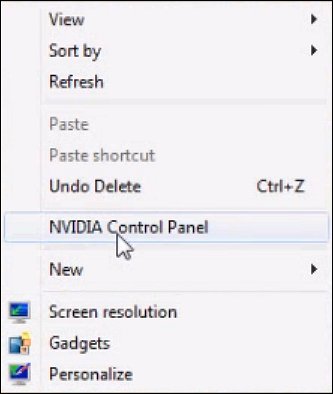
-
From the left menu, select Manage 3D settings, the Global Settings tab, and then select the Preferred Graphics processor.
-
From the list, select which graphics processor setting you would like to use:
-
Select Auto-select (recommended) if you want to let NVIDIA automatically manage the power and display settings for individual software titles, based on available profiles (see the Program Settings tab).
-
Select High-Performance if you want to maximize the visual appearance and speed for all software programs at the cost of using more battery power.
-
Select Integrated graphics if you want to use the least amount of battery power at the cost of an improved graphics experience.
Figure : Global Settings

-
-
Click Apply and close the Control Panel window when finished.
Hope this helps! Keep me posted for further assistance.
Please click “Accept as Solution” if you feel my post solved your issue, it will help others find the solution.
ECHO_LAKE
I am an HP Employee






