-
×InformationNeed Windows 11 help?Check documents on compatibility, FAQs, upgrade information and available fixes.
Windows 11 Support Center. -
-
×InformationNeed Windows 11 help?Check documents on compatibility, FAQs, upgrade information and available fixes.
Windows 11 Support Center. -
- HP Community
- Desktops
- Desktop Video, Display and Touch
- Intel HD Graphic 530 Black Screen of Death

Create an account on the HP Community to personalize your profile and ask a question
04-06-2020 12:56 AM
Hello,
Some automatic updates in the background brought my computer to have black screen issues: black screen before windows login (no cursor, I was able by some key combination to hear the narrator...).
After a clean installation of OS : I managed to uninstall the display adapter Intel HD Graphic 530 in safe mode to have a certain stability. I also deactivated the Windows update as it will try to install an update provoking Black Screen of death. I am currently working using the rollback device MS Basic display adapter. The problem arise as soon as INtel HD Graphic 530 is "installed" or detected. I have done a hardware diagnosis with manufacturer program and the hardware had no error.
Does a new driver from Intel causes this major issue?
My PC was working for the last 4 years without any kind of problem and all of a sudden, I had this major graphical issue. Is it part of a planned obsolescence ?
In advance thank you for your support,
System:
Windows 10 Home (64 bit)
Processor: Intel i7-6700 CPU (3.40 GHz)
Graphic card: AMD Radeon R5 M320
Manufacturer: HP
Model : HP 550-267nz
1 screen connected with HDMI cable
04-11-2020 11:05 AM
@FG67 Welcome to HP Community!
I understand that you are getting a black screen.
Do not worry. I will try to fix the issue.
I suggest you download and run the HP Support Assistant from this Link: https://www8.hp.com/us/en/campaigns/hpsupportassistant/hpsupport.html?jumpid=va_r602_us/en/any/psg/p...
HPSA will automatically search for all the latest drivers for your Notebook
- Click My devices in the top menu, and then click Updates in the My PC or My notebook pane.
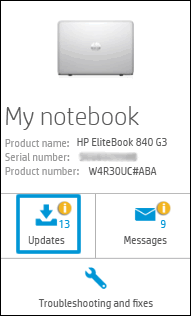
- Click Check for updates and messages to scan for new updates.

- Review the list of updates. Updates with a yellow information icon are recommended. Updates with a blue information icon are optional.
- Click the update name for a description, version number, and file size.
- Select the box next to any updates you want to install, and then click Download and install.
Also, ensure Windows is up to date.
Please update the graphics drivers from the Intel website and check.
The above link is 3rd party and is not owned by HP, I've posted this only so that I may help you resolve this issue by going beyond my support boundaries, please ignore the ads and take only the free suggestions
Keep us posted,
If you would like to thank us for our efforts to help you,
Give us a virtual high-five by clicking the 'Thumbs Up' icon below, followed by clicking on the "Accept as solution" on this post,
Have a great day!
