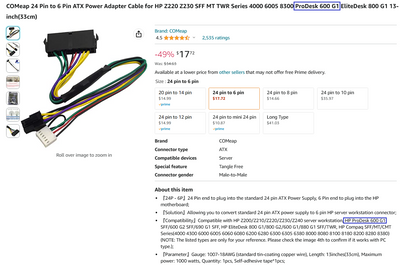-
×InformationNeed Windows 11 help?Check documents on compatibility, FAQs, upgrade information and available fixes.
Windows 11 Support Center. -
-
×InformationNeed Windows 11 help?Check documents on compatibility, FAQs, upgrade information and available fixes.
Windows 11 Support Center. -
- HP Community
- Desktops
- Desktop Video, Display and Touch
- Is the 18E7 Motherboard Compatible with the amd radeon rx 47...

Create an account on the HP Community to personalize your profile and ask a question
05-26-2023 07:28 PM
Hey Does Anyone know if the 18E7 Motherboard is compatible with the amd radeon rx 470? my birthdays coming up and im thinking it might be a good idea for vr purposes, yes i know its not the best to choose but i dont care. please and thank you. dont wanna wreck all the drivers ya know?
Solved! Go to Solution.
Accepted Solutions
05-26-2023 08:48 PM - edited 05-27-2023 03:01 PM
Welcome to our HP User Forum!
The challenge is that an RX 470 graphics card requires a 300-watt power supply AND a 6-pin PCIe power cable: https://www.techpowerup.com/gpu-specs/radeon-rx-470.c2861. If you have an HP ProDesk 600 G1 Tower (18E7 Motherboard), an RX 470 -which is quite large, would physically fit in your case, but the stock 320-watt power supply does not have a PCIe power cable.
The HP ProDesk 600 G1 SFF does not have sufficient space to fit an RX 470 and comes with only a stock 240-watt power supply, also without a PCIe power cable.
You can get around this by upgrading your power supply by using a 24-pin to 6-pin power supply adapter as I mentioned here: hp prodesk 600 g1 powersupply upgrade - HP Support Community - 8628844. If you got the SFF model, you'll have to park your GPU outside your case, as I did with my HP Compaq 6300 SFF upgrade project.
And yes, an RX 470 is compatible with your desktop platform: here is a User who fitted an RX 470 in an HP ProDesk 600 G1 SFF: https://www.userbenchmark.com/UserRun/61408627, and a User who fitted an RX 470 in an HP ProDesk 600 G1 TWR: https://www.userbenchmark.com/UserRun/50755140.
Hope this was helpful.
Kind Regards,
NonSequitur777

05-26-2023 08:48 PM - edited 05-27-2023 03:01 PM
Welcome to our HP User Forum!
The challenge is that an RX 470 graphics card requires a 300-watt power supply AND a 6-pin PCIe power cable: https://www.techpowerup.com/gpu-specs/radeon-rx-470.c2861. If you have an HP ProDesk 600 G1 Tower (18E7 Motherboard), an RX 470 -which is quite large, would physically fit in your case, but the stock 320-watt power supply does not have a PCIe power cable.
The HP ProDesk 600 G1 SFF does not have sufficient space to fit an RX 470 and comes with only a stock 240-watt power supply, also without a PCIe power cable.
You can get around this by upgrading your power supply by using a 24-pin to 6-pin power supply adapter as I mentioned here: hp prodesk 600 g1 powersupply upgrade - HP Support Community - 8628844. If you got the SFF model, you'll have to park your GPU outside your case, as I did with my HP Compaq 6300 SFF upgrade project.
And yes, an RX 470 is compatible with your desktop platform: here is a User who fitted an RX 470 in an HP ProDesk 600 G1 SFF: https://www.userbenchmark.com/UserRun/61408627, and a User who fitted an RX 470 in an HP ProDesk 600 G1 TWR: https://www.userbenchmark.com/UserRun/50755140.
Hope this was helpful.
Kind Regards,
NonSequitur777

05-26-2023 11:59 PM - edited 05-27-2023 02:57 PM
That is exactly what I am saying: in order to make an RX 470 work on your HP ProDesk 600 G1 TWR/SFF, you need two things:
2.) Any industry standard 24-pin ATX power supply up to 1,000 watt equipped with at least one 6+2-pin PCIe power cable.
Kind Regards,
NonSequitur777