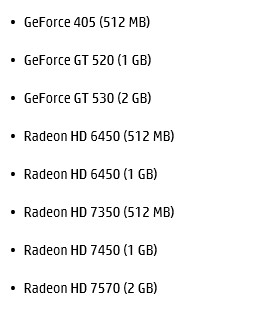-
×InformationNeed Windows 11 help?Check documents on compatibility, FAQs, upgrade information and available fixes.
Windows 11 Support Center. -
-
×InformationNeed Windows 11 help?Check documents on compatibility, FAQs, upgrade information and available fixes.
Windows 11 Support Center. -
- HP Community
- Desktops
- Desktop Video, Display and Touch
- Re: List of compatible graphics cards for p7-1245 (IPISB-CU)...

Create an account on the HP Community to personalize your profile and ask a question
01-13-2015 09:27 AM
I purchased a ZOTAC GeForce GTX 760 for my p7-1245 with a IPISB-CU motherboard. The product specs say that the motherboard supports PCI-E x16 video cards. I also purchased a 725w power supply to accomodate the new video card.
After installing, the computer freezes on the HP splash screen. I can't even get into the setup menus.
After replacing the card with the original AMD Radeon HD 7450 everything worked again.
I have done some research and discovered a lot of similar problems when people try to replace or upgrade the graphics cards in their HP desktops. Recommedations including updating bios, etc. seem to be ineffective for others, with the eventual conclusion being the incompatibility of the board itself with the graphics card.
Perhaps the card I bought requires a newer generation PCI slot and is not backwards compatible?
Is there a list of compatible graphic cards for the IPISB-CU motherboard?
Thanks for any help.
Solved! Go to Solution.
Accepted Solutions
01-14-2015 01:12 PM
Hi,
The below list of HP OEM graphics cards should work in your PC.
01-13-2015 12:57 PM - edited 01-13-2015 01:01 PM
PCI e connectors are backwards compatible, so that is not the issue.
Did you buy a card that has a hybrid BIOS / legacy BIOS compatibility?
I can see that your computer was released in 2011, so it would not have the UEFI BIOS that new cards like this generally require, though some do come with the compatibility mode option.
I work on behalf of HP (But this isn't my job)
Mark my post as “Accept as Solution" if you feel my post solved your issue, so that others with the same question can find the answer.
Please give me Kudos if I wrote something that helped you.
01-13-2015 02:27 PM
These are the specs of the card from the Zotac website:
06-07-2015 08:34 AM - edited 06-08-2015 07:59 PM
Are these the latest graphics cards compatible with Carmel2? I just tried to install an MSI Geforce GTX 750ti on it and I couldn't get through boot, even with legacy bios on. I'm just trying bide my time for a motherboard upgrade, so I'm fine for a GPU that can run decently on mid-high settings.
06-30-2015 01:26 PM
I am not sure if this thread is active or not, but I am having a similar problem.
H8-1117C computer with the Carmel2 motherboard. The original AMD Radeon HD 6670 graphics card failed (would not boot except for safe mode, video has vertial bars every so often).
I ordered an EVGA GT640 card which was supposed to be compatible, but the computer hangs at the initial blue splash screen and you cannot run setup. Putting in an older card (ATI Radeon X300) and the computer works fine.
Can you tell me what cards are 100% sure to be compatible with the Carmel2 motherboard that have at least 1Gb memory?
11-13-2015 07:47 PM
The GeForce GT 530 (2GB) does not work. I bought it today and returned it as I was not able to get anything to boot with it installed.
Does anyone have any idea what graphics card CAN be used in this motherboard. I bought 2 different ones and nothing's worked so far. My latest one is a Radeon R5 220. According to the specs on the box it should work. Of course it dosen't, and I'm just about ready to throw in the towl and ditch the whole computer and start over.
05-13-2016 11:08 AM
FWIW....I ended up at this page looking for info on the wi-fi adapter that is on the motherboard...but I CAN tell anyone who wants to read this...and I have no idea why it is so...but my IPISB-CU motherboard [don't know the BIOS version, haven't updated it at all] but my system runs fine with an MSI GTX660Ti video card...so why all these lower rated cards are failing to even boot? Even ran through a 3D Vantage benchmark and came up with a score of 26,867. Mine is a 2GB GDDR version...