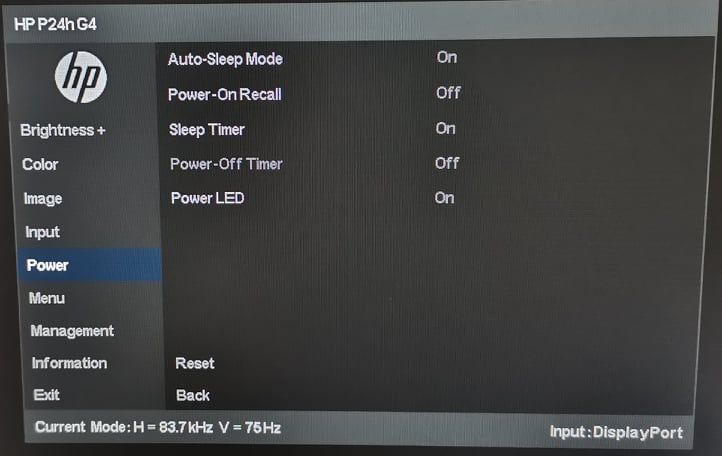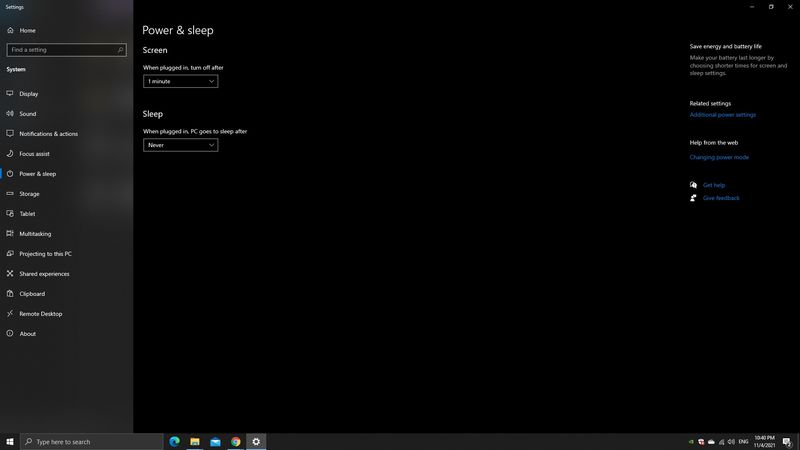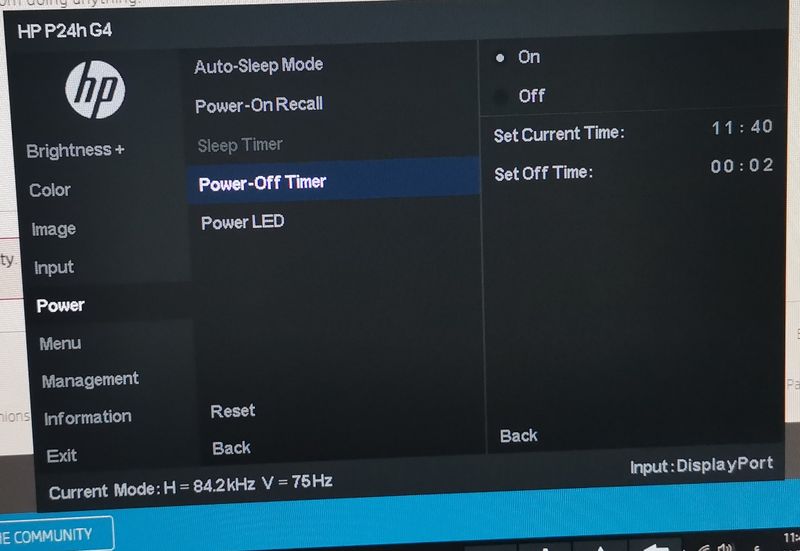-
×InformationNeed Windows 11 help?Check documents on compatibility, FAQs, upgrade information and available fixes.
Windows 11 Support Center. -
-
×InformationNeed Windows 11 help?Check documents on compatibility, FAQs, upgrade information and available fixes.
Windows 11 Support Center. -
- HP Community
- Desktops
- Desktop Video, Display and Touch
- Re: Monitor can't turn off

Create an account on the HP Community to personalize your profile and ask a question
11-04-2021 02:36 PM
@SoluMaker85 -- what are the "power" settings for the monitor within Windows?
After some minutes, Windows should tell the monitor to enter "power-saving mode".
This is not a full power-off situation, but it does reduce the wattage consumed by the monitor to under 20% of when it is fully on.
Does the monitor have its own OSD (On Screen Display) ? Can you use these controls to control power-saving, rather than a "always on" setting?
11-05-2021 03:09 PM
@SoluMaker85 -- for the OSD, the "Sleep Timer" is "on", but I do not see how to set the length of time before it kicks in.
Also, the "Power-off timer" is "off", preventing the display from doing anything.