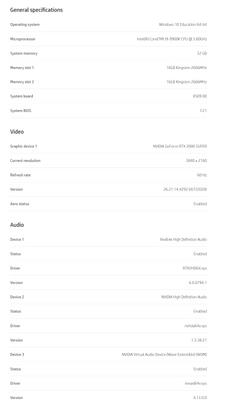-
×InformationNeed Windows 11 help?Check documents on compatibility, FAQs, upgrade information and available fixes.
Windows 11 Support Center. -
-
×InformationNeed Windows 11 help?Check documents on compatibility, FAQs, upgrade information and available fixes.
Windows 11 Support Center. -
- HP Community
- Desktops
- Desktop Video, Display and Touch
- Monitor won't wake from sleep mode

Create an account on the HP Community to personalize your profile and ask a question
05-17-2020 04:13 AM
HI, I found the following post and the person said it fixed their problem, but this driver isn't for my PC: https://h30434.www3.hp.com/t5/Desktop-Video-Display-and-Touch/Monitor-won-t-wake-from-sleep-mode/m-p...
It's a new PC, only about a month, and works great, except. When it goes to sleep, the monitors will not wake up. I have dual monitors, and they just don't turn on. The only way to fix it is to do a hard power off on the PC, then when I power it back on the monitors work fine. I did windows update, HP update, even a BIOS update, but the problems till happens. How can I fix this?
05-27-2020 01:42 PM
Welcome to HP support community.
Note: Please ensure the complete product name/number for a quicker response from the community, as we need to know what we are dealing with to provide an accurate solution:
Click here for steps on finding the information we need!
Remember: Do not share any of your personal information such as serial, phone number, email ID, etc.
Sandytechy20
I am an HP Employee
05-28-2020 04:18 AM
Hi @sandytech20
See below:
Product # 5QB56AA#ABA
Omen by HP Obelisk Desktop 875-1023
WIndows 10 Education 64 Bit
Intel Core i9-9900K CPU @ 3.6Ghz
32GB Ram.
System Board 8509 00
Bios F.21
Graphics card: NVidia GeForce RTX 2080 Super
06-02-2020 08:06 PM
I suggest you make a few changes to the way sleep mode works under power options:
- Change - "Put the computer to sleep" to preferred time,
- And Change - "Turn off the monitor" to never.
If the issue persists, try the below steps:
Disabling the hybrid sleep, followed by updating all available Windows updates and the BIOS update from the HP website, please follow the below steps to disable the hybrid sleep after performing a hard reset on the device should help resolve the issue.
-
In Windows, search for and open Control panel.
-
Make sure the View by setting is set to Category, and then click Hardware and Sound.
-
Click Power Options.
-
Click Change plan settings for the power plan that is selected.
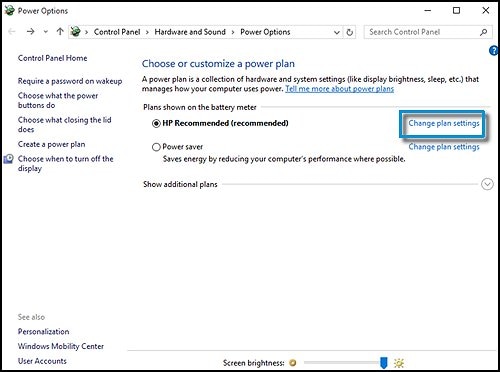
-
Click Change advanced power settings.
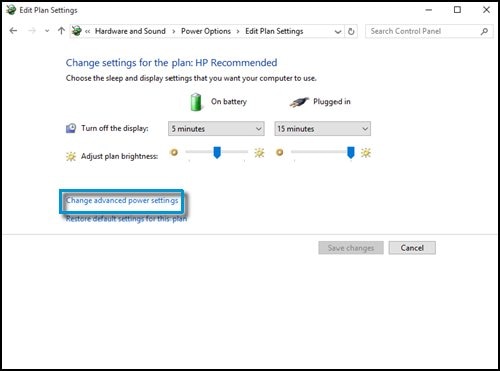
-
Expand Sleep, and then expand Allow hybrid sleep.
-
Select Off from the On battery drop-down menu, and then select Off from the Plugged in drop-down menu.
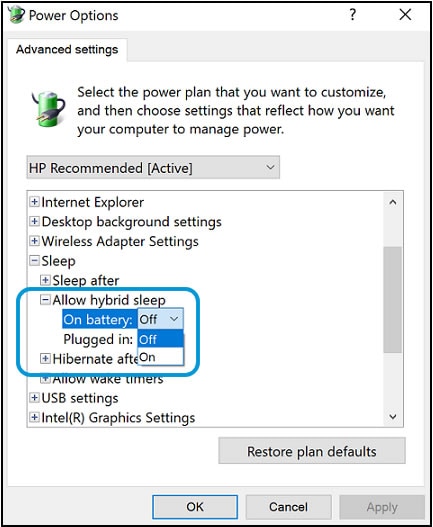
-
Click OK.
FOR DETAILS & FURTHER INSTRUCTIONS, USE THIS LINK: CLICK HERE & FOLLOW THE STEPS UNDER - The computer does not wake up from sleep or hibernate mode.
(By the end of this article all the issues should be resolved)
I hope that helps.
To thank me for my efforts to help you, please mark my post as an accepted solution so that it benefits several others.
Cheers.
Sandytechy20
I am an HP Employee
06-12-2020 03:42 AM
Thank you for the follow-up. I made those changes and it still happens.
I believe iI identified what is wrong, I just don't know how to fix it. Whether I put it to sleep or leave it on without allowing it to sleep, somewhere between 12-24 hours, it freezes. For example, if its at the login screen when you turn it on, it will freeze, meaning I could see the time from 2 hours ago and it doesn't change. If it is asleep, it won't wake up. No matter what i do, move the keyboard , mouse, nothing happens. Is this something wrong with the firmware, or hardware? What can I do?
06-17-2020 12:53 PM
Run Extensive system test to check for hardware failures.
1. Hold the power button for at least five seconds to turn off the computer.
2. Turn on the computer and immediately press Esc repeatedly, about once every second. When the menu appears, press the F2 key.
3. On the HP PC Hardware Diagnostics (UEFI) main menu, click System Tests.
4. Click Extensive Test.
5. Click Run once, or Loop until error. While the test is running, the time remaining and test result for each component are shown on the screen.
Sandytechy20
I am an HP Employee