-
×InformationNeed Windows 11 help?Check documents on compatibility, FAQs, upgrade information and available fixes.
Windows 11 Support Center. -
-
×InformationNeed Windows 11 help?Check documents on compatibility, FAQs, upgrade information and available fixes.
Windows 11 Support Center. -
- HP Community
- Desktops
- Desktop Video, Display and Touch
- Multiple monitor duplicated display

Create an account on the HP Community to personalize your profile and ask a question
01-13-2023 09:55 AM
Hi, Just purchased a refurb HP Pavilion.
Two HDMI ports (onboard) but displaying same on both!
Windows Control Panel does not detect multiple displays and on pressing 'Detect' button comes back with message "Didn't detect another display".
Any suggestions as to how to sort out extending display rather than duplicating.
Thanks
Martin
01-14-2023 02:42 AM - edited 01-14-2023 02:42 AM
hi
normally it's quite simple
just select the right option
I installed windows 11 since, and I think it's a little different, but I had done it under windows 10
Connect two HDMI monitors, wit...
https://support.hp.com/us-en/document/c03504591
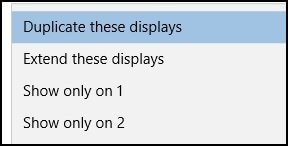
if you don't have this, maybe you need to update the video drivers
unless the integrated chip does not allow this, but that surprises me a little
was this reply helpful , or just say thank you ? Click on the yes button
Please remember to mark the answers this can help other users
Desktop-Knowledge-Base
Windows 11 22h2 inside , user
------------------------------------------------------------------------------------------------------------

