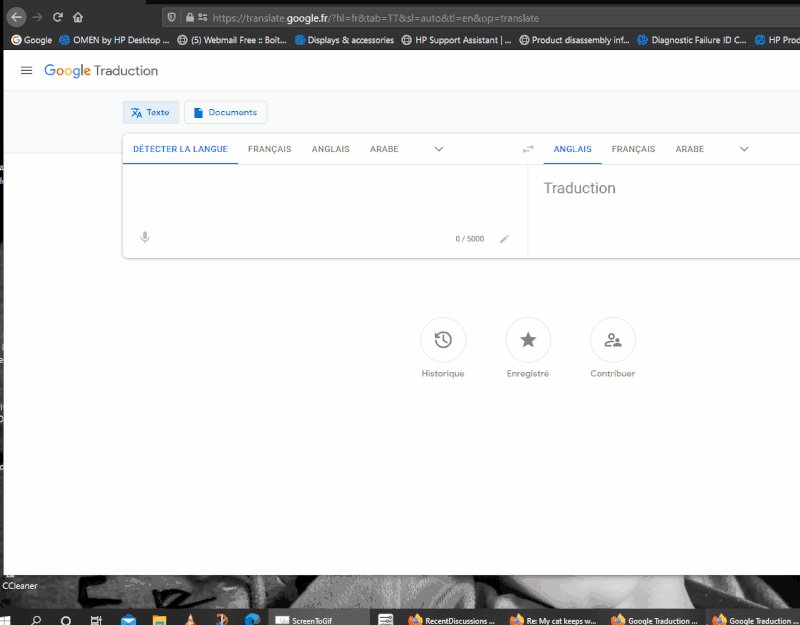-
×InformationNeed Windows 11 help?Check documents on compatibility, FAQs, upgrade information and available fixes.
Windows 11 Support Center. -
-
×InformationNeed Windows 11 help?Check documents on compatibility, FAQs, upgrade information and available fixes.
Windows 11 Support Center. -
- HP Community
- Desktops
- Desktop Video, Display and Touch
- My cat keeps walking on my keyboard

Create an account on the HP Community to personalize your profile and ask a question
03-19-2021 11:04 AM
I have a very hyper young cat. She keeps walking on my laptop keyboard when I'm listening to music or watching videos. How can I easily lock and unlock the keyboard so it doesn't matter if she walks on it?
03-19-2021 12:22 PM - edited 03-19-2021 12:52 PM
hi
remove the mouse that attracts the cat
seriously, to my knowledge, there is no function for that ..
I'm not sure it works, and in my opinion it's not very practical
You have the possibility to uninstall the keyboard from the device manager, the deactivate option is probably grayed out, if not try, otherwise, uninstall the driver, it will have to be reinstalled each time you need to use it
I will try to find if there is a better solution
[edit]
https://try10.com/how-to-disable-laptop-keyboard/
maybe the software shown here
do not try I check
[edit]
ok so i can't guarantee it's safe
but it works
Once the program is installed there is a warning, and how to unlock the keyboard and mouse are both inactive
press ctrl atl delete
then just press esc when the window is open
was this reply helpful , or just say thank you ? Click on the yes button
Please remember to mark the answers this can help other users
Desktop-Knowledge-Base
Windows 11 22h2 inside , user
------------------------------------------------------------------------------------------------------------