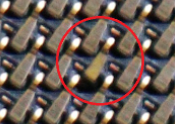-
×InformationNeed Windows 11 help?Check documents on compatibility, FAQs, upgrade information and available fixes.
Windows 11 Support Center. -
-
×InformationNeed Windows 11 help?Check documents on compatibility, FAQs, upgrade information and available fixes.
Windows 11 Support Center. -
- HP Community
- Desktops
- Desktop Video, Display and Touch
- No video output “No Signal”

Create an account on the HP Community to personalize your profile and ask a question
02-03-2022 06:06 AM
Motherboard: IPM87-MP (HP)
CPU: intel core i5-4460 , SR1QK 3.20GHZ
Switch Power Supply: PCD010 (Look at attached Image for information on Power Supply)
I was cleaning my computer like I’ve done hundreds of times before but when I came to turn it on I got no video output. Just a “No Signal from my monitor. So I tried cleaning my Ram, moving the ram to another holder. I tried pulling the cables out and putting them back in. Resetting the cmos and bios. Taking out the Battery for a minute. Taking out the cpu checking for broken pins(Nothing) made Sure the cpu was put back securely. Double checking the cables where in the right places, since my mother board has integrated HD Graphics, I took out my Gpu and hooked the HDMI to the motherboard while taking out the battery again and resetting the cmos and bios again so the system Would automatically adjust to a motherboard video output instead Of the graphics card. Still nothing. I did very stupidly hook up a new Gefore Rtx 2060 graphics card straight after cleaning my pc. So I never got to check if the pc was working prior. So I have no idea if it was the graphics card that may have messed up the power supply or if it was something I did while cleaning. (I did replace the new card with the old one after the first attempt failed.) although I did look into it prior to buying the card, I assumed the gpu was non compatible so I switched it back to the old one thinking it was going to work again. But nothing. The first time I turned in the pc the light at the front that usually turns on didn’t.And the cpu fan went Crazy spinning. Really loud. I heard no beeps. I don’t even think the hard drive was turning on. But then for some bizarre reason the pc started to turn on normally.The hard drive, the on light at the front was flickering as normal, fans were all working at a moderate speed, DVD player was making noises like normal. It sounds completely normal except I still don’t get any video output. I don’t know if it’s the power supply, the mother board or even the battery. No idea, I have look at forums with people who Had similar problems, youtube videos…The whole lot So this is really my second last option. The last option is to take it to be repaired but because I have to pay the part to be repaired and for the labour I would rather check before emptying my wallet…
Sorry if there’s a lot of information I just wanted you to know everything. Even if it’s not entirely related.
Solved! Go to Solution.
Accepted Solutions
02-10-2022 10:42 AM - edited 02-10-2022 10:46 AM
Look at the keyboard led lights (if you have them) should blink the moment the power is applied even if nothing else works. If not then a problem delivering the power or serious problem with board.
I assume you checked out the CPU and cleaned the contacts. It is very easy to damage pins on the motherboard when removing or inserting a CPU. I have replaced many CPUs and where possible hold the CPU in place and turn the motherboard upside down to let it fall out. A suction tool such as for removing small recessed light bulbs can also be used.
It is extremely difficult to remove heat sink compound, even a tiny amount from the motherboard pins.
Examine the motherboard for bent pins with a magnifier. If a pin is bent it can carefully be rotated back in to position using a needle or safety pin.
Example of bent pin socket 1151
example of corroded CPU
What happened to me when a coolant leaked from a CPU cooler

Hope this helps!
Thank you for using HP products and posting to the community.
I am a community volunteer and do not work for HP. If you find
this post useful click the Yes button. If I helped solve your
problem please mark this as a solution so others can find it


02-03-2022 07:28 AM
That power supply is rated at 180 watts max. Your 2060 board draws 160 watts just by itself and the recommended power supply is 450 watts
https://www.techpowerup.com/gpu-specs/geforce-rtx-2060.c3310
Normally the power supply shuts down immediately when it detects a sort or overload condition. Your power supply SEEMS to be working so there MAY be a problem with the motherboard.
When you removed the old graphics board and inserted the new 2060 was the power supply unplugged from the wall? Your power supply picture does not show a switch. If it had a switch did you turn it off? It is possibly to damage contact pins in the PCIe socket. It is rare but can happen. Nothing may have been damaged but I though you should know. Normally a reset of CMOS defaults to onboard video if the add-in card is removed. I was unable to find a diagram of your motherboard to see if there was a jump for video select.
Some thoughts: If system is working but no graphics can another computer "ping" or see it? Does it show up in the list of devices the Wi-Fi modem controls? Is this a laptop where you can attach a 2nd monitor or TV and press WIN + P to activate the second monitor.
What system is it?
Possibly
Thank you for using HP products and posting to the community.
I am a community volunteer and do not work for HP. If you find
this post useful click the Yes button. If I helped solve your
problem please mark this as a solution so others can find it


02-03-2022 09:17 AM
Listen, the computers old and I’ve had a problem with it that I forgot to put in the post. About 2 years ago my computer wouldn’t turn on one morning so I opened it made sure all the wires were connected and nothing. So I started looking at repaired shops for it. A day after I decided to give it one last go… so I pressed the on button and it came on for a second and then went straight back off but then 5 seconds later it comes back in again. So that was weird, right? Before yesterday it would do this every now and again. But I thought nothing of it. So i counted my lucky stars just put it past me. But now It’s got me thinking if it was the power supply being faulty. But still doesn’t explain why it didn’t go off when I hooked it up to the gpu. Also what I neglected to mention is, I got a slightly better cpu and I added that as-well and my computer came on for a second and then immediately off. I couldn’t turn it on. Until I but my old cpu back in. So why it didn’t do that with the gpu I don’t know but what does this mean? If the pc turned off because the cpu was consuming to much then doesn’t that mean the motherboard isn’t the problem? Because right now I’ve got my old gpu and cpu installed just like it has been for about 6 -7 years so what’s with that?
02-03-2022 09:21 AM
Sorry I forgot about the other questions.
Yes, I did have the computer unplugged and no there is no switch on the back of the power supply… I was really gentle with everything. I’ve done this many times before. Im always gentle. It must be something that the gpu has done or the cpu. Messed up the power supply. Which could have been faulty to begin with. Like I said it’s old and hasn’t been changed. Original, all of it.
02-03-2022 11:22 AM
Hello
[start]This is an automatic response
in order to avoid writing the same thing each time
we need the exact model of your computer, and the product number
To find it follow this
for a desktop computer
HP Desktop PCs - How Do I Find My Model Number or Product Number? | HP® Customer Support
Give the full name with the product number P / N
HP Desktop M01-F1xxx
the requested product number must look like this
Product Number: 9EE50AA # ABA
the model corresponding to this number will therefore be
HP Desktop - M01-F1033wb
---------------------------------
Hello
the power supply is not sufficient with this graphics card, that's one thing
only, if you boot without graphics card, with the built-in ports, it should work
as you specified, if I followed correctly, you cleaned, changed the graphics card immediately, so you don't know if it was working, even before replacing this graphics card
How do you clean your computer, exactly?
It is quite possible, that it is not directly because of the graphics card
but a problem of static electricity, either because of cleaning, or replacement, both!
was this reply helpful , or just say thank you ? Click on the yes button
Please remember to mark the answers this can help other users
Desktop-Knowledge-Base
Windows 11 22h2 inside , user
------------------------------------------------------------------------------------------------------------
02-03-2022 01:08 PM
I used a brush like a soft painting brush to get the dust of everything then used a damp cloth to clean the fans but I waited till they were completely dry. That’s all I did. Nothing different from what I’ve done before…
02-03-2022 01:19 PM
I just looked at some websites about static discharge and they all say I should have felt or heard a noise if there was a static discharge. But I didn’t hear or feel anything. I was in a quiet room and had no carpets or anything that could have do this. So would it really be caused a static electricity? Even if I didn’t get any or the noticeable signs.??
02-04-2022 05:57 AM
not necessarily noise
but it's just a suggestion
please indicate the exact reference of the computer
@BeemerBiker may be able to help you more easily with that!
was this reply helpful , or just say thank you ? Click on the yes button
Please remember to mark the answers this can help other users
Desktop-Knowledge-Base
Windows 11 22h2 inside , user
------------------------------------------------------------------------------------------------------------
02-04-2022 06:57 AM
From your description it seems there were problems to start with. The board is fairly new but it does have a number of electrolytic capacitors as shown by zooming in on this eBay image
https://www.ebay.com/itm/HP-Pegatron-IPM87-MP-Motherboard-Intel-H87-LGA-1150-DDR3/282121379234
I count 12 but there might be more. Check to see if they are swelling as shown in these example photos.
It appears your motherboard can go in a standard ATX case as discussed here
You can try a standard ATX power supply from another computer for testing.
I assume you actually have that " IPM87-MP (Pegatron-made for HP PCs)"
What is the system name or prodiuct number?
Thank you for using HP products and posting to the community.
I am a community volunteer and do not work for HP. If you find
this post useful click the Yes button. If I helped solve your
problem please mark this as a solution so others can find it


02-10-2022 09:54 AM
I have bought another mother exactly the same one as I already had. Had no recent problems with the original owner. But when I’ve come to set it up today it doesn’t boot. My computer will not turn on… Before switch to the other motherboard the computer could at least turn on. Now nothing will. I first set up the computer with the original components. Assuming only the motherboard had been broken I hooked it up to the old power supply, cpu, graphics card, ram, hard drive. But it didn’t even turn on. The light at the back of the power supply lit up but no fans no hard drive, cpu… I even plugged in the mouse and nothing. It’s like there was no power going to it. So I tried the new power supply thinking the old one had died as well but the same thing happened… What do I do? Could it be the cpu or would the computer still turn on without it working. No pins have been broken. There would be no reason for the court to be broken in the first place. Or could it be the on/off button itself? Like the wire?? Could you help me because I’m I need it for work and I’m getting tired of this. Nothing I’m doing is working. The computers cursed or something… maybe the bios battery could that cause it to not turn on? I heard some motherboards will not turn on at all if the bios is not working… it’s the only original component from the motherboard… other than the ram, cpu and gpu. Any ideas because I could use some… this is starting to get expensive. Throwing all this money around just to get no where…