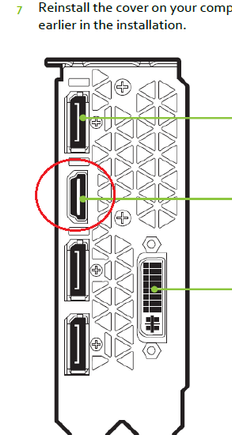-
×InformationNeed Windows 11 help?Check documents on compatibility, FAQs, upgrade information and available fixes.
Windows 11 Support Center. -
-
×InformationNeed Windows 11 help?Check documents on compatibility, FAQs, upgrade information and available fixes.
Windows 11 Support Center. -
- HP Community
- Desktops
- Desktop Video, Display and Touch
- Re: Omen display to vga

Create an account on the HP Community to personalize your profile and ask a question
10-09-2017 11:34 PM
Brand new pc that powers up but I have no way to boot. HP does not have a printed manual: cheap! HELP! Thanks.
Jim
Solved! Go to Solution.
Accepted Solutions
10-10-2017 05:55 PM
@Cact25 wrote:
Monitor is an HP 24W. Video is Nvidia GeForce GTX 1060.
Hi,
All internal port are disable due to the GTX 1060 which has
Rear I/O connectors: Dual Link DVI-D + HDMI + 3 DisplayPort
You can connect your monitor to other HDMI port.
Regards.
***
**Click the KUDOS thumb up on the left to say 'Thanks'**
Make it easier for other people to find solutions by marking a Reply 'Accept as Solution' if it solves your problem.


10-10-2017 01:59 AM
Hi,
Your machine only has 2 HDMI out ports at the back
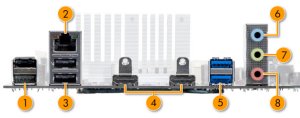
- USB 2.0: 2
- LAN (Ethernet)
- USB 2.0: 2
- HDMI out: 2
- USB 3.0: 2
- Audio: Line in
- Audio: Line out
- Audio: Microphone
Source: https://support.hp.com/au-en/document/c05378083
Your monitor does not have HDMI port, does it have other ports ? What is your monitor (brand, model) ?
(a) If it only has VGA port, you need a converter from HDMI to VGA or from USB to VGA.
(b) If it also has DVI port. Please buy a HDM-DVI cable similar to the following cable
http://cplonline.com.au/alogic-1m-dvi-d-to-hdmi-cable-male-to-male.html
Regards.
***
**Click the KUDOS thumb up on the left to say 'Thanks'**
Make it easier for other people to find solutions by marking a Reply 'Accept as Solution' if it solves your problem.


10-10-2017 03:11 PM
10-10-2017 04:35 PM
Yes, the monitor has VGA and HDMI port
https://support.hp.com/au-en/document/c05415696
A single standard HDMI cable to connect from computer will do the job
Regards.
***
**Click the KUDOS thumb up on the left to say 'Thanks'**
Make it easier for other people to find solutions by marking a Reply 'Accept as Solution' if it solves your problem.


10-10-2017 05:55 PM
@Cact25 wrote:
Monitor is an HP 24W. Video is Nvidia GeForce GTX 1060.
Hi,
All internal port are disable due to the GTX 1060 which has
Rear I/O connectors: Dual Link DVI-D + HDMI + 3 DisplayPort
You can connect your monitor to other HDMI port.
Regards.
***
**Click the KUDOS thumb up on the left to say 'Thanks'**
Make it easier for other people to find solutions by marking a Reply 'Accept as Solution' if it solves your problem.


10-10-2017 09:45 PM
@Cact25 wrote:
Thanks for the help and suggestions. HP should have put a sticker on the case telling which ports are disabled and which port to use for the monitor!
Can hdmi 1&2 be enabled?
Hi,
Machine only has 1 (one) HDMI port but it has 3 DP (display ports). You can use DP to connect to monitor(s).
Regards.
***
**Click the KUDOS thumb up on the left to say 'Thanks'**
Make it easier for other people to find solutions by marking a Reply 'Accept as Solution' if it solves your problem.