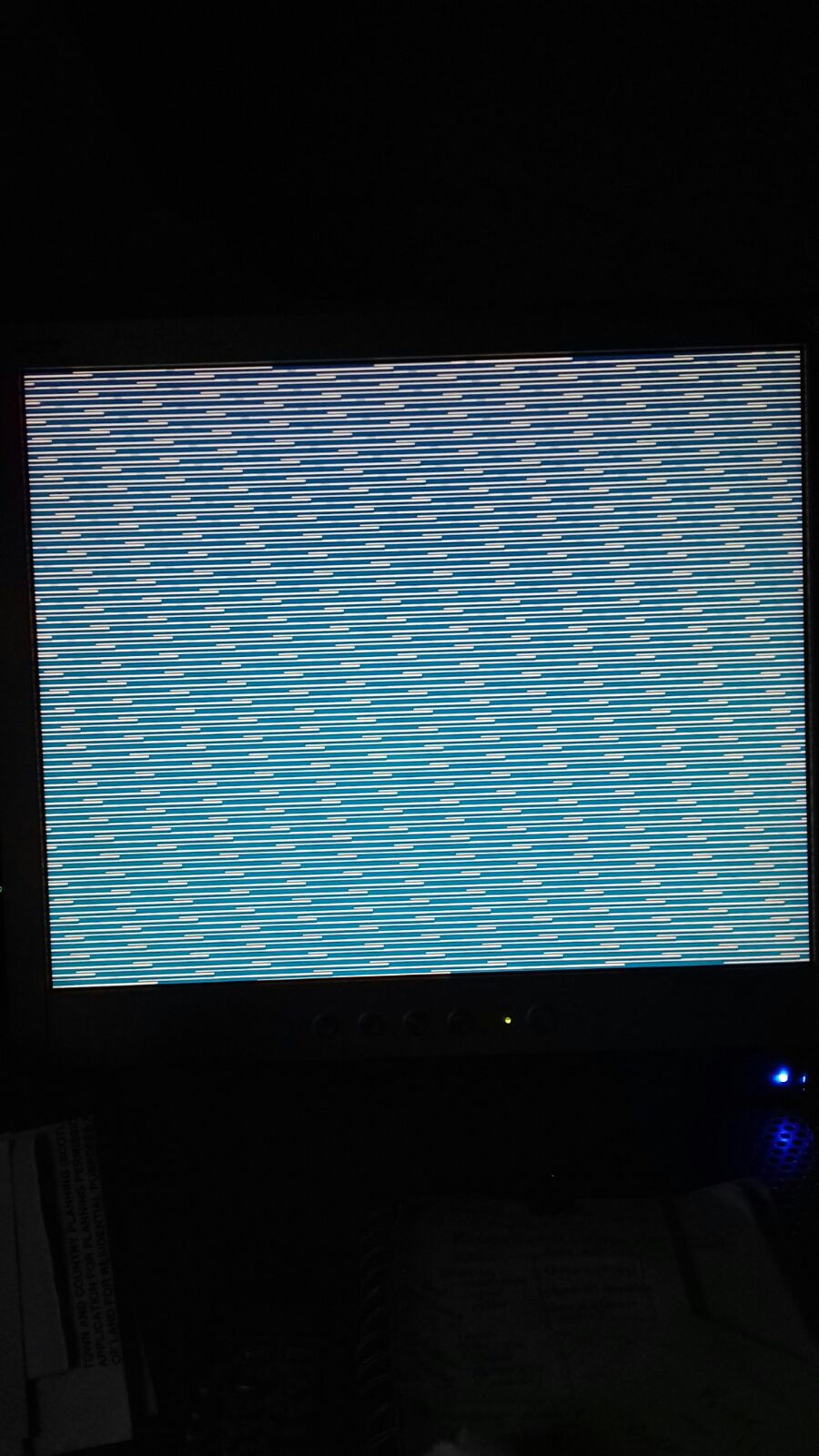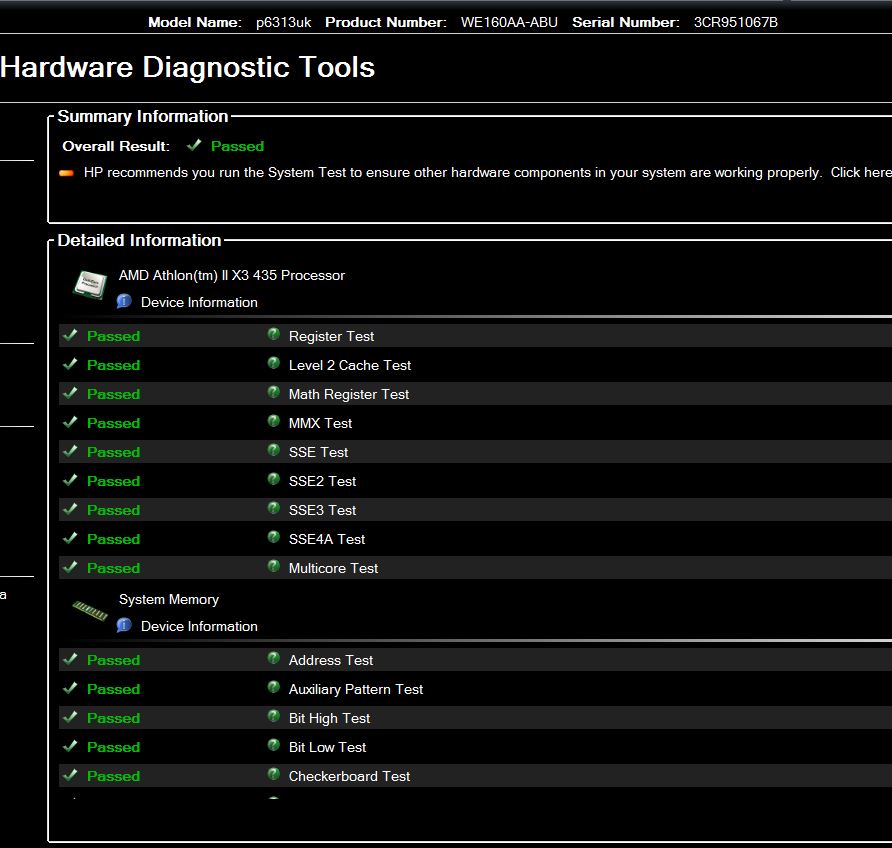-
×InformationNeed Windows 11 help?Check documents on compatibility, FAQs, upgrade information and available fixes.
Windows 11 Support Center. -
-
×InformationNeed Windows 11 help?Check documents on compatibility, FAQs, upgrade information and available fixes.
Windows 11 Support Center. -
- HP Community
- Desktops
- Desktop Video, Display and Touch
- Re: Scrambled Screen

Create an account on the HP Community to personalize your profile and ask a question
02-22-2017 12:37 PM
I have an intermitent issue with the output from my HP desktop.
Periodically the screen becomes scrambled (see attachment)
I thought it might be the monitor, but that is not the case. Bought and installed new monitor, still got the same pattern on the screen. If I manually shutdown the pc, wait 30mins or so and then re-start, the PC beings in safe mode and the screen is back to normal. This has occurred twice over the last week. Any ideas please?
Solved! Go to Solution.
Accepted Solutions
02-25-2017 02:42 PM - edited 02-25-2017 02:43 PM
Thank you for replying with the update,
every time I see your case, I feel like getting me some "scrambled" eggs and we need to put an end to this as it's affecting my health 😉
That said, you may go ahead and update the drivers for your other devices as well, if available.
I'll be awaiting your response, while you observe the performance of the computer and would be glad to help when you reply.
Note: Unfortunately, I cannot see the image you've posted, it may take some time to show up on my end of the forum.
Keep me posted,
Feel free to post your query for any other assistance as well,
It's been a pleasure interacting with you and I hope you have a good day ahead.
If you wish to show appreciation for my efforts, mark my post as Accepted Solution.
And click on the Purple Thumbs up icon at the bottom of my comment.
Regards,
Riddle_Decipher
I am an HP Employee
Learning is a journey, not a destination.
Let's keep asking questions and growing together.
02-23-2017 09:08 AM
Welcome to the HP Forums 🙂
I would like to take a moment and thank you for using this forum, it is a great place to find answers.
As I understand the screen seems to scramble at times and you've confirmed it isn't the monitor,
No worries as I'd love to help, however, I need a few more details to provide an accurate solution:
Have you attempted to reinstall the video drivers from the Official HP Website?
Did you run any hardware tests on the graphics/video card?
When was the last time it worked? did you attempt a system restore?
In the meantime, Please try the below steps:
Click here to download the latest drivers
To know about running hardware tests: Click here
Keep me posted,
If I have helped you resolve the issue, feel free to give me a virtual high-five by clicking the 'Thumbs Up' icon below,
Followed by clicking on "Accept as solution" from the drop-down menu on the upper right corner,
Thank you for posting in the HP Support Forum. Have a great day!
Regards,
Riddle_Decipher
I am an HP Employee
Learning is a journey, not a destination.
Let's keep asking questions and growing together.
02-24-2017 11:49 AM
Thanks Riddle_Decipher.
I am running Windows 7 Homepremium, so unfortunately following the instructions for running hardware test didn't give me the options IO was looking for (those provided were Win 8 and 10)
If I download the drivers, will this make things worse?
Cheers
02-24-2017 12:09 PM
Thank you for the update,
I appreciate your time and efforts,
Updating the drivers would be a good idea, please proceed and also about the hardware test options, it shouldn't be so different from windows 8, however, to help you out,
Click here for the steps to use hardware diagnostics tool in windows 7.
While you get back to me with the test results, could you also let me know if there's any specific program or time phase that creates this scrambled screen?
Eagerly waiting for your response,
Keep me posted,
If the information I've provided was helpful,
Give us some reinforcement by clicking the solution and kudos buttons,
That'll help us and others see that we've got the answers!
Good Luck.
Riddle_Decipher
I am an HP Employee
Learning is a journey, not a destination.
Let's keep asking questions and growing together.
02-25-2017 02:26 PM
Riddle_Decipher,
Thank you for your help thus far. I have run the Diagnotics tool and seem to have a clean bill of health.
I have also successfully downloaded the latest (2009) version of the NVIDIA Graphics Driver update from the link you provided. Should I search and update any other drivers for my PC?
I cannot recall if there were any specific programmes we were running at the time of the issue. However we will try to make a note if it happens again. I think we will need to see how we progress over the next week or so to see if we get a re-occurrance of the 'scrambled screen'.
02-25-2017 02:42 PM - edited 02-25-2017 02:43 PM
Thank you for replying with the update,
every time I see your case, I feel like getting me some "scrambled" eggs and we need to put an end to this as it's affecting my health 😉
That said, you may go ahead and update the drivers for your other devices as well, if available.
I'll be awaiting your response, while you observe the performance of the computer and would be glad to help when you reply.
Note: Unfortunately, I cannot see the image you've posted, it may take some time to show up on my end of the forum.
Keep me posted,
Feel free to post your query for any other assistance as well,
It's been a pleasure interacting with you and I hope you have a good day ahead.
If you wish to show appreciation for my efforts, mark my post as Accepted Solution.
And click on the Purple Thumbs up icon at the bottom of my comment.
Regards,
Riddle_Decipher
I am an HP Employee
Learning is a journey, not a destination.
Let's keep asking questions and growing together.
12-05-2019 01:31 PM
Hello,
Thank you for posting in this thread. Unfortunately based on when the last response was made, I have closed this thread to help keep comments current and up to date. We recommend starting a new thread for your issue by clicking here.
To be more helpful with your post, you can add key information if you desire:
1. Product Name and Number (please do not post Serial Number)
• Example: HP Pavilion DV2-1209AX or HP Deskjet 3000 Printer CH393A
2. Operating System installed (if applicable)
• Example: Windows XP, Windows Vista 32-bit, Windows 7 64-bit
3. Error message (if any)
• Example: ""Low disk space"" error in Windows
4. Any changes made to your system before the issue occurred
• Examples: Upgrading your Operating System or installing a new software; or installing new hardware like a printer, modem, or router.
If you have any other questions about posting in the community, please feel free to send me a private message!
Thank you
I work on behalf of HP