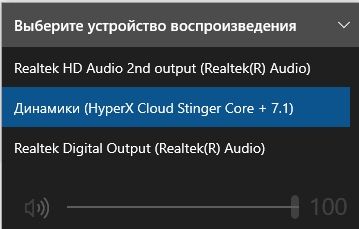-
×InformationNeed Windows 11 help?Check documents on compatibility, FAQs, upgrade information and available fixes.
Windows 11 Support Center. -
-
×InformationNeed Windows 11 help?Check documents on compatibility, FAQs, upgrade information and available fixes.
Windows 11 Support Center. -
- HP Community
- Desktops
- Desktop Video, Display and Touch
- Re: The speakers on the monitor do not work

Create an account on the HP Community to personalize your profile and ask a question
03-13-2022 12:01 AM
@existenz_king -- have you configured "audio output" on your computer to be routed through the HDMI cable, or is that output routed to the speaker-port on your computer, or to the headphones socket on your computer?
Using the OSD (On Screen Display) on your monitor, is the audio-input routed to the internal speakers, or "out" to a sound-bar?
03-14-2022 01:35 AM
@existenz_king -- earlier there was "24x" in the audio playback devices,
That is expected, since your monitor is a "24x", and the audio-output from your computer is being sent over the HDMI cable to the monitor's speakers.
I turned on the monitor speakers, and now they are gone and the computer does not see them.
I would have expected the OPPOSITE -- turning OFF the monitor's speakers would force your computer to output via that "RealTek HD Audio" to any speakers connected to the green-coloured "audio-out" socket on your computer.
That "RealTek DIgital Output" will use a fiber-optic cable that would connect to a 5-channel "Surround Sound" Audio/Video system, and there would be 5 speakers connected (left, front-centre, right, left-rear, right-rear). Or, if not "5 channel", then "5.1 channel" or "7.1 channel audio.