-
×InformationNeed Windows 11 help?Check documents on compatibility, FAQs, upgrade information and available fixes.
Windows 11 Support Center. -
-
×InformationNeed Windows 11 help?Check documents on compatibility, FAQs, upgrade information and available fixes.
Windows 11 Support Center. -
- HP Community
- Desktops
- Desktop Video, Display and Touch
- Re: Touch Screen Not working

Create an account on the HP Community to personalize your profile and ask a question
01-20-2018 02:35 PM
My AIO 22" touch screen no longer functions.
Have read all the Forum messages and HP help pages to no avail. Most say that drivers shoud be updated by going to Device Manager and updating there. My touch screen is not shown in Device Manager.
It should be shown under Human Interface Devices, > HD Compliant Touch Screen, it's not there.
On the System Section of Control Panel it states No Pen or Touch input is available on this device.
I have run all the HP Diagnostics Harware tests (2 and a half hours) which show all aspects as "Passed" Been into BIOS and run checks there as well. The HP Virtual Agent mentions searching Windows for "Tablet PC settings" and activating touch screen. Tablet PC settings can't be found in Settings.
It would appear this is a common fault with HP touch screens. Is there anyone out there that has found a solution to fixing this problem when components are supposed to be listed in menus but are not there.
My computer is fully up-todate with the latest version of Windows 10.
Help PLEASE.
01-22-2018 06:22 AM
Let me take a moment to thank you for posting on the HP Support Forums. MKazi is at your service.
I understand that you have an HP All-in-One - 22-b065na touchscreen PC and the touchscreen has stopped working. Fabulous analysis. Spectacular diagnosis of the issue before posting. Kudos to you for that. You've done a remarkable job performing the steps.
To assist you better, I would like to know the following information:
- When you were at the BIOS screen, did the touchscreen work or did the PC produce a beep sound when you touched the screen?
- Did any other software changes or updates happen on the PC?
I suggest you to review the information shared in this HP document. These steps help in fixing touchscreen related issues. Do not attempt any steps that you have already tried before.
If the issue remains then let us run a hardware test directly on the touchscreen. The following stes will help:
- Shutdown the PC.
-
Turn on the computer and immediately press Esc repeatedly, about once every second. When the menu appears, press the F2 key.
-
On the main menu, click Component Tests.
Figure : Selecting Component Tests from the main menu
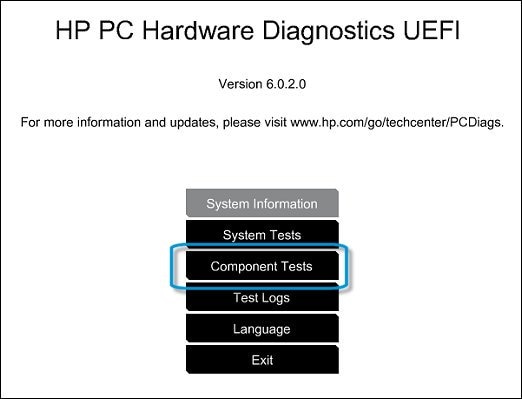
-
The Component Tests menu displays. Your Component Tests menu might be different, depending on the components installed on your computer.
Figure : Sample list of Component Tests

-
Touch Screen Test - Quick interactive test to determine if the touch screen is functioning correctly. (This test is not available in the Windows version of the hardware diagnostics at this time.)
To run the test, click Touch Screen, and then click Run once.
If the above steps fail to fix the issue then you may reach out to our HP phone support team to check the available service options for your PC.
Hope this information helps. Feel free to keep me posted. Good luck! 🙂
01-23-2018 12:11 PM
I have worked through the suggested repairs offered without success. Most of these suggestions I had previously carried out before my posting.
The BIOS menu does not have an option to test the touch screen as mentioned in your response. It's a pity it doesn't offer that option, why?
As to having updates. yes, there has been a couple of Windows updates recently which I am personally thinking maybe the cause of the fault. Firstly the Windows CU update followed by the 01-2018 update. I have had updates in the past that have changed the computer either by adding or removing previous settings. Is it possible that Windows updates have removed the mechanics of the touch screen. If this is the case, would uninstalling the updates bring the touch screen back again?
Obviously uninstalling the updates would then place the computer in a less safe mode which defeats the whole idea of having updates.
Further help please fro HP.
01-24-2018 05:03 AM
Unless your product is under warranty, it is going to cost you $99 or $14.99 a month. My product is not under warranty and I flat our refuse to pay for something that works for a year and just quits!! One day it was fine and the next day it wasn't. HP will not fix the problem, they will send you the link for diagnostic.
The first check on the diagnostic is to make sure that your computer is a touch screen.
Really? Well, like you I am sure yours says it is, or at least was a touch screen.
I have gone through every step up to and including reformatting and resetting my computer to brand new mode and still no touch screen.
Good luck on this. If you get any help please let me know. But as of right now, HP can go away!!
12-30-2019 03:15 PM
This worked for me on Win10. Downloaded the HP Touch Screen Filter Driver (At HP driver downloads under Keyboard, Mouse and Input Devices). Installing it did not work, but then went to Device Manager, Human Interface Devices, under HID Compliant Touch Screen, Update Driver, Browse to the downloaded drivers and installed it manually that way.
