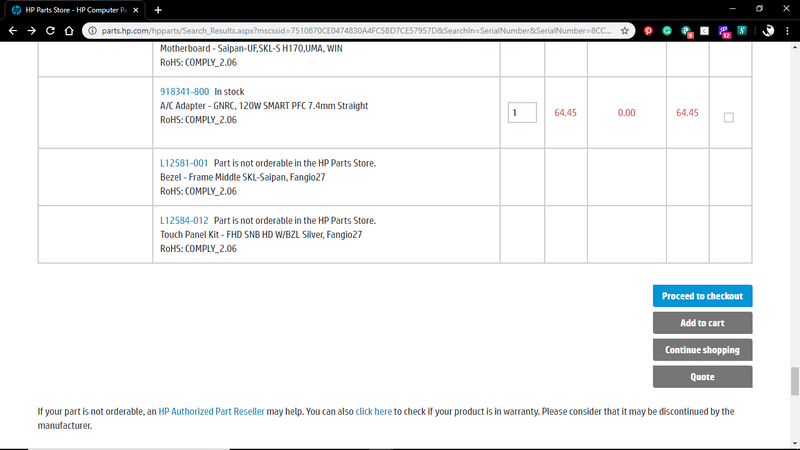-
×InformationNeed Windows 11 help?Check documents on compatibility, FAQs, upgrade information and available fixes.
Windows 11 Support Center. -
-
×InformationNeed Windows 11 help?Check documents on compatibility, FAQs, upgrade information and available fixes.
Windows 11 Support Center. -
- HP Community
- Desktops
- Desktop Video, Display and Touch
- Re: Touch Screen issues common with laptops and all-in-ones?

Create an account on the HP Community to personalize your profile and ask a question
11-26-2019 02:09 AM
A few weeks ago my touchscreen stopped working. I looked in my device manager and it is no longer there. Firmware for touchscreen on HP site does not work. I have reset to factory assuming it would reinstalled all drivers; however, I was mistaken as the other customers I have read about with both laptops and AIO desktops. I am wondering if HP is using faulty displays that last slightly over warranty?
11-27-2019 08:32 AM
Welcome to the HP Support Community!
I reviewed your post and I understand that you are facing issues with the touchscreen on your computer.
Don’t worry, I assure you I will try my best to get this sorted.
I recommend you follow the steps in the below article and check if it helps.
https://support.hp.com/us-en/document/c03488148
Let me know how it goes and you have a great day!
If you wish to show appreciation for my efforts, mark my post as Accept as Solution. Your feedback counts!
Cheers!
The_Fossette
I am an HP Employee
11-28-2019 09:45 PM
I have the 27-a010 All-In-One desktop Touch computer. The HID Compliant Touch Screen is not showing in device manager however, there is an unknown device showing with an exclamation mark inside a yellow triangle. The system shows no pen or touch which is incorrect. The touch screen was working before update.
11-29-2019 03:18 PM
Did you check if the touchscreen works in the BIOS Screen?
- This would help us determine if this is either a software or hardware related issue, hence I request you tap on F10 during a PC restart and check if you can use the touch feature to select options outside windows.
- If it doesn't work, this could be a hardware malfunction.
- If it works, please use the HP website to download all the latest drivers for your device using this link: click here
I hope that helps.
To thank me for my efforts to help you, please mark my post as an accepted solution so that it benefits several others.
Cheers.
Sandytechy20
I am an HP Employee
12-01-2019 02:38 PM
The panel connections are all secure both before and after disassembly following hp support video(https://www.youtube.com/watch?v=_ZWb9bFCb1w). I feel that somehow the correct firmware, software, or whatever driver information that has been deleted is needed to discover the panel. If I had to replace the panel HP does not have the part (L12584-012) for it, so what I am and others in my situation supposed to do?
12-01-2019 06:00 PM
I recommend you download and install the touchscreen firmware from the below link and check if it helps.
https://ftp.hp.com/pub/softpaq/sp79001-79500/sp79278.exe
If you wish to show appreciation for my efforts, mark my post as Accept as Solution. Your feedback counts!
Cheers!
The_Fossette
I am an HP Employee
12-02-2019 03:50 PM
@WilliamsLV I suggest you check if it works fine in BIOS as suggested earlier, if it doesn't, we may be looking at a hardware malfunction, also, if it works in BIOS and yet not in windows, please backup all personal files and create a new user account and check if that works, as there could be a conflicting driver or app installed that's blocking or interfering with the touchscreen software/driver.
If you wish to thank me for my efforts, you could click on "Accept as solution" on my post as the solution should help others too.
Riddle_Decipher
I am an HP Employee
Learning is a journey, not a destination.
Let's keep asking questions and growing together.