-
×InformationNeed Windows 11 help?Check documents on compatibility, FAQs, upgrade information and available fixes.
Windows 11 Support Center. -
-
×InformationNeed Windows 11 help?Check documents on compatibility, FAQs, upgrade information and available fixes.
Windows 11 Support Center. -
- HP Community
- Desktops
- Desktop Video, Display and Touch
- Re: Touch screen is not working

Create an account on the HP Community to personalize your profile and ask a question
04-02-2020 08:44 AM
No, it doesn't fix it. This is a terrible mess. We bought this machine for this function over others. Yet, an HP update wiped this feature and now we can't get it back. I was told I need to pay @ $60 an hour for HP to fix it, and they probably can't. Disgraceful! It is a driver issue, and someone needs to further investigate how to fix these issues.
04-03-2020 04:03 PM
I'm having the same issues and nothing has worked. Did all the troubleshooting, tests, driver updates, etc. When the Driver doesn't even show in the HID that's an issue. Of course this happened after an update, and for some reason there's no restore point to fix it. AND it's out of Warranty (of course).
04-03-2020 04:09 PM
these links do not help The_Fossette. Mine says that the firmware is for another version. Can't be used. The tools are not useful, because they don't solve the issue. Just give us a number we can call. What's wrong with customer service now days? Contact us shouldn't mean go through 30 hoops with our virtual chat and then try to find a human. Yes, it should be an option, but I got to tell you it's to the point where I'm fed up.
04-03-2020 05:09 PM
I didn't apply the last solution suggested by @ The_Fossette, as he is suggesting to re-install the operating system. Back-up the data and try these steps - Using the HP Cloud Recovery Tool
I cant afford a full day working on backing up my data, re-installing my OS & tens of applications, and then restoring my personal files....at the end, it is not guaranteed that problem will be resolved! as of my last try, I ran the diagnoses from BIOS (even before booting to windows) and there is no indicator to touch screen HW! so I even doubt how would reinstalling windows solve the problem?
I hope if HP support can be more logical rather taking us in (try & error) proceadure, by providing a tool to:
first, test if it is a hardware issue? test if the hardware is functioning well?
second, provide a direct link to firmware & driver installation.
why should I go through circles of updates, drivers, recoveries...... while I have a very specifie problem?!!!!
I'm not blamming The_Fossette here, at the end he is a support eneneer follows what HP Support management tells to do... HP support should provide more practical solutions to customers.
04-04-2020 05:29 AM
The HID-Compliant touch screen driver is hidden, probably because it no longer works. Choose View > Show hidden devices and it'll appear:
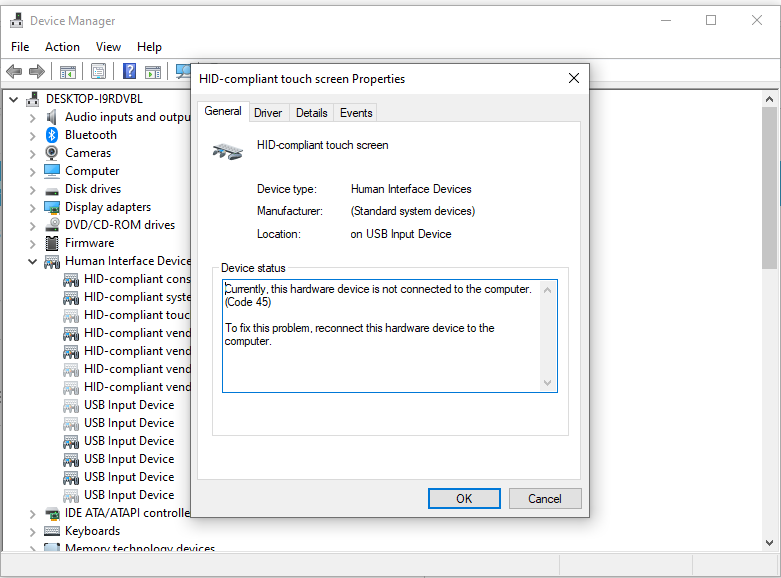
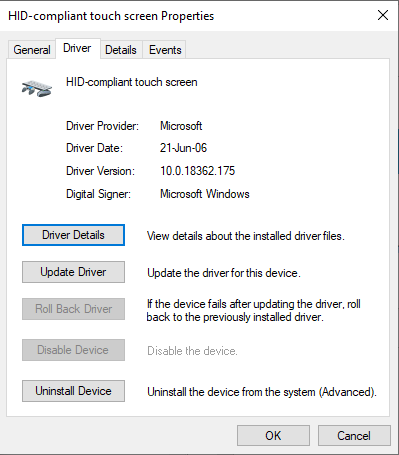
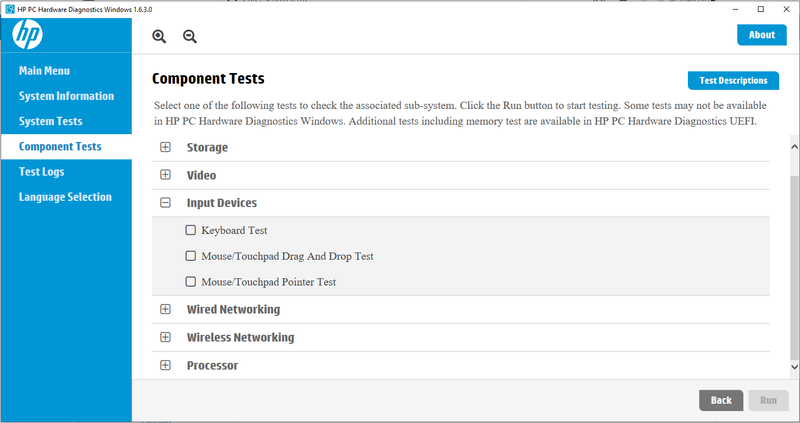

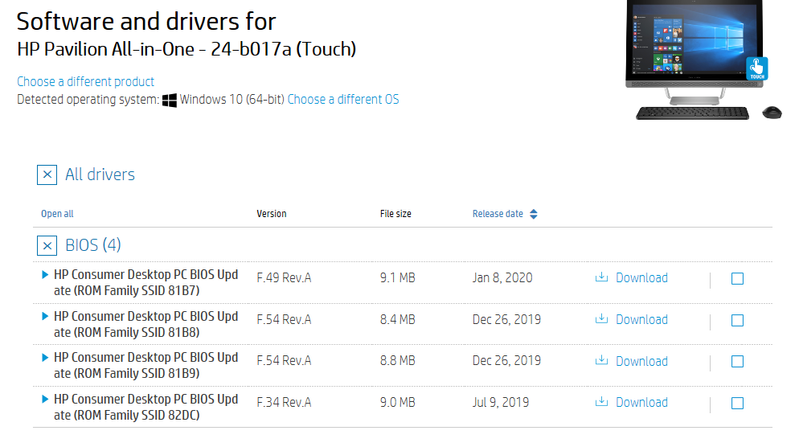
Can someone help please? The last thing I want to do is to reinstall Windows 10.
