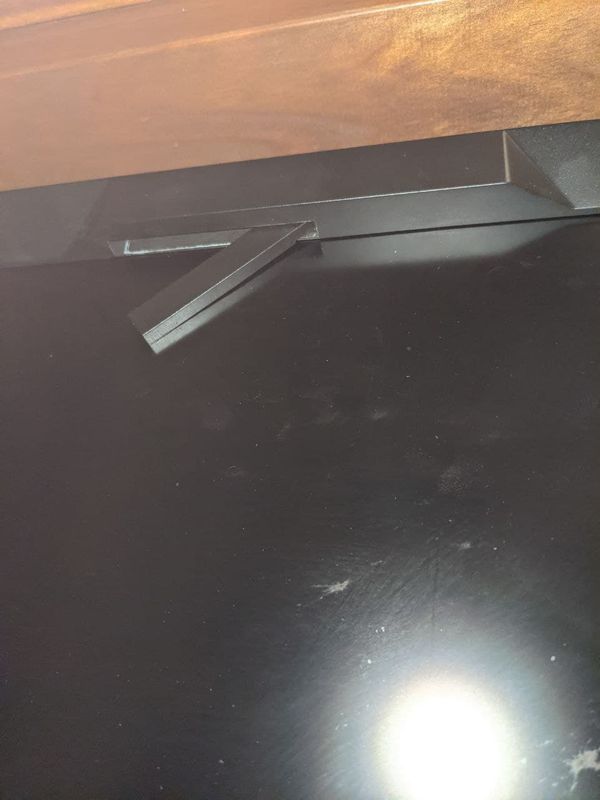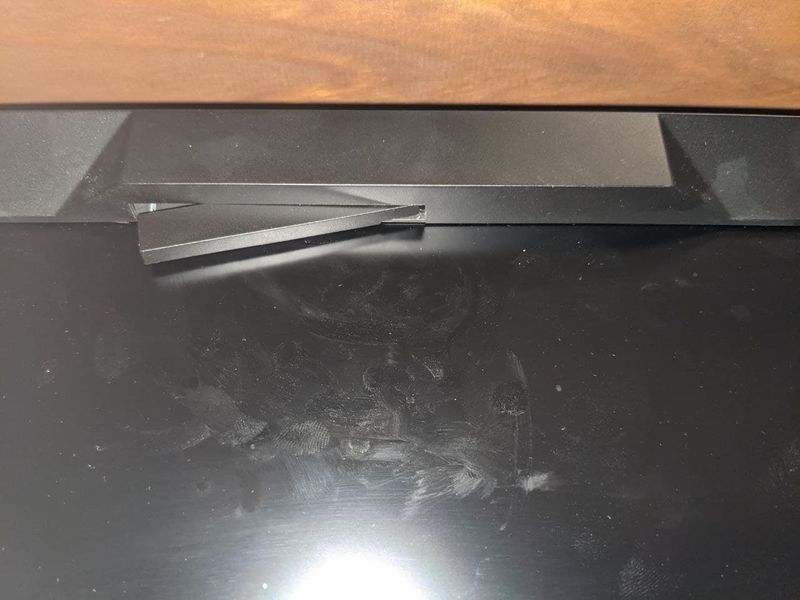-
×InformationNeed Windows 11 help?Check documents on compatibility, FAQs, upgrade information and available fixes.
Windows 11 Support Center. -
-
×InformationNeed Windows 11 help?Check documents on compatibility, FAQs, upgrade information and available fixes.
Windows 11 Support Center. -
- HP Community
- Desktops
- Desktop Video, Display and Touch
- What The **bleep** is this is? A hidden plastic strip is on ...

Create an account on the HP Community to personalize your profile and ask a question
09-06-2021 01:43 AM
Yesterday I was curious about what this thing was on top of my screen. So I pulled it out, and it turns out I have a hidden plastic strip on top of my screen, and now it won't go back, so how do I get it off? (And, I have to ask, what is this? What's it for?)
Solved! Go to Solution.
Accepted Solutions
09-06-2021 11:41 AM - edited 09-06-2021 12:15 PM
Hello
sorry, this is a quick answer, I would have to research more details
what is it for, if it is a separate screen, and not a laptop, it could correspond to this
Webcam Without integrated camera
More time for creation. Less time for calibration.
Maintain accurate colors with a retractable sensor that calibrates on demand or on a regular basis. Stop wondering if your color is right, it just is.
https://www.hp.com/fr-fr/shop/Product.aspx?id=Z4Y82A4&opt=ABB&sel=MTO
sorry in French, this is the first link found via google
Product: DreamColor Z31
the model being HP DreamColor Z31x Studio Monitor
version x i don't know if that makes a difference
User calibration support | Integrated |
Integrated calibration instrument | Yes |
was this reply helpful , or just say thank you ? Click on the yes button
Please remember to mark the answers this can help other users
Desktop-Knowledge-Base
Windows 11 22h2 inside , user
------------------------------------------------------------------------------------------------------------
09-06-2021 02:47 AM - edited 09-06-2021 02:49 AM
@EpicHuns -- it is possible that your laptop has a socket on its bottom to connect to an optional base-unit that has multiple ports (video, power, printer, USB), and that lever is needed to "unlock" the connected laptop from the "docking-station".
So, the docking-station stays on your office desk, and then you disconnect the "docked" laptop when you want to go "portable" with the laptop.
Or, if the thing is on top of your screen, does it expose a web-camera when it is "open", and "hide" the web-camera when it is "closed" ?
09-06-2021 03:33 AM
Sorry, thanks for the reply, but I think you're wrong, first of all, it's located on top of the computer, not on the bottom, and secondly, I took a picture of it and there's nothing in it, it's empty! There is no connection port, there is nothing. Third, it is literally a plastic stick, not a camera.
09-06-2021 11:28 AM
Nice monitor...
Here's another likely "wrong" guess.
First, your display homepage:
HP DreamColor Z31x Studio Display
Category Manuals includes both a Service Guide and a User Guide:
and
What is it?
Really, no idea.
I don't see this angle / part in the Service Guide -
DO check, though, I might have missed it...
That said, if you were to place the monitor on its face, the "bump" would keep the glass from directly contacting the surface (at least at the top) - the little bar MIGHT be used to reduce stress on the frame that must keep the glass in place when the monitor is flat-on-face.
True, this does NOT explain why the bar suddenly extended nor does it explain how to move the bar back inside of the little "bump" in the frame. One thing to try, tip the monitor onto it's back - bar might release and fold back into frame.
Meh. Guessing.
If the unit is still in Warranty, do try reaching out to HP Support.
Open website HP World-Wide Support
Select your region and follow the prompts
Regional Links
USA / Canada > HP® Customer Support - USA
UK > HP® Customer Support - UK
What else?
Download and save that Service Guide.
Why? Because not every monitor comes with one and it might be useful later...
HP Device Support Home Page - References and Resources – Learn about your Device - Solve Problems
NOTE: Content depends on device type and Operating System
Categories: Alerts, Warranty Check, HP Drivers / Software and BIOS, How-to Videos, Bulletins/Notices, How-to Documents, Troubleshooting, Manuals > User Guide, Service and Maintenance Guide (Replacement Parts and Procedures), Product Information (Specifications), more
When the website support page opens, Select (as available) a Category > Topic > Subtopic
HP DreamColor Z31x Studio Display
Thank you for participating in the HP Community.
The Community is a separate wing of the HP website - We are not an HP business group.
Our Community is comprised of volunteers - people who own and use HP devices.
Click Thumbs Up to say Thank You.
Question / Concern Answered, Click "Accept as Solution"



09-06-2021 11:41 AM - edited 09-06-2021 12:15 PM
Hello
sorry, this is a quick answer, I would have to research more details
what is it for, if it is a separate screen, and not a laptop, it could correspond to this
Webcam Without integrated camera
More time for creation. Less time for calibration.
Maintain accurate colors with a retractable sensor that calibrates on demand or on a regular basis. Stop wondering if your color is right, it just is.
https://www.hp.com/fr-fr/shop/Product.aspx?id=Z4Y82A4&opt=ABB&sel=MTO
sorry in French, this is the first link found via google
Product: DreamColor Z31
the model being HP DreamColor Z31x Studio Monitor
version x i don't know if that makes a difference
User calibration support | Integrated |
Integrated calibration instrument | Yes |
was this reply helpful , or just say thank you ? Click on the yes button
Please remember to mark the answers this can help other users
Desktop-Knowledge-Base
Windows 11 22h2 inside , user
------------------------------------------------------------------------------------------------------------
09-07-2021 10:18 AM
Thank you
but a genius .. Maybe a little too much ..
If only it was.
very happy for you anyway
was this reply helpful , or just say thank you ? Click on the yes button
Please remember to mark the answers this can help other users
Desktop-Knowledge-Base
Windows 11 22h2 inside , user
------------------------------------------------------------------------------------------------------------