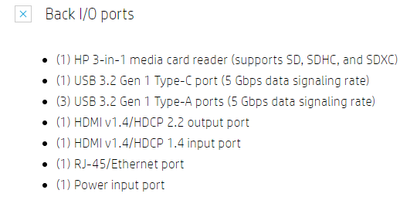-
×InformationNeed Windows 11 help?Check documents on compatibility, FAQs, upgrade information and available fixes.
Windows 11 Support Center. -
-
×InformationNeed Windows 11 help?Check documents on compatibility, FAQs, upgrade information and available fixes.
Windows 11 Support Center. -
- HP Community
- Desktops
- Desktop Video, Display and Touch
- hdmi connection not working

Create an account on the HP Community to personalize your profile and ask a question
04-08-2022 12:33 PM
@chiggle -- All-In-One HDMI connection not working
Does your external monitor have multiple video-input connectors: HDMI, VGA, DVI, DisplayPort, S-Video ?
Have you configured the monitor to "listen" to the HDMI input?
If it is "listening" to one of those other sockets, nothing will display.
On your computer, hold-down the Windows key (bottom-left of your keyboard) and tap the "P" key.
Do you see options to "duplicate" or "extend" ? If so, Windows has recognized the external monitor.
04-08-2022 12:33 PM
According to the specification for your 8----T system you have the Bradford motherboard. Unaccountably, the page for bradford is not properly linked at the url I listed.
I found a copy of the motherboard spec here
https://support.hp.com/au-en/document/c06648548
There are two HDMI ports. One for input the other for output. Which port is not working?
There are not other video ports.
Thank you for using HP products and posting to the community.
I am a community volunteer and do not work for HP. If you find
this post useful click the Yes button. If I helped solve your
problem please mark this as a solution so others can find it