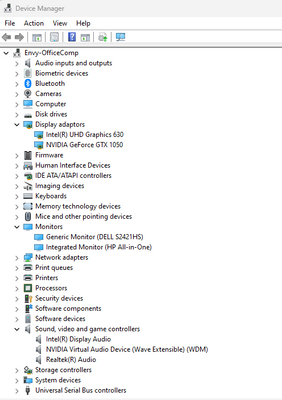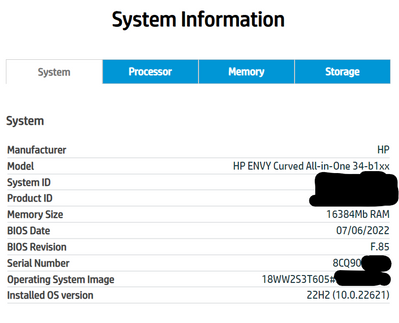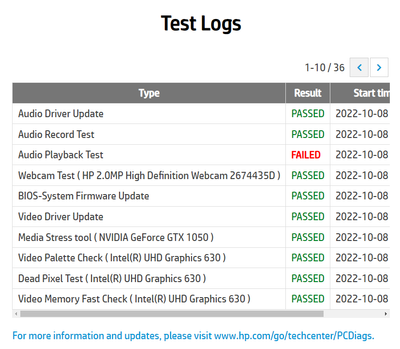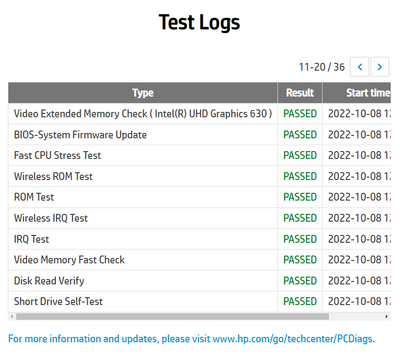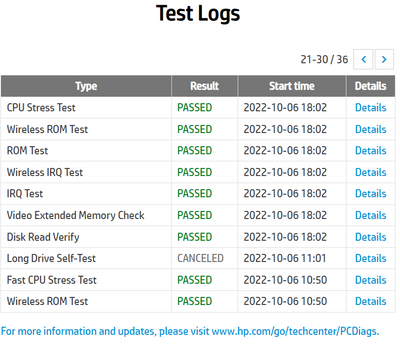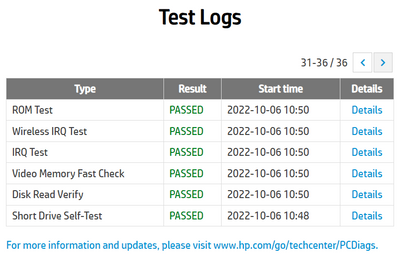-
×InformationNeed Windows 11 help?Check documents on compatibility, FAQs, upgrade information and available fixes.
Windows 11 Support Center. -
-
×InformationNeed Windows 11 help?Check documents on compatibility, FAQs, upgrade information and available fixes.
Windows 11 Support Center. -
- HP Community
- Desktops
- Desktop Video, Display and Touch
- no signal to external monitor

Create an account on the HP Community to personalize your profile and ask a question
10-07-2022 02:01 PM
basically my external monitor is not receiving any signal from my HP Envy desktop.
the monitor works fine and the hdmi cable as well as I tested both on my laptop and the screen was fine.
is there a way to test the graphics card external signal to see if it is working fine?
so not sure if the graphics card is faulty or if there is an issue with the latest windos 11 updates.
any help is very much appreciated
10-07-2022 04:23 PM
Hello @tolenuk
Sorry to hear that you are having problems ... I would like to help you.
Let me check your current system configuration. |
(1) Run msinfo32
- Select <System Summary>:
--->>> Copy/screenshot/paste following key/value pairs:
OS Name |
Version |
System Model |
System SKU ( equals HP product number (p/n) ) |
Processor |
BIOS Version/Date |
(2) Start Windows <Device Manager>
- Expand <Display adapters>
- Expand <Monitors>
- Expand <Sound, video and game controllers>
--->>> Send screenshot
(3) Please report your results
10-08-2022 03:34 AM
Hello @tolenuk
(1) Create Windows system <restore point>
How to Create a System Restore Point on Windows 10 or Windows 11
(2) Download and install BIOS Update
HP Consumer Desktop PC BIOS Update | F.85 Rev.A | 11.2 MB | Jul 20, 2022 | Download |
Why should you install the update ? https://support.hp.com/us-en/document/ish_4123786-2338478-16 Quote: " Updating the BIOS is recommended as standard maintenance of the computer. It can also help resolve the following issues:
" |
(3) Reboot
(4) Let BIOS be installed until it's completely done !
(5) Download and install from Microsoft Apps Store
HP PC Hardware Diagnostics Windows
or
HP PC Hardware Diagnostics Windows v1.8.2.0
(6) Run <HP Diagnostics for Windows>
- Perform <all> tests
(7) Please report your results ( error messages, take screenshots )
( if serial number, device id, UUID, System Board CT Number is displayed, please blur )
10-08-2022 06:17 AM
Thanks @ub6424 for your help.
the audio playback failed test is from the external monitor.
that monitor only connects during start up and during the BIOS update, but once windows starts..the other screen goes dark.. (no signal)
10-08-2022 07:34 AM
the monitor was working before I went on holiday 3 weeks ago. when I come back my PC done some updates automaticaly and the external monitor started flicking on and off after that... and now stopped completely. so I guess it was all ok before the update.
When I start my PC... screen comes alive and shows the HP logo as normal but once windows is loaded is just goes dark. no signal.
10-08-2022 07:42 AM - edited 10-08-2022 07:44 AM
Hello @tolenuk
Please check Windows Update history and downgrade to Windows 11 21H2
(1) In most cases, the simplest solution:
=> Use Windows Restore to return to the restore point (date) >>> before <<< Windows 11 22H2 was installed.
https://www.windowscentral.com/how-use-system-restore-windows-11 See section < How to undo changes using System Restore on Windows 11 > |
(2) Please report your results