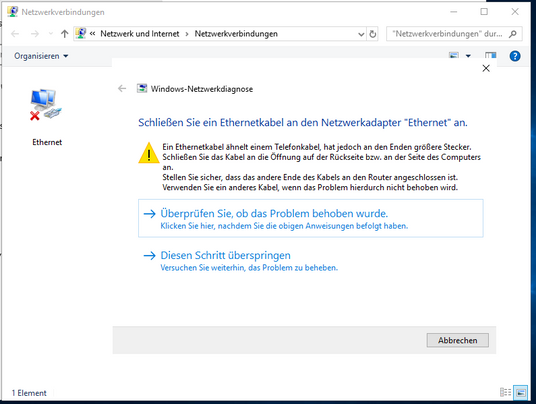-
×InformationNeed Windows 11 help?Check documents on compatibility, FAQs, upgrade information and available fixes.
Windows 11 Support Center. -
-
×InformationNeed Windows 11 help?Check documents on compatibility, FAQs, upgrade information and available fixes.
Windows 11 Support Center. -
- HP Community
- Desktops
- Desktop Wireless and Networking
- Re: After Update from Win Server 2008 to 2019: No Network Ca...

Create an account on the HP Community to personalize your profile and ask a question
06-05-2020 05:36 AM - last edited on 06-05-2020 06:34 AM by MarcusC
Dear Community, 🙂
I have in use a HP ProLiant MicroServer, which were installed in the past with Win Server 2008. Everything run fine without issues. Then i installed a new SSD Disk and installed Win Server 2019, with 100% identical settings.
But under 2019 the network don't work. 😞 The message say: "No network cable connected. Please add a network cable."
But the cable is connected, and if i reboot from HDD to the old Win Server 2008, then the cable is found. 🙂 Reboot again on SSD with Win 2019, then the cable is not found.
The Windows Device Manager in Win 2019 does find all driver and show no missing driver.
Have you any idea how to fix that issue?
Thank you & kind regards from Germany,
Bernd
HP ProLiant MicroServer ; Part Number: 615715-004 ; PID: 708245-425
Solved! Go to Solution.
Accepted Solutions
06-05-2020 07:03 AM
Hi:
HP split into two companies a few years ago.
HP supports PC's, printers, tablets and calculators.
HP Enterprise (HPE) supports servers, switches, routers and tape drives.
You may also want to post your question on the HPE community support forum -- Proliant netservers section...
https://community.hpe.com/t5/proliant-servers-netservers/bd-p/bsc-431#.XtpCeJ6Sm9I
06-05-2020 07:03 AM
Hi:
HP split into two companies a few years ago.
HP supports PC's, printers, tablets and calculators.
HP Enterprise (HPE) supports servers, switches, routers and tape drives.
You may also want to post your question on the HPE community support forum -- Proliant netservers section...
https://community.hpe.com/t5/proliant-servers-netservers/bd-p/bsc-431#.XtpCeJ6Sm9I