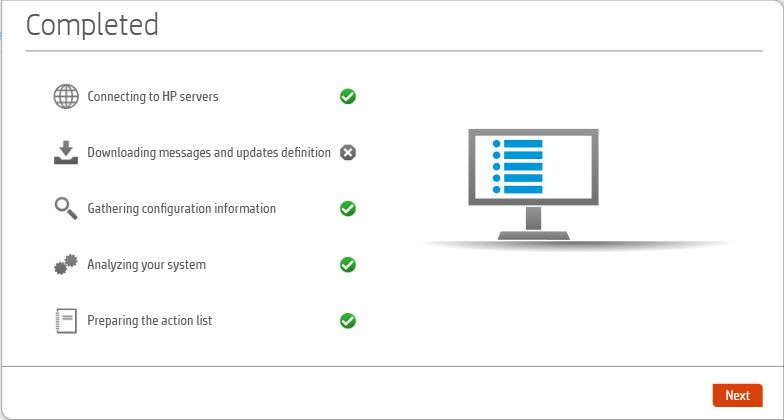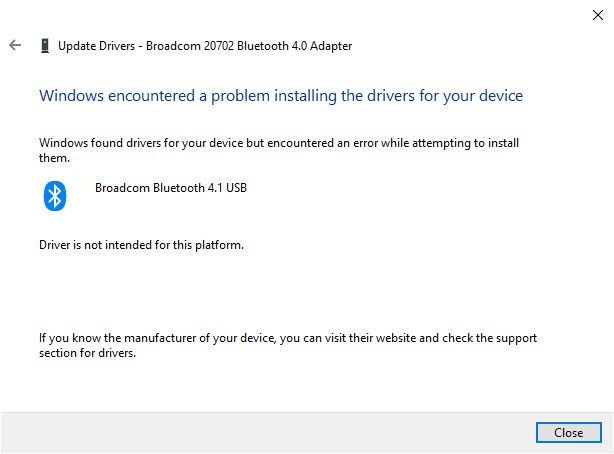-
×InformationNeed Windows 11 help?Check documents on compatibility, FAQs, upgrade information and available fixes.
Windows 11 Support Center. -
-
×InformationNeed Windows 11 help?Check documents on compatibility, FAQs, upgrade information and available fixes.
Windows 11 Support Center. -
- HP Community
- Desktops
- Desktop Wireless and Networking
- Re: Bluetooth doesn't work after installing an update for Wi...

Create an account on the HP Community to personalize your profile and ask a question
02-16-2019 12:46 PM
Hello,
Windows 10 automatically updated:
KB4483452 Cumulative Update for .NET Framework 3.5 and 4.7.2 for Windows 10, version 1809 and Windows Server 2019
and now my BT won't work. I tried uinstalling the driver and rebooting. The driver is loaded but I get a lovely
This device cannot start. (Code 10)
Profiling not started.
error
suggestions on what to do next?
Saw some threads about uinsstalling a .dll
"
- Click Start, type CMD, right-click on it and select Run as Administrator.
- In the elevated Command Prompt, type regsvr32 /u btmshellex.dll, then press Enter. This will unregister the dll file.
- In the elevated Command Prompt, type regsvr32 btmshellex.dll, then press Enter. This will register the dll file.
- Once done, restart your computer."
But is this driver specific
Broadcom 20702 4.0 driver installed from 2015...
Help?
02-17-2019 04:30 PM
Welcome to HP Support Community
I suggest you download and run the HP Support Assistant from this Link: https://www8.hp.com/us/en/campaigns/hpsupportassistant/hpsupport.html?jumpid=va_r602_us/en/any/psg/p...
HPSA will automatically search for all the latest drivers for your Notebook
-
Click My devices in the top menu, and then click Updates in the My PC or My notebook pane.

-
Click Check for updates and messages to scan for new updates.

-
Review the list of updates. Updates with a yellow information icon are recommended. Updates with a blue information icon are optional.
-
Click the update name for a description, version number, and file size.
-
Select the box next to any updates you want to install, and then click Download and install.
Also ensure Windows is up to date.
Select the Start button, and then go to Settings > Update & security > Windows Update , and select Check for updates. If Windows Update says your device is up to date, you have all the updates that are currently available
Thank you and have a wonderful day 😊
If the information I've provided was helpful, give us some reinforcement by clicking the "Solution Accepted" on this Post and it will also help other community members with similar issue.
KrazyToad
I Am An HP Employee
02-22-2019 01:16 PM
Hello KrazyToad!
I did run the updater from the tool but there are no updates.
Is there a way to manually get them for my HP 700-149?
Does that mean there are none or it failed?
02-26-2019 10:05 AM
It seems there have been no recent updates released by HP for your Notebook
I found a Broadcom 20702 4.0 which was released on 9/1/2016 in the Microsoft Update Catalog. You can try downloading that driver http://www.catalog.update.microsoft.com/Search.aspx?q=Broadcom+bluetooth
If the information I've provided was helpful, give us some reinforcement by clicking the "Solution Accepted" on this Post and it will also help other community members with similar issue.
KrazyToad
I Am An HP Employee
03-03-2019 04:53 PM
Hey KrazyToad!
It's a .cab file - so I un'arched it into a folder, used dev manager and pointed to it. Only 1 file showed up
I tried it and got an error..
Am I doing it wrong
thanks!!!!!
03-04-2019 02:41 PM
Since the update caused the issue, I suggest you uninstall the problematic update driver first
- Start
 –> Settings –> Update and security –> Advanced options –> View your update history –> Uninstall Updates.
–> Settings –> Update and security –> Advanced options –> View your update history –> Uninstall Updates. - Select the unwanted Update from the list and click Uninstall
Next download this Troubleshooter: http://download.microsoft.com/download/f/2/2/f22d5fdb-59cd-4275-8c95-1be17bf70b21/wushowhide.diagcab to prevent the problematic driver from being reinstalled
Let me know how it goes
KrazyToad
I Am An HP Employee