-
×InformationNeed Windows 11 help?Check documents on compatibility, FAQs, upgrade information and available fixes.
Windows 11 Support Center. -
-
×InformationNeed Windows 11 help?Check documents on compatibility, FAQs, upgrade information and available fixes.
Windows 11 Support Center. -
- HP Community
- Desktops
- Desktop Wireless and Networking
- Re: Does not see the wifi module.

Create an account on the HP Community to personalize your profile and ask a question
01-10-2020 03:31 AM - edited 01-10-2020 03:46 AM
Does not see the Wi-Fi module.
1) Reinstalled Windows 10 Pro x64
2) Installed the driver https://ftp.hp.com/pub/softpaq/sp100501-101000/sp100552.hehe
And all the same, they show that the Wi-Fi module is not available in the Device Manager.
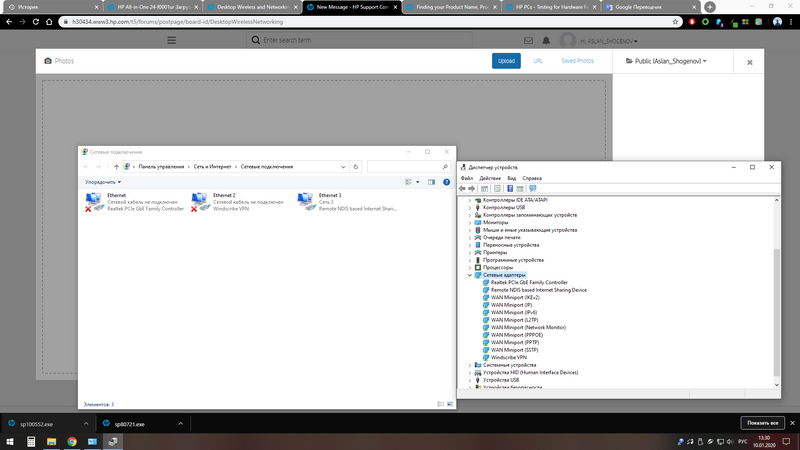
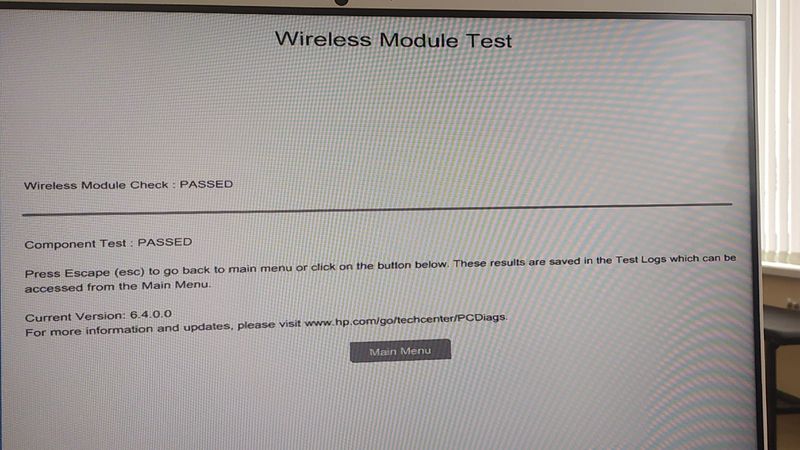 HP PC Hardware Diagnostics UEFI
HP PC Hardware Diagnostics UEFI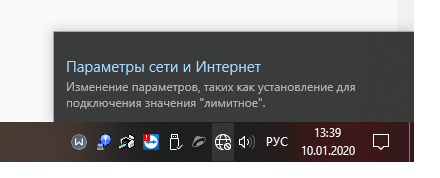 Network
Network
01-10-2020 07:22 AM
Hi:
The only suggestion I can offer would be to go to the device manager.
Click on the View tab at the top of the device manager window.
Check 'Show HIdden Devices' and see if the wifi adapter appears in light shade.
If there is, right click on it, select Uninstall, check the Uninstall driver box.
Then do the same for the Bluetooth device manager category, as the Bluetooth is also not showing up.
Then restart the PC.
sp100552 is the latest driver for the Realtek RTL8821CE wifi adapter.
This is the latest Bluetooth driver for it.
https://ftp.hp.com/pub/softpaq/sp100501-101000/sp100556.exe
https://ftp.hp.com/pub/softpaq/sp100501-101000/sp100552.exe
