-
×InformationNeed Windows 11 help?Check documents on compatibility, FAQs, upgrade information and available fixes.
Windows 11 Support Center. -
-
×InformationNeed Windows 11 help?Check documents on compatibility, FAQs, upgrade information and available fixes.
Windows 11 Support Center. -
- HP Community
- Desktops
- Desktop Wireless and Networking
- Re: Drivers needed

Create an account on the HP Community to personalize your profile and ask a question
01-25-2020 03:13 PM
Hey Paul,
I didn't notice that one wasn't gigabit. Ha!
The problem I have with the Star Tech card is that it has lots of contacts and two notches on it. The PCI I have available has only one, with the notchy bit being away from the back of my machine.
I'm not sure the card will work.
01-25-2020 03:34 PM
Very interesting...
I would think that any PCI card would fit in any PCI slot.
If there is some kind of impediment in the slot where the front slot on the gigabit card would have to go, then you would be better off using the one you found.
01-25-2020 04:08 PM - edited 01-25-2020 04:10 PM
Paul,
I have attached a picture showing what my available PCI slots look like. Mine are a different color but they are basically the same.
They are t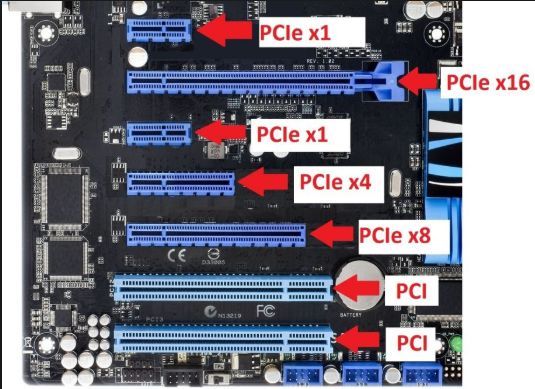
The LAN card you suggested seems like it would extend beyond the length of those slots as it seems to have two notches on it but the PCI slots in the picture only have one bar/notched area.
02-01-2020 02:47 PM
Hello Mr Paul,
I've just got around to installing the LAN card and it is, so far, working great. No drivers needed. I removed an old telephone jack card that was installed when I bought the PC and never been used and put the LAN card in its place. So, I still have a free PCI slot available 🙂
Thanks for all your help. I appreciate it very much 🙂
- « Previous
-
- 1
- 2
- Next »
