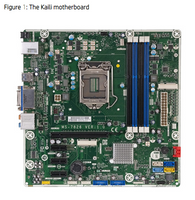-
×InformationNeed Windows 11 help?Check documents on compatibility, FAQs, upgrade information and available fixes.
Windows 11 Support Center. -
-
×InformationNeed Windows 11 help?Check documents on compatibility, FAQs, upgrade information and available fixes.
Windows 11 Support Center. -
- HP Community
- Desktops
- Desktop Wireless and Networking
- HP ENVY Phoenix 810-145qe CTO Desktop PC ProductJ0X43AV bad ...

Create an account on the HP Community to personalize your profile and ask a question
11-03-2022 08:25 AM
Welcome to our HP User Forum!
Replacing your motherboard is of course an option, or you could consider buying a USB Wi-Fi adapter, such as this one: https://www.amazon.com/Wireless-USB-WiFi-Adapter-PC/dp/B07V4R3QHW/ref=sr_1_4?crid=JX7TYJLCZ4G0&keywo..., and a USB 3.0 to RJ45 10/100/1000 Gigabit Ethernet adapter + 3-Port USB 3.0 Hub, such as this example: https://www.amazon.com/Ethernet-Adapter-ABLEWE-Gigabit-Chromebook/dp/B085DJLDBC/ref=sr_1_4?crid=HGCV....
Kind Regards,
NonSequitur777

11-03-2022 08:35 AM - edited 11-03-2022 08:37 AM
The reason why I suggested the aforementioned USB-adapters option is that a replacement motherboard for your HP ENVY Phoenix 810-145qe CTO Desktop PC, the "MSI MS-7826, HP name: Kaili (SSID: 2AF3)" with p/n: 717068-501, is pricey: starting at $102 as found here: https://www.ebay.com/sch/i.html?_from=R40&_nkw=HP+717068-501&_sacat=0&LH_ItemCondition=4&rt=nc&LH_BI....
Hope this was helpful.
Kind Regards,
NonSequitur777

11-03-2022 08:57 AM
And this is assuming you are certain your Wi-Fi and ethernet are 'dead'.
You may want to consider troubleshooting them one more time:
HP PCs - Troubleshooting Wireless Network and Internet: https://support.hp.com/us-en/document/ish_1997137-1439082-16, and: Ethernet port trouble shooting: https://h30434.www3.hp.com/t5/Notebook-Hardware-and-Upgrade-Questions/Ethernet-port-has-stopped-work....
Kind Regards,
NonSequitur777