-
×InformationNeed Windows 11 help?Check documents on compatibility, FAQs, upgrade information and available fixes.
Windows 11 Support Center. -
-
×InformationNeed Windows 11 help?Check documents on compatibility, FAQs, upgrade information and available fixes.
Windows 11 Support Center. -
- HP Community
- Desktops
- Desktop Wireless and Networking
- Re: How to connect multiple monitors to one desktop

Create an account on the HP Community to personalize your profile and ask a question
02-28-2019 10:07 PM
What is your Pavilion 595 ? Must be 595-something. I think your machine is similar to the following machine (HP Pavilion 595-p0039c Desktop PC)
https://support.hp.com/au-en/document/c06063623
It has following ports at its back
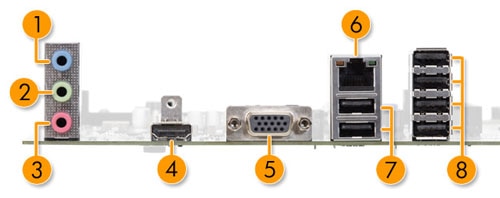
- Audio: Line in
- Audio: Line out
- Audio: Microphone
- HDMI out
- VGA out
- RJ45 Ethernet
- USB 2.0: 2
- USB 3.1: 4
Yes, normally you can use both ports at the same time (connect direct, no conversion).
Regards.
***
**Click the KUDOS thumb up on the left to say 'Thanks'**
Make it easier for other people to find solutions by marking a Reply 'Accept as Solution' if it solves your problem.


03-01-2019 05:06 AM
Thank you for response. I knew what kind of ports are on the rear side of PC. I wander weather there is an alternative solution to connect a second monitor. If HDMI is busy (being used) to connect the first monitor, the only possibility is to connect via VGA-VGA cable. There are USB to DVI and USB to HMDI adapters. May I buy USB to DVI-I adapter and connect monitor from USB on my desktop to DVI-I on one monitor (this way I could use the HMDI port to connect the second monitor via HDMI cable, so digital connection for both monitors could be established.
03-03-2019 05:11 PM
The problem was not the connection via cables but the SELECTION between HDMI AND VGA modes on the monitors. Monitor was delivered without Instructions Manual (IM) and in the IM online there is no info regarding this. All my previous monitors had no such mode! Technical support and sales support in HP, Bestbuy, Amazon did not mention this reqyured step. They just recommended me to buy different adapters/ By the way, they did not mentioned that there is a need to install first a Driver. Almost a week I was calling and visiting Bestbuy and other shops, calling them and friends and no results, no solution. Then I started to touch the buttons on the right lower edge of monitor one after another abd saw the switsch between the HDMI and VGA mode. After selecting VGA (one monitor was connected via VGA cable) all was functioning perfectly. The irony (paradox) is and I am surprised what unprofessional "experts" work with the above mentioned busnesses. I am a "green bird" in IT.
