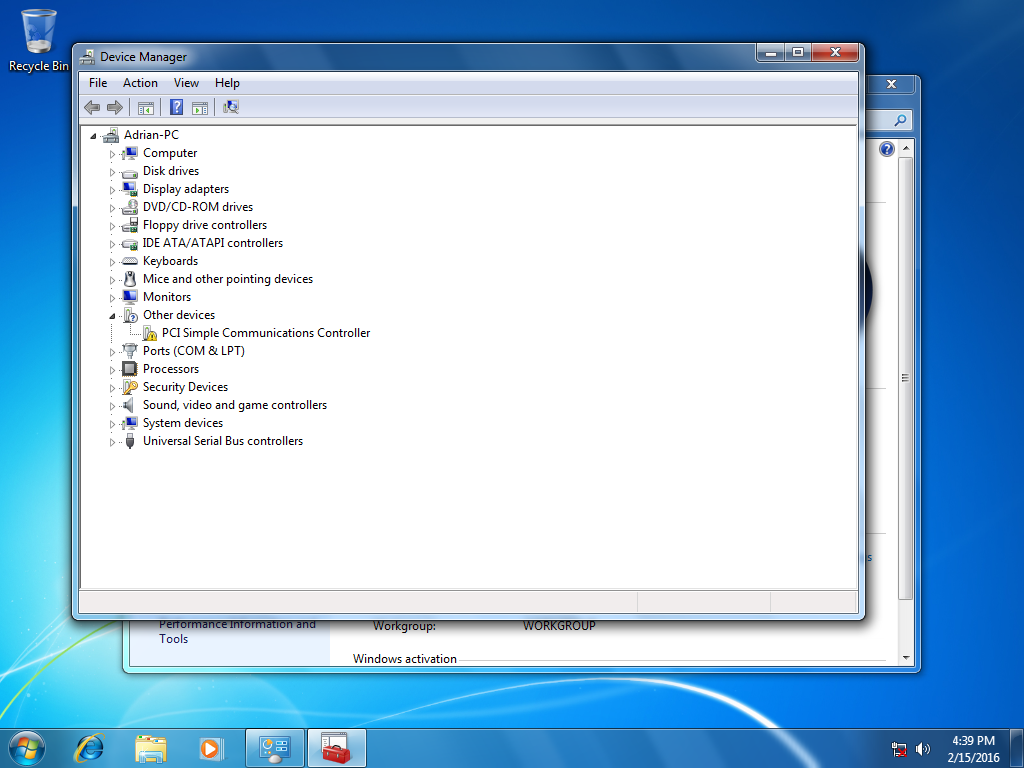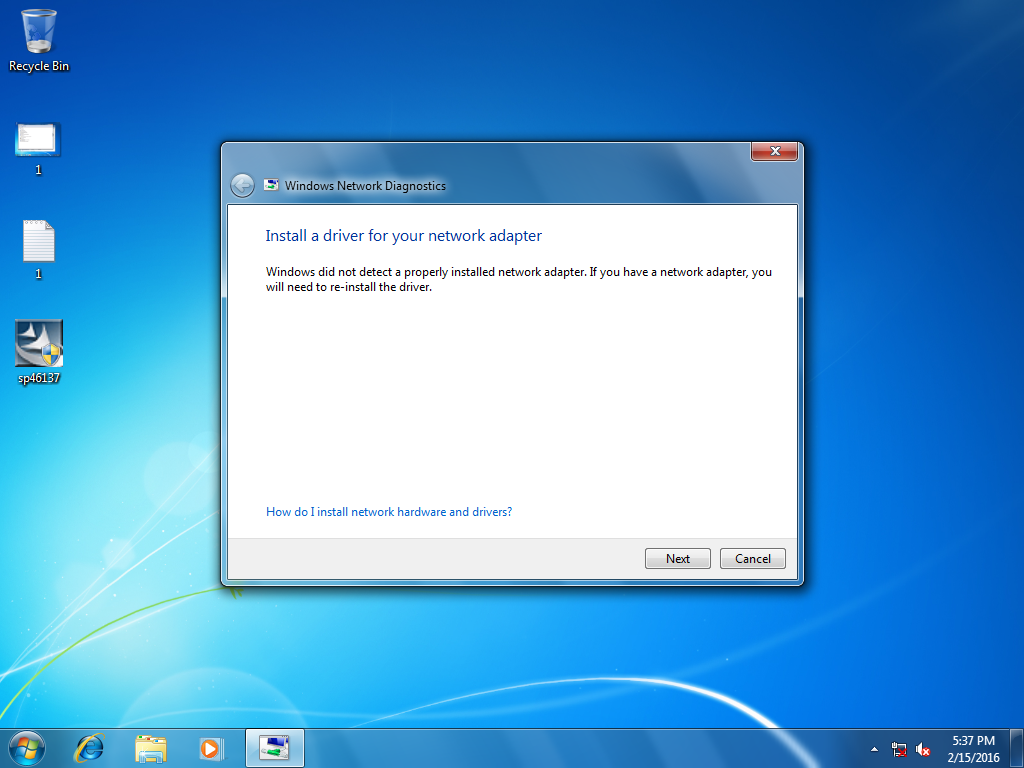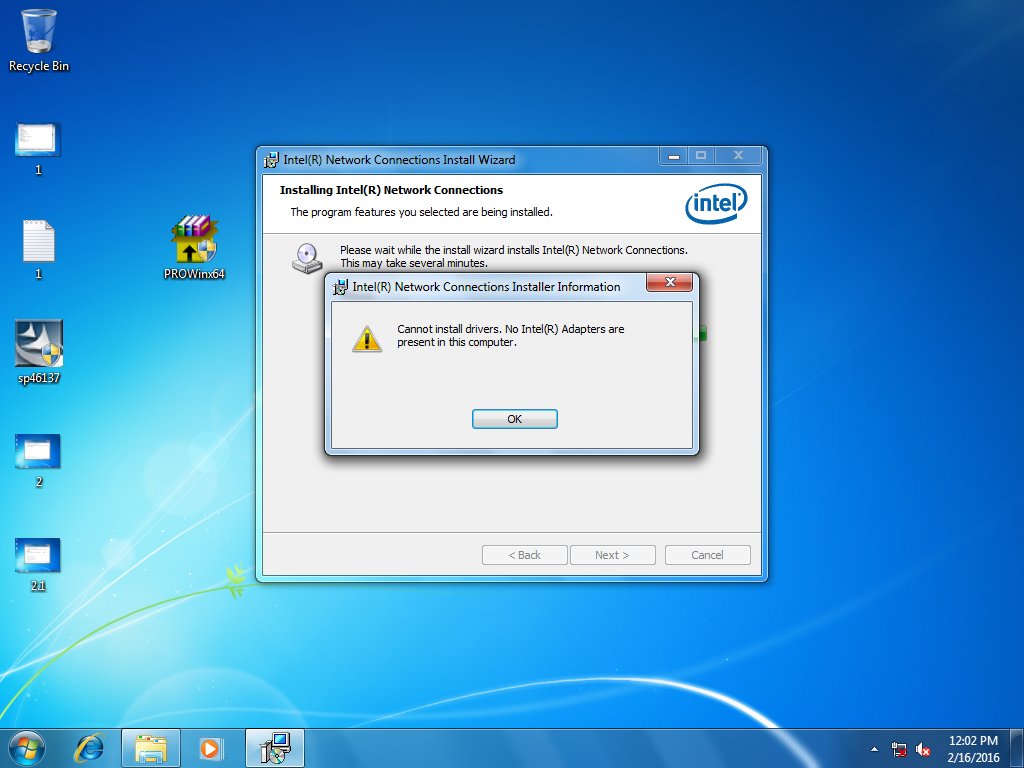-
×InformationNeed Windows 11 help?Check documents on compatibility, FAQs, upgrade information and available fixes.
Windows 11 Support Center. -
-
×InformationNeed Windows 11 help?Check documents on compatibility, FAQs, upgrade information and available fixes.
Windows 11 Support Center. -
- HP Community
- Desktops
- Desktop Wireless and Networking
- Re: I have no network

Create an account on the HP Community to personalize your profile and ask a question
12-06-2016 08:06 AM
Hello,
I have a problem with my network.
PCI\VEN_8086&DEV_29D4&SUBSYS_281E103C&REV_02
PCI\VEN_8086&DEV_29D4&SUBSYS_281E103C
PCI\VEN_8086&DEV_29D4&CC_078000
PCI\VEN_8086&DEV_29D4&CC_0780
The Pci Simple Communications Controller is giving me some headaches and i seem to have lost my network adapter ... somehow.
My operating system is a windows 7 Professional x64 bit.
Thanks for reading,
Adrian
Solved! Go to Solution.
Accepted Solutions
12-06-2016 08:11 AM
Hi:
You need this driver for that device, and it will not solve the network issue.
This package contains the Intel Active Client Manager Host Embedded Controller Interface (HECI) device driver for the supported desktop models and operating systems.
ftp://ftp.hp.com/pub/softpaq/sp46001-46500/sp46137.exe
Your ethernet chip is missing from the device manager. Probably a hardware failure.
If the ethernet device needed a driver, you should be seeing a device labeled as an Ethernet Controller.
12-06-2016 08:11 AM
Hi:
You need this driver for that device, and it will not solve the network issue.
This package contains the Intel Active Client Manager Host Embedded Controller Interface (HECI) device driver for the supported desktop models and operating systems.
ftp://ftp.hp.com/pub/softpaq/sp46001-46500/sp46137.exe
Your ethernet chip is missing from the device manager. Probably a hardware failure.
If the ethernet device needed a driver, you should be seeing a device labeled as an Ethernet Controller.
12-06-2016 08:30 AM
Thank you for the quick reply!
I know that the embedded rj-45 was working before the power loss but i don't remember the name of the onboard network adapter. Anyways, I'll be back soon with some updates regarding the pci. 🙂
12-06-2016 08:52 AM
It worked! My Pci problem was solved! Thank you!
After a windows troubleshooter search i got this:
I have the onboard Intel RU82566DM Ethernet Transceiver - Gigabit Lan Connect ... stuff. hehe
Can someone help me with a driver for this?
Thank again for reading,
Adrian
12-06-2016 09:19 AM
You're very welcome, Adrian.
The only suggestion I can offer would be to use the driver directly from Intel if the one on the dc5800 support page didn't work.
The 2nd driver down on the left side of the page is for 64 bit.
12-07-2016 02:55 AM
Thank you!
I would like to try the drivers from the dc5800 support page but there are 7 drivers on the network tab, for win7 pro x64 and i don't know if i need to install all of them or just one.
For now, I will try to install the Intel-Network-Adapter-Driver-for-Windows-7 for the 64 bit version and i'll come back a little bit later with the result. 🙂
12-07-2016 05:35 AM
The message from the picture above was:
Intel(R) Network Connections Installer Information
Cannot install drivers. No Intel(R) Adapters are present in this computer.
I don't know what to look for to get the lan working again.
12-07-2016 06:05 AM
Hi:
If your device manager does not have an ethernet controller showing up as in your first screenshot, then the power failure blew out the ethernet chip.
I would suggest getting an external USB to RJ-45 10/100/1000 ethernet adapter or an internal PCI ethernet adapter.
It's not a driver problem if there is no ethernet controller listed as needing a driver, like there was the PCI Simple Communications controller.
It happens a lot when you have a power failure or power surge.