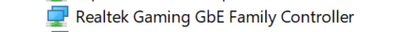-
×InformationNeed Windows 11 help?Check documents on compatibility, FAQs, upgrade information and available fixes.
Windows 11 Support Center. -
-
×InformationNeed Windows 11 help?Check documents on compatibility, FAQs, upgrade information and available fixes.
Windows 11 Support Center. -
- HP Community
- Desktops
- Desktop Wireless and Networking
- Internet randomly stops working, yet stays connected

Create an account on the HP Community to personalize your profile and ask a question
11-28-2020 08:08 AM - edited 11-28-2020 08:11 AM
Hello,
I have purchased this desktop this week, and it arrived yesterday. Yesterday evening the problem occurred for the first time (first day) and it just happened again.
The problem is as follows. The desktop is connected with an ethernet cable, which works and the internet is okay. That was until, seemingly random, my internet wasn't working anymore.
However, I was still connected to the internet. At first I thought there was something with my ISP, however, I quickly noticed my wifi still worked on my cellphone. This made me think : let's connect the desktop with wifi. Again, it connects... but it gives no internet. Weird as that is, I figured: I'll create a mobile hotspot with my cellphone and connect it through that. Again, it connects, but gives no internet.
Restarting the computer solved the issue, I immediately had internet again. I figured it might have been random and only once. However, on the second day i have this computer (today) it happened again. It is incredibly frustrating to have to restart the computer to solve the issue. Especially when gaming, the internet falling out is incredibly annoying.
I believe this is my network card, which has the most recent drivers. (tried updating, gave me the notice I have the most recent ones)
In energy settings, this was ticked on. 'the computer is allowed to shut this device off to save energy'. It is an odd setting for a desktop network card, so I have ticked it off right now. I'm not sure if this will solve the problem.
Does anyone have a suggestion what might be the problem (& solution)?
12-01-2020 02:29 PM
Hi@morinui, Welcome to the HP Support Community!
Request you to follow the below troubleshooting steps from the document:-Internet randomly stops working
Hope this helps! Keep me posted.
Please click “Accept as Solution” if you feel my post solved your issue, it will help others find the solution.
Click the “Kudos, Thumbs Up" on the bottom right to say “Thanks” for helping!
Have a great day!