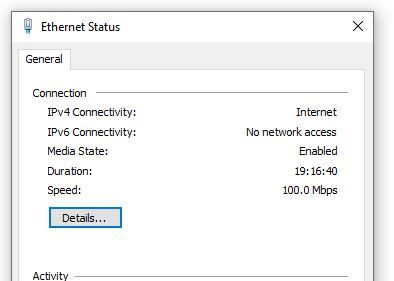-
×InformationNeed Windows 11 help?Check documents on compatibility, FAQs, upgrade information and available fixes.
Windows 11 Support Center. -
-
×InformationNeed Windows 11 help?Check documents on compatibility, FAQs, upgrade information and available fixes.
Windows 11 Support Center. -
- HP Community
- Desktops
- Desktop Wireless and Networking
- Re: Network Card Update Speed By Software

Create an account on the HP Community to personalize your profile and ask a question
06-15-2019 09:49 AM
Hello,
I purchased a desktop from HP (HP ENVY 750-210ms) (Product #: T4A21AA#ABA). The description features said it had a gigabyte network card. When I view the details of the card in the system it shows only 100mbps. Is this a software driven card, or do I need to upgrade the card to a gigabyte? IN the device manager, it shows the card as a Realtek PCIe GBE Family Controller.
Thank you for any help, JR
06-15-2019 09:06 PM
Yes, it is a Realtek 1G card
- Technology: Realtek RTL8161
- Data transfer speeds: up to 10/100/1000 Mb/s
- Transmission standards: 1000BASE-T Ethernet
How do you connect it now ? To a switch or router ? Do you know the speed of switch ports ? Which cable do you use ? Please try CAT5e or CAT6 cable.
Regards.
***
**Click the KUDOS thumb up on the left to say 'Thanks'**
Make it easier for other people to find solutions by marking a Reply 'Accept as Solution' if it solves your problem.


06-16-2019 06:06 AM
Hello,
Hello,
Thank you for the reply. To your questions:
Router: Luxul XBR4400 Gigabyte
Switch: Luxul XGS1024 Gigabyte
Computers Both HP with Realtek onboard Network Gigabyte, both set in properties Gigabyte Full Duplex
I will try the cables.
Thank you