-
×InformationNeed Windows 11 help?Check documents on compatibility, FAQs, upgrade information and available fixes.
Windows 11 Support Center. -
-
×InformationNeed Windows 11 help?Check documents on compatibility, FAQs, upgrade information and available fixes.
Windows 11 Support Center. -
- HP Community
- Desktops
- Desktop Wireless and Networking
- Poor WiFi Connection with RTL8822CE on Omen 30L

Create an account on the HP Community to personalize your profile and ask a question
08-12-2022 09:47 AM
Hi,
I'm experiencing extreme slowness over WiFi on my Omen 30L with Realtek RTL8822CE wireless card. On the desktop, I get 30mbps download while my 2015 MacBook Pro placed right next to it gets 300mbps. I've experienced this issue in the past and a driver update brought the desktop up to that 300 but now I seem to be having this issue again. Do I have an outdated driver or something?
Windows Specifications
Edition Windows 10 Home
Version 21H1
Installed on 12/25/2021
OS build 19043.1889
Experience Windows Feature Experience Pack 120.2212.4180.0
Driver Specifications
Realtek RTL8822CE 802.11ac PCIe Adapter
Driver Provider: Realtek Semiconductor Corp.
Driver Date: 5/21/2021
Driver Version: 2024.0.10.223
Digital Signer: Microsoft Windows Hardware Compatibility Publisher
Thanks
Solved! Go to Solution.
Accepted Solutions
08-12-2022 12:46 PM
Hi, @pplucinski
There is an updated driver for that model wifi card:
2024.0.10.226
https://ftp.hp.com/pub/softpaq/sp140001-140500/sp140207.exe
If that doesn't work, you may be better off replacing that lousy model Wi-Fi card with a better one:
This would be my recommendation:
Intel Wi-Fi 6 AX200 ax 2×2 + Bluetooth 5.0 MU-MIMO M.2 2230 non-vPro Hp part # L35282-005.
You can find this model wifi card on eBay.
Search by the HP part number, not the model if the wifi card.
I have a HP notebook with an AMD processor and chipset, and that is the model Wi-Fi adapter HP installed in it.
08-12-2022 10:01 AM
The 5ghz band might be better. Try forcing 5ghz. In addition your modem might have a built in option to find a better channel for both the 2.4 and 5ghz bands
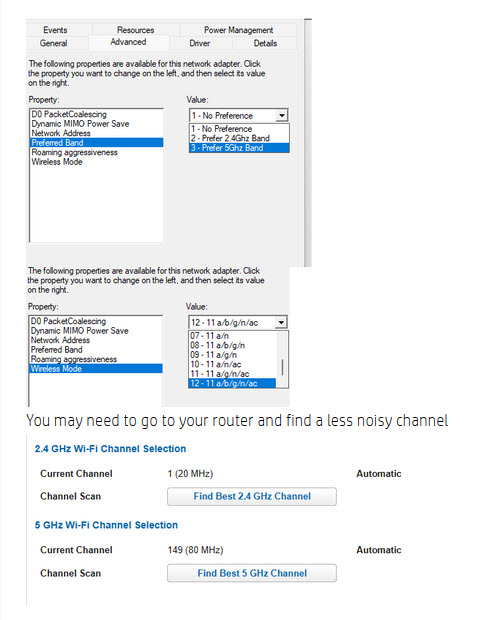
I do not have a MacBook but it might be possible to compare settings on both system and see what, if anything, is different.
Thank you for using HP products and posting to the community.
I am a community volunteer and do not work for HP. If you find
this post useful click the Yes button. If I helped solve your
problem please mark this as a solution so others can find it


08-12-2022 12:46 PM
Hi, @pplucinski
There is an updated driver for that model wifi card:
2024.0.10.226
https://ftp.hp.com/pub/softpaq/sp140001-140500/sp140207.exe
If that doesn't work, you may be better off replacing that lousy model Wi-Fi card with a better one:
This would be my recommendation:
Intel Wi-Fi 6 AX200 ax 2×2 + Bluetooth 5.0 MU-MIMO M.2 2230 non-vPro Hp part # L35282-005.
You can find this model wifi card on eBay.
Search by the HP part number, not the model if the wifi card.
I have a HP notebook with an AMD processor and chipset, and that is the model Wi-Fi adapter HP installed in it.
08-12-2022 01:05 PM
Thanks! The driver update seems to have worked (for now). Would you be able to share how you found that driver in case this issue comes back?
Will definitely get the recommended wireless card if this thing acts up again.
08-12-2022 01:14 PM
You're very welcome.
For Wi-Fi cards, I always look on for HP business notebook and desktop PC's which seem to always have newer drivers available than what can be found on the consumer PC models.
But I also have to know what business PC models would have drivers for a particular model Wi-Fi card.
For example, the high end Elitebook 850 G8 would not have the driver, because HP wouldn't ever install such a lousy card in one of their flagship business notebooks.
The one I found for you was from the HP Probook 450 G8 mid-level business class notebook.
You can also update the Bluetooth driver from that support page if you want.
No doubt your PC's Bluetooth driver is also out of date.
1.9.1038.3007
