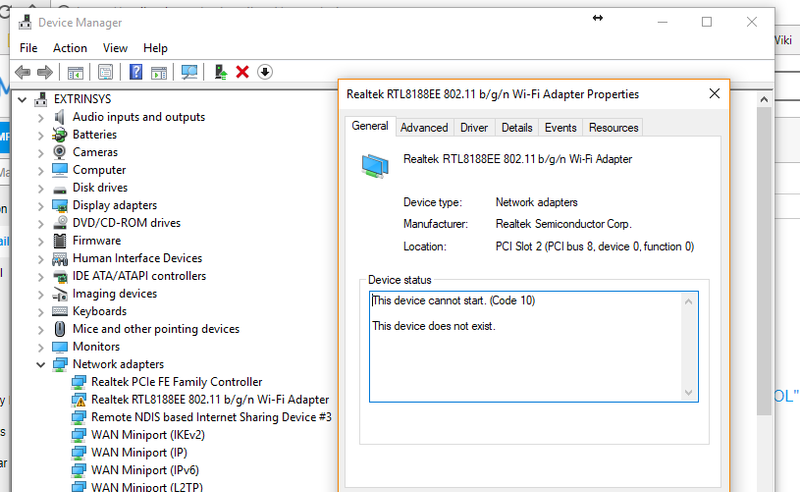-
×InformationNeed Windows 11 help?Check documents on compatibility, FAQs, upgrade information and available fixes.
Windows 11 Support Center. -
-
×InformationNeed Windows 11 help?Check documents on compatibility, FAQs, upgrade information and available fixes.
Windows 11 Support Center. -
- HP Community
- Desktops
- Desktop Wireless and Networking
- Realtek RTL8188EE 802.11 bgn Wi-Fi Adapter does not start

Create an account on the HP Community to personalize your profile and ask a question
02-19-2018 01:56 PM
Hello,
For the last couple of weeks, my windows 10 HP Pavilion 14t laptop drops wireless connection. When I try to scan for WiFi no networks show up, even though I know they are there and I can see them on other laptop and smart phone.
I will have to shut down the laptop (and sometimes have to even do power button reset with the battery removed) for it to come back. Then it works fine for a while (a day or two) and the no signal shows up again.
I tried to find solutions on Windows forum (https://goo.gl/kzqA4C) but problem still persists after trying all the suggested methods, including deleting driver, checking latest drivers, downloading driver from manufacturer website and installing it manually. Rolling back driver doesn't work as it says no older versions found. The system looks as shown below and rt-clikcing on the Realtek RTL.... and selecting properties shows below
Running HP PC dignostic window tests, I get a fail for
with Failure ID message GTVNJ1-7L8914-MFPWLJ-889Q03
and
IRQ test fail with Failure ID message GTVNJ1-7L890X-MFPWLJ-88CB03
Having to turn off the laptop and resetting it every few hours to get it to work for a few hours is getting really old...
Any ideas?
Thanks
PC Details below"
Manufacturer Hewlett-Packard Model HP Pavilion 14 Notebook PC
Solved! Go to Solution.
Accepted Solutions
02-20-2018 01:48 PM
Hi @zafarula,
Thanks for engaging in HP support Forums! This is a wonderful location to converse with the community, get assistance and find tips! I understand you are having issues with the Wireless connectivity not working as suppose to on your HP notebook.
Splendid effort and fabulous description of the issue before posting. Kudos to you on that score. You are a valued HP customer and it is paramount to assist you here. I take it as a privilege to share this platform with you.
As you have already performed all possible troubleshooting before posting this on HP Forums. More over the test on the network card, it definitely looks a like a possible hardware failure.
I would personally suggest a good workaround is to procure a WiFi USB dongle and plug it to one of the USB ports. Then connect to the router with it. It is extremely cost effective and economical. You could get it for a song from a local Best Buy or Staples location or order one online at Amazon or Ebay.
Alternate option would be to contact our HP phone support for having the unit picked up for a bench repair.
HP Technical Support can be reached by clicking on the following link: http://h22207.www2.hp.com/us-en/?openCLC=true
(1) Once the support page opens please select the country in which you're located. Next, enter your HP model number on the right.
(2) Next, choose the 'Contact Support' tab at the top and scroll down to the bottom of the 'HP Support- Contact' page to fill out the form provided with your contact information.
(3) Once completed click the 'Show Options' icon on the bottom right.
(4) Lastly, scroll down to the bottom of the page and select 'Get the phone number.' A case number and phone number will now populate for you.
If you have any troubles, let me know and I will do my best to help!
Hope this helps, for any further queries reply to the post and feel free to join us again
Feel free to post your query for any other assistance as well,
It's been a pleasure interacting with you and I hope you have a good day ahead.
If you wish to show appreciation for my efforts, mark my post as Accepted Solution.
And click on the Purple Thumbs up icon at the bottom of my comment.
Regards,
Jeet_Singh
I am an HP Employee
02-20-2018 01:48 PM
Hi @zafarula,
Thanks for engaging in HP support Forums! This is a wonderful location to converse with the community, get assistance and find tips! I understand you are having issues with the Wireless connectivity not working as suppose to on your HP notebook.
Splendid effort and fabulous description of the issue before posting. Kudos to you on that score. You are a valued HP customer and it is paramount to assist you here. I take it as a privilege to share this platform with you.
As you have already performed all possible troubleshooting before posting this on HP Forums. More over the test on the network card, it definitely looks a like a possible hardware failure.
I would personally suggest a good workaround is to procure a WiFi USB dongle and plug it to one of the USB ports. Then connect to the router with it. It is extremely cost effective and economical. You could get it for a song from a local Best Buy or Staples location or order one online at Amazon or Ebay.
Alternate option would be to contact our HP phone support for having the unit picked up for a bench repair.
HP Technical Support can be reached by clicking on the following link: http://h22207.www2.hp.com/us-en/?openCLC=true
(1) Once the support page opens please select the country in which you're located. Next, enter your HP model number on the right.
(2) Next, choose the 'Contact Support' tab at the top and scroll down to the bottom of the 'HP Support- Contact' page to fill out the form provided with your contact information.
(3) Once completed click the 'Show Options' icon on the bottom right.
(4) Lastly, scroll down to the bottom of the page and select 'Get the phone number.' A case number and phone number will now populate for you.
If you have any troubles, let me know and I will do my best to help!
Hope this helps, for any further queries reply to the post and feel free to join us again
Feel free to post your query for any other assistance as well,
It's been a pleasure interacting with you and I hope you have a good day ahead.
If you wish to show appreciation for my efforts, mark my post as Accepted Solution.
And click on the Purple Thumbs up icon at the bottom of my comment.
Regards,
Jeet_Singh
I am an HP Employee
02-20-2018 06:39 PM
Thank you for replying,
I'm glad I could contribute towards the issue you were having.
I'm sure this should definitely help you with your issue.
If you come across any issues, please don't hesitate to reach out to us again.
You've been great to work with and it has been a genuine pleasure interacting with you.
I hope both you and your product works great and remain healthy for a long time 😉
Take care now and do have a fabulous week ahead. 🙂
Regards,
Jeet_Singh
I am an HP Employee
02-22-2018 12:49 PM
Hi Jeet,
Does HP makes one of the dongles? if not can you recommend one?
I bought the amazon 150M dongle but it found that the it severly reduces the download speeds from 75M to around 2 or 3M and slows down the work so much. (e.f. olympic videos etc keep loading and stopping and starting etc., whereas before they never did that. My laptop is located within 10 feet of the router.
This one is 2.4G carrier only, would a dual band 2.4/5G be better.
Thanks again,
02-22-2018 06:33 PM
HI @zafarula,
As I understand you have a question, regarding HP making USB wireless dongle? Unfortunately, HP does not make one nor recommends.
You can search online and you will be able to find many USB Wireless dongle available which should help you with this concern.
I hope this helps. Let me know if you need any further assistance. I'll be more than glad to help you.
Regards,
Jeet_Singh
I am an HP Employee