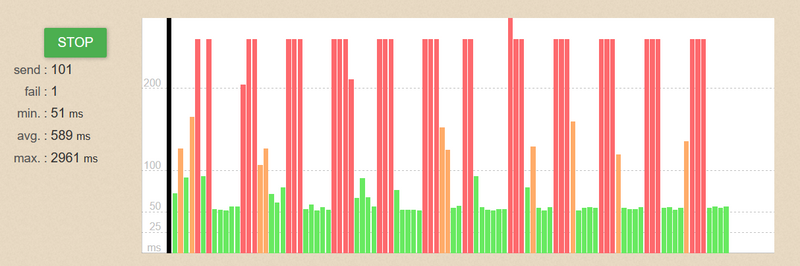-
×InformationNeed Windows 11 help?Check documents on compatibility, FAQs, upgrade information and available fixes.
Windows 11 Support Center. -
-
×InformationNeed Windows 11 help?Check documents on compatibility, FAQs, upgrade information and available fixes.
Windows 11 Support Center. -
- HP Community
- Desktops
- Desktop Wireless and Networking
- Re: Realtek RTL8821CE 802.11ac PCIe Adapter unstable connect...

Create an account on the HP Community to personalize your profile and ask a question
08-02-2021 02:55 AM
Hey, I'm experiencing wireless connection issues. The connection is not stable, which is manifested by a short-term decrease in the data download speed and automatic switching of the band from 5G to 2.4G.
I did the test via ping.canbeuseful.com and here is the results:
I will mention that I have an Android smartphone that supports 5G and I do not have these problems. Similar test performed on the phone shows a stable connection (avg. 93ms). The download speed on the phone is better as well.
I've already updated the BIOS and drivers to the latest version and haven't seen an improvement.
driver version: 2024.0.10.222
system: Windows 10 64bit
Solved! Go to Solution.
Accepted Solutions
08-06-2021 10:27 AM
I have disabled Realtek RTL8821CE 802.11ac PCIe Adapter using Device Manager and uninstalled the driver completely using Windows safe mode, then reinstalled the latest driver that I had previously downloaded to the disk.
After several attempts to install the driver in safe and normal mode, and a few hard restarts of Windows, Wifi was restored and started to working again.
The connection problems have resolved for now.
The average user may lose access to the device and will have to go to the service for help (if the adapter is not visible on the list of devices in Device Manager, it is worth trying to turn on the option of showing hidden devices "View> Show Hidden Devices". It may happen that access to the device is only in Windows Safe Mode).
Driver version used: 2024.0.10.222
08-04-2021 08:15 AM
While searching for a solution to my problem, I found the following post https://h30434.www3.hp.com/t5/Notebook-Wireless-and-Networking/Wifi-connection-keeps-dropping-random...
After running the "WLAN Optimizer" application mentioned there and turning on the "disable autoconfig" option, the connection became more stable, which can be seen in the diagram below
This suggests to me that Windows is taking up some bandwidth by periodically checking for available networks, but I don't know if it can be fixed somehow.
However, this did not completely solve the problem. Enabling the "disable autoconfig" option causes the list of available networks to disappear, which makes it impossible to disconnect from the current network or select another one. Additionally, despite the improvement of the connection, I happened to completely lose the connection, which I solved by disabling the "disable autoconfig" option so that the available networks would appear again on the list of networks to choose from, reconnecting to the network and re-enabling the "disable autoconfig" option to improve stability .
Perhaps this description will help locate the problem.
I will add that I am currently using Windows 10 pro version 21H1.
08-06-2021 10:27 AM
I have disabled Realtek RTL8821CE 802.11ac PCIe Adapter using Device Manager and uninstalled the driver completely using Windows safe mode, then reinstalled the latest driver that I had previously downloaded to the disk.
After several attempts to install the driver in safe and normal mode, and a few hard restarts of Windows, Wifi was restored and started to working again.
The connection problems have resolved for now.
The average user may lose access to the device and will have to go to the service for help (if the adapter is not visible on the list of devices in Device Manager, it is worth trying to turn on the option of showing hidden devices "View> Show Hidden Devices". It may happen that access to the device is only in Windows Safe Mode).
Driver version used: 2024.0.10.222