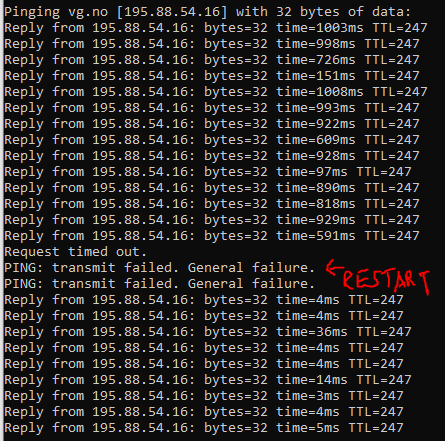-
×InformationNeed Windows 11 help?Check documents on compatibility, FAQs, upgrade information and available fixes.
Windows 11 Support Center. -
-
×InformationNeed Windows 11 help?Check documents on compatibility, FAQs, upgrade information and available fixes.
Windows 11 Support Center. -
- HP Community
- Desktops
- Desktop Wireless and Networking
- Realtek RTL8822CE high ping after some hours of use

Create an account on the HP Community to personalize your profile and ask a question
06-09-2020 10:03 AM
I recently bought this HP Pavilion and for about a month it was working completely fine, after that the network card gives me a constant 1000ms ping until i restart the network card. Then it goes back to normal, have done some troubleshooting and looking online for some answers, but nothing i have tried or found has worked yet. After i restart it it usually works for an hour or two, until it starts giving 1000ms again.
06-09-2020 10:31 AM
Hi:
The only suggestion I can offer other than replacing that troublesome model wifi card, would be to install the latest Wifi and Bluetooth drivers for it.
Wifi:
https://ftp.hp.com/pub/softpaq/sp103501-104000/sp103647.exe
Bluetooth:
06-09-2020 10:47 AM
I agree 100%.
If I were you, I would send a note to the HP executive team at the link below and express your dissatisfaction.
https://ssl.www8.hp.com/us/en/contact-hp/connect-with-hp.html
I don't work for or represent HP, so there isn't anything I can do about it.
If your PC has an Intel processor, I would replace the card with the AX200 non-vPro model.
https://www.amazon.com/Intel-Network-AX200-NGWG-NV-AX2002230-Retail/dp/B07ZVYKRW9