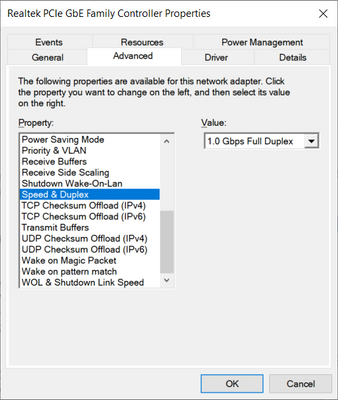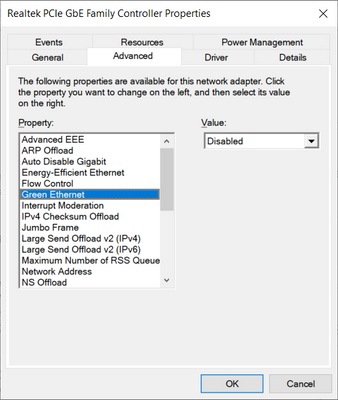-
1
×InformationNeed Windows 11 help?Check documents on compatibility, FAQs, upgrade information and available fixes.
Windows 11 Support Center. -
-
1
×InformationNeed Windows 11 help?Check documents on compatibility, FAQs, upgrade information and available fixes.
Windows 11 Support Center. -
- HP Community
- Desktops
- Desktop Wireless and Networking
- Slow Ethernet speed

Create an account on the HP Community to personalize your profile and ask a question
08-13-2019 04:42 PM
(This post relates to my desktop, not notebook, the only option available on this form.)
The full available internet speed availble from modem is not available via ethernet. When PC is connected via WiFi, speed tests at ~450 mbps, which is about the max available from modem. But when PC is connected to ethernet, speed is ~95 mbps. This result is occurs whether the PC is connected directly to modem or connected through a small ethernet LAN. The PC's Realtek ethernet controller, PLCe GBE, status shows 100 mbps. Autodisable gigabit, energy efficient ethernet, green ethernet aree all disabled. Controller driver version, 10.19.627.2017, is current. Windows 10 is also current.
I would like to get the faster speed on eithernet also. All suggestions appreciated.
Jim Gregory
Solved! Go to Solution.
08-16-2019 11:14 AM
Update: Slow ethernet speed problem continues despite new driver. installed a new ethernet adapter driver from www.realtek.com: 10.36.701.2019. All configuration properties unchanged (as shown below): e.g. Speed & Duplex set to 1.0 Gbps Full Duplex, etc. Results same as with previous driver: Speedtest ~95 independent of whether the PC is connected dectly to modem or connected through router. The brand new Comcast (Xfinity) modem has both ethernet ports and integral Wi-Fi. The Wi-Fi speed as measured by cell phone is ~450. Any further suggestions?
Configuration Properties
08-27-2019 06:55 AM
You're very welcome, Jim.
There is a difference between connection speed and download speed.
To verify that your devices are connecting at the advertised connection speed, go to the Windows control panel>Network and Internet>Network and Sharing Center.
Under the first section of the network and sharing center window (View your active networks), click on your ethernet connection.
You should see it connected at 1 GB/S.
You can do the same for the wireless network adapter (if applicable).
The wifi adapter may have a lower connection speed than advertised, based on the signal strength.
Download speed is based on a couple of factors...the most important one being what download speed you are paying for.
It is not going to exceed that by very much, if anything.
My ISP's policy is that if you are getting at least 70% of the download speed you are paying for, then they will not come out to troubleshoot it.
| Question | Author | Posted | |
|---|---|---|---|
| 04-26-2024 12:13 PM | |||
| 01-20-2018 02:53 PM | |||
| 06-18-2022 12:26 PM | |||
| 12-21-2024 02:23 PM | |||
| 07-31-2024 01:11 PM | |||