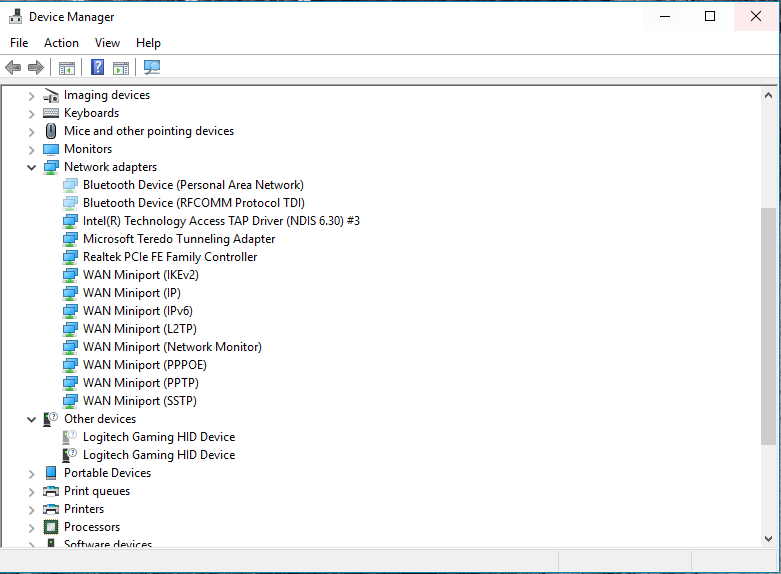-
×InformationNeed Windows 11 help?Check documents on compatibility, FAQs, upgrade information and available fixes.
Windows 11 Support Center. -
-
×InformationNeed Windows 11 help?Check documents on compatibility, FAQs, upgrade information and available fixes.
Windows 11 Support Center. -
- HP Community
- Desktops
- Desktop Wireless and Networking
- Re: Wi-Fi suddenly stopped working

Create an account on the HP Community to personalize your profile and ask a question
09-09-2017 03:50 AM
Hello
I've been struggling with my Wi-Fi for about 3 weeks now.
First time this problem occured, my laptop didn't seem to 'know' Wi-Fi anymore and kept telling me I had to connect through cable... This was solved pretty quickly by restarting the laptop. (This happened for the next 3 days, but always worked the second time I started my laptop).
Then the restarting progress stopped working and I tried all kind of troubleshooting that I found on random forums online... Sometimes these worked and I had Wi-Fi again (but not for long though).
So this kept going on and on, untill now, because there is no more wireless adapter in my device manager. So it just gave up on me, and even if I reinstall the drivers via the HP-website, it doesn't show up anymore.
There is an unknown device under 'other devices' though, so I hope that might be it?
I really need some help because it can't find any other solutions anymore, and I really don't want to go to a repair show right away, because I'm currently in Finland for the next couple of months and I can't really afford it...
Hope you guys have some permanent fix for this, because opening up my laptop is the last thing I want to do...
Thanks in advance!
09-10-2017 02:23 PM
Hi @ArneDB1,
Thank you for visiting the HP Forums! A great place where you can find solutions for your issues with help from the community! I came across your post and wanted to assist you. I understand you are having issues with the Wireless connectivity on your HP laptop. Don't worry we'll work together to find a solution for you.
To provide you with an accurate solution, I'll need a few more details:
Have you recently made any software or hardware changes before the issue started?
Did this happen after an recent update or upgrade?
Are you able to connect to the internet using Ethernet connection?
In the meantime, let's try these steps here:
Here's a related HP Forums post that seems to have helped others: Click here
I have a few steps to resolve the issue:
-
Since you've already reinstalled drivers, I would recommend using an Ethernet cable (Wired) and update your Wi-Fi drivers using this link
-
Update the bios by visiting this link or through support assistant using an Ethernet cable.
-
Now try to connect to the internet wireless.
The best way to do that is using the HP Guided Troubleshooter:
Click here to access it (simply select your description of the issue from the bottom of the screen to gain access to the next set of steps that should resolve your concern).
I hope this helps. Let me know how it goes for further assistance.
Eagerly waiting for your response!
I hope you have a good day ahead,
And Feel free to ask your queries as this forum has some of the best people in the world available and ready to help.
Regards,
Jeet_Singh
I am an HP Employee
09-10-2017 02:34 PM
Hello and thank you for your response!
To answer your questions first, I have not made any upgrades/updates or changes to my laptop that I know of... Could be that I installed something but I can't really think of anything.
I am able to connect through ethernet, so this solves a lot of problems at home, but I need my wi-fi to go to school or other places...
I will now try the things you mentioned, I'll keep you updated.
Kind regards
Arne
09-10-2017 02:52 PM
Hi @ArneDB1,
Thank you for replying,
Please take your time and get back to me with the results,
I'll be awaiting your response and would be glad to help.
Feel free to post your query for any other assistance as well,
It's been a pleasure interacting with you and I hope you have a good day ahead.
If you wish to show appreciation for my efforts, mark my post as Accepted Solution.
And click on the Purple Thumbs up icon at the bottom of my comment.
Regards,
Jeet_Singh
I am an HP Employee
09-10-2017 03:31 PM
Okay so, I have tried all these things before and they don't work any longer...
I updated the BIOS for the first time now, but it didn't have any effect.
The problem is with the wi-fi adapter, because it is no longer in device manager, so I can't update it too. I already went to the HP website to re-install my network driver but that doesn't do anything (I think it's the Qualcomm one, not sure)
This is how my device manager looks at the moment...
A week ago, the wifi adapter was still there but just hidden, now it's completely gone.
09-10-2017 06:53 PM
Hi @ArneDB1,
Thank you for replying,
As I understand you are having issues with the WiFi adapter not getting detected in the Device manager, Don't worry as I have a few other suggestions which should help you resolve this issue.
Let's try to uninstall the drivers one by one which are listed under Network adapters and once done, restart the PC.
Now once you restart the PC, this will automatically look for the drivers and install it.
Here's a related HP Forums post that seems to have helped others: Click here
I have a few steps to resolve the issue:
-
Since you've already reinstalled drivers, I would recommend using an Ethernet cable (Wired) and update your Wi-Fi drivers using this link
-
Update the bios by visiting this link or through support assistant using an Ethernet cable.
-
Now try to connect to the internet wireless.
The best way to do that is using the HP Guided Troubleshooter:
Click here to access it (simply select your description of the issue from the bottom of the screen to gain access to the next set of steps that should resolve your concern).
Eagerly waiting for your response!
I hope you have a good day ahead,
And Feel free to ask your queries as this forum has some of the best people in the world available and ready to help.
Regards,
Jeet_Singh
I am an HP Employee
09-11-2017 03:36 AM
Okay I tried that and this is the situation now
Maybe I'm doing something wrong when I download the network driver from the HP website?
I have uninstalled and reinstalled the network driver already last week and then it was back, now it doesn't seem to show up anywhere... unless it's the unknown device.
When I open properties for the unknown device, this is what it says:
The drivers for this device are not installed. (Code 28)
To find a driver for this device, click Update Driver.
Updating the driver doesn't do anything...
Kind regards
Arne
09-11-2017 06:00 PM
Hi @ArneDB1,
Thank you for replying,
As I understand you are getting error code 28, and you have already tried uninstalling and updating the drivers which has not helped to fix the issue. I would suggest if you are comfortable in opening the panel and resetting the Wireless card and then check if that helps.
If the issue still persists then you may perform a Windows Refresh (repair). This will also not delete any of your data and fix any issues with the Windows operating system. The link provided is for Win8. However, it will work for Win10 also.
If this also does not help. I would suggest the last option would be to perform a System recovery and set the computer back to the factory conditions.
HP PCs - How to Reset Your Computer to Factory Settings (Windows 10, 8, 7)
Doing this will wipe off everything and set the computer back to the original factory conditions. So, please remember to back up your data before initiating system recovery. If for some reason the recovery fails. The only other way to install Windows would be to order the recovery media for your laptop and using the recovery media you can install Windows. You can check if the recovery media is available online on www.hp.com/drivers by entering the exact model no. of your laptop. To find the exact model no. click here: http://hp.care/2bygf7l
Otherwise, you could also reach HP phone support to order the recovery media. If your product is out of warranty, please choose paid options to get the tech support number.
HP PCs - Obtaining HP Recovery Discs or an HP USB Recovery Drive
HP Technical Support can be reached by clicking on the following link: http://h22207.www2.hp.com/us-en/?openCLC=true
(1) Once the support page opens please select the country in which you're located. Next, enter your HP model number on the right.
(2) Next, choose the 'Contact Support' tab at the top and scroll down to the bottom of the 'HP Support- Contact' page to fill out the form provided with your contact information.
(3) Once completed click the 'Show Options' icon on the bottom right.
(4) Lastly, scroll down to the bottom of the page and select 'Get the phone number.' A case number and phone number will now populate for you.
If you have any troubles, let me know and I will do my best to help!
Hope this helps, for any further queries reply to the post and feel free to join us again
Feel free to post your query for any other assistance as well,
It's been a pleasure interacting with you and I hope you have a good day ahead.
If you wish to show appreciation for my efforts, mark my post as Accepted Solution.
And click on the Purple Thumbs up icon at the bottom of my comment.
Regards,
Jeet_Singh
I am an HP Employee
09-14-2017 12:53 AM
Ok so, I pretty much gave up on it and just tried some restoring.
Now suddenly after 2 days, my wifi-adapter pops up again.
Yesterday it worked for a little while actually, but today it's under hidden devices again...
If I open properties, it says the hardware is not connected. Does this mean it's a hardware problem?
I'm not really sure if I should try and open it up, because yesterday my Wi-Fi worked just great...
09-15-2017 05:38 PM
Hi @ArneDB1,
Thank you for replying,
As I understand this seems to be an intermittent connection issue, This could be a possible hardware failure, before you come to any conclusion, let's try these steps here: Does it have a Red X next to the Wireless network on the system tray,
If you are comfortable in opening the panel and reseating the wireless card, I would suggest you could try this option once and check if that helps.
Next thing, Are you able to connect to the internet on other devices which is on the same network or do they also have the same issue.
Are you able to connect to the internet using Wired connection, If so, please update the Bios, Chipset driver and Wireless card drivers from our HP support website, using this link.
If the issue persists, please try to perform a Microsoft push button reset and if this does not work, then try to perform a System recovery and set the computer back to the factory conditions, even after performing system recovery if it does not work, then its most likely a hardware issue.
Please try to perform a Microsoft Push button recovery from this link:https://support.hp.com/in-en/document/c04742289 it usually does not cause you to lose data.
If it this does not work, the only option left would be to perform a complete system recovery to factory settings from this link: https://support.hp.com/in-en/document/c04758961 and follow the option “Recovery when Windows 10 does not start correctly”
Please perform all these steps patiently as it is critical to resolving the issue. The trick is to remain patient, please. Please note that I am not overloading you with a lot of troubleshooting steps.
Instead, just like you, I am eager to ensure that the problem gets resolved. So I am providing you with more resources and information at your disposal to deal with the situation better.
Hope this helps. Let me know how this goes. I genuinely hope the issue gets resolved without hassles and the unit works great.
To simply say thanks, please click the "Thumbs Up" button to give me a Kudos to appreciate my efforts to help. If this helps, please mark this as “Accepted Solution” as it will help several others with the same issue to get it resolved without hassles.
Take care now and have a superb week ahead.
Jeet_Singh
I am an HP Employee