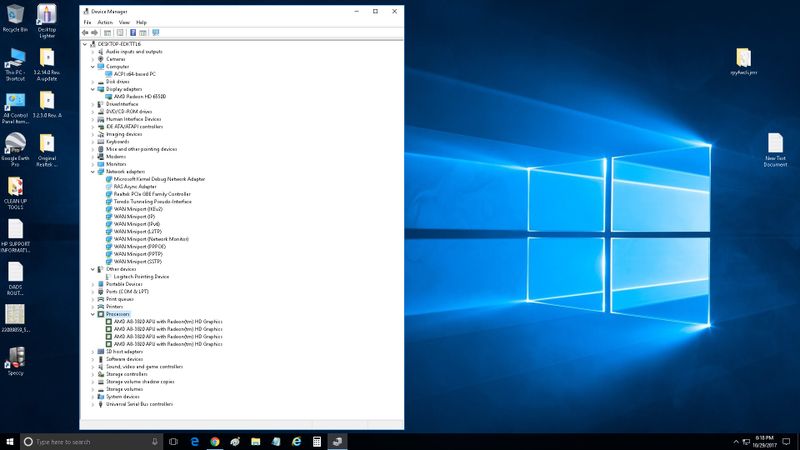-
×InformationNeed Windows 11 help?Check documents on compatibility, FAQs, upgrade information and available fixes.
Windows 11 Support Center. -
-
×InformationNeed Windows 11 help?Check documents on compatibility, FAQs, upgrade information and available fixes.
Windows 11 Support Center. -
- HP Community
- Desktops
- Desktop Wireless and Networking
- Re: WiFi NOT WORKING AFTER WINDOWS 10 UPDATE OR UPGRADE

Create an account on the HP Community to personalize your profile and ask a question
10-28-2017 06:58 PM
WIFI NOT WORKING AFTER WINDOWS UPDATE OR WINDOWS 10 UPGRADE THEN DID CLEAN INSTALL.
HP DESKTOP
P7-1258
QW841AA#ABA
X64 BIT
MICROSOFT IS USING THERE OWN DRIVER AND DEVICE MANAGER SHOWES EVERYTHING LISTED BUT I DONT SEE WHERE IT SAYS WIRLESS BUT IT DOES SHOW WANMINIPORT AND LIKE 8 THINGS UNDER THAT FOR DRIVERS FOR WAN MINI PORT.
THE PROBLEM IS NOW IS WHEN I GO TO SETTING IN WIDNOWS THERE USED TO BE A BUTTON THAT SAID WIFI AND THERE IS NOT .
LIKE WHEN YOU GO TO THE BOTTOM RIGHT HAND CORNER AND CLICK ON NEW NOTIFICATIONS IN WINDOWS 10 THEN YOU SEE BUTTONS ALL SETTINGS NETWORK VPN NIGHT MODE ETC. THERE USED TO BE WIFI OPTION HERE ITS GONE AND WHEN GOING TO NETWORK HERE IT LIST OPTIONS AND NO WIFI OPTION.
PLEASE HELP THANK YOU.
10-29-2017 05:40 AM
Hi
You upgraded from Windows 7 or 8.x?
You now have Windows 10 64 bit?
Device Manager does not show the Wifi card? SHOW HIDDEN DEVICES TAB
Could you plase try and give some details about the Network Adapter Maker and Model please.

If you can run the 10 lines of code from the listing below, using the instructions and post back the answers please...
This short script is to gather information on some parts of your system
OS, Networking Hardware and Software etc.
Copy and paste the section between the ~~~~ lines, and paste into NotePad.
Save as PN.bat somewhere easily accessible. Double click to Run
Then run as Administrator to create the output files if desired.
The output files can be edited to remove SENSITIVE details before posting.
Delete the output files immediately after use.
~~~~~~~~~~~~~~~~~~~~~~~~~~~~~~~~~~~~~~~~~~~~~~~~~~~~~~~~~~~
@ECHO OFF systeminfo PowerShell -Command "Get-NetAdapter" PowerShell -Command "Get-NetAdapter -Name * | Format-Table -View Driver" PowerShell -Command "GIP -Detailed" PowerShell -Command "Test-NetConnection" PAUSE PowerShell -Command "Get-NetAdapter > C:\GNA.txt" PowerShell -Command "Get-NetAdapter -Name * | Format-Table -View Driver > C:\GNB.txt" PowerShell -Command "GIP -Detailed > C:\GNC.txt"
~~~~~~~~~~~~~~~~~~~~~~~~~~~~~~~~~~~~~~~~~~~~~~~~~~~~~~~~~~~~~~~~~~~~~~~~
Those 10 lines will give a lot of info, please post the relevant parts.
10-29-2017 04:13 PM - edited 10-29-2017 04:20 PM
Hi,
This hp desktop had win 7 on it from the box new.
I upgraded to win 8 then 8.1 then windows 10.
but then did a clean install of windows 10.
the wifi icon showed up in notifications tab and worked and wifi was fine with all windows versions as i stated even windows 10.
it was after a microsoft windows update i believe that broke it and did it and made it not work and wifi icon is gone now and wifi doesnt work.
i did remove the card from the motherboard and put it back in to see if that would fix it and it did not..
yes the computer i have is windows 64bit
device manager showes network adapters and opening that up showes
9 things in total and then if i show hidden files then 12 things show up in total and the RAS Async Adapter shows in a translucent way showing that something is not right with it and then checking the details on it says
Currently, this hardware device is not connected to the computer. (Code 45)
To fix this problem, reconnect this hardware device to the computer.
not sure how to get maker and model of wifi adapter card? without opening the computer up and trying to read the fine print.
i just tried using Speccy and only showes network card but not wifi.showes wifi is turned off.
Be back after following your codes
10-29-2017 04:35 PM
Host Name: DESKTOP-EDKTTL6
OS Name: Microsoft Windows 10 Pro
OS Version: 10.0.16299 N/A Build 16299
OS Manufacturer: Microsoft Corporation
OS Configuration: Standalone Workstation
OS Build Type: Multiprocessor Free
Registered Owner: Windows User
Registered Organization:
Product ID: 00330-80000-00000-AA923
Original Install Date: 10/18/2017, 8:58:04 PM
System Boot Time: 10/28/2017, 9:40:49 PM
System Manufacturer: Hewlett-Packard
System Model: p7-1258
System Type: x64-based PC
Processor(s): 1 Processor(s) Installed.
[01]: AMD64 Family 18 Model 1 Stepping 0 AuthenticAMD ~2500 Mhz
BIOS Version: AMI 7.16, 12/16/2011
Windows Directory: C:\WINDOWS
System Directory: C:\WINDOWS\system32
Boot Device: \Device\HarddiskVolume2
System Locale: en-us;English (United States)
Input Locale: en-us;English (United States)
Time Zone: (UTC-05:00) Eastern Time (US & Canada)
Total Physical Memory: 11,761 MB
Available Physical Memory: 9,411 MB
Virtual Memory: Max Size: 13,553 MB
Virtual Memory: Available: 11,116 MB
Virtual Memory: In Use: 2,437 MB
Page File Location(s): C:\pagefile.sys
Domain: WORKGROUP
Logon Server: \\DESKTOP-EDKTTL6
Hotfix(s): 2 Hotfix(s) Installed.
[01]: KB4049179
[02]: KB4043961
Network Card(s): 1 NIC(s) Installed.
[01]: Realtek PCIe GBE Family Controller
Connection Name: Ethernet
DHCP Enabled: Yes
DHCP Server:
IP address(es)
[01]:
[02]:
[03]:
[04]:
[05]:
Hyper-V Requirements: VM Monitor Mode Extensions: Yes
Virtualization Enabled In Firmware: No
Second Level Address Translation: Yes
Data Execution Prevention Available: Yes
Name InterfaceDescription ifIndex Status MacAddress LinkSpeed
---- -------------------- ------- ------ ---------- ---------
Ethernet Realtek PCIe GBE Family Controller 9 Up 1 Gbps
Name InterfaceDescription DriverFileName DriverDate DriverVersion NdisVersion
---- -------------------- -------------- ---------- ------------- -----------
Ethernet Realtek PCIe GBE Family Controller rt640x64.sys 2017-06-27 10.19.627.... 6.40
ComputerName : DESKTOP-EDKTTL6
InterfaceAlias : Ethernet
InterfaceIndex : 9
InterfaceDescription : Realtek PCIe GBE Family Controller
NetCompartment.CompartmentId : 1
NetCompartment.CompartmentDescription : Default Compartment
NetAdapter.LinkLayerAddress :
NetAdapter.Status : Up
NetProfile.Name : Network
NetProfile.NetworkCategory : Public
NetProfile.IPv6Connectivity : Internet
NetProfile.IPv4Connectivity : Internet
IPv6Address :
IPv6TemporaryAddress :
IPv6LinkLocalAddress :
IPv4Address :
IPv6DefaultGateway :
IPv4DefaultGateway :
NetIPv6Interface.NlMTU : 1500
NetIPv4Interface.NlMTU : 1500
NetIPv6Interface.DHCP : Enabled
NetIPv4Interface.DHCP : Enabled
DNSServer : :feed::2
:feed::1
ComputerName : internetbeacon.msedge.net
RemoteAddress :
InterfaceAlias : Ethernet
SourceAddress :
PingSucceeded : True
PingReplyDetails (RTT) : 19 ms
Press any key to continue . . .
10-30-2017 02:00 AM
Hi
I see 3 possibilities, 1 The card has failed. 2 Paul Tikkanen has a solution.
Paul Tikkanen Writes this.....
Hi:
See if the W10 Ralink wireless driver works for you...
TITLE: MediaTek (Ralink) Wireless LAN Adapter Driver
VERSION: 5.0.57.0 REV: A
DESCRIPTION:
package contains the driver installation package for the Mediatek (Ralink)
wireless LAN Controller in the supported notebook models running a supported
operating system.
OPERATING SYSTEM(S):
Microsoft Windows 10 32
Microsoft Windows 10 64
LANGUAGE(S): Global
DEVICES SUPPORTED:
802.11n Wireless PCI Express Card LAN Adapter
Mediatek MT7630E 802.11bgn Wi-Fi Adapter
Ralink RT3090 802.11b/g/n WiFi Adapter
Ralink RT3290 802.11b/g/n Wi-Fi Adapter
Ralink RT3592 802.11a/b/g/n WiFi Adapter
Ralink RT5390 802.11b/g/n WiFi Adapter
Ralink RT5390R 802.11b/g/n WiFi Adapter
FIXES:
- Provides the WHQL driver initial release to support Windows 10.
ftp://ftp.hp.com/pub/softpaq/sp71501-72000/sp71571.exe
IF SO PLEASE THANK HIM NOT ME.
An old driver may work, Compatability Mode. It seems to be an RT 5390.
Type:
Driver-Network
Version:
3.2.14.0 Rev. A
Operating systems:
Windows 7 (64-bit)
Release date:
Aug 15, 2012
File name: