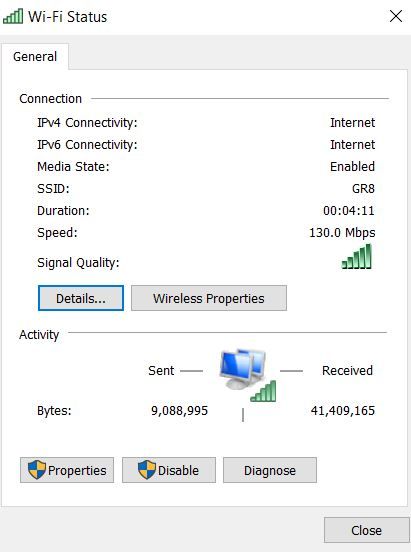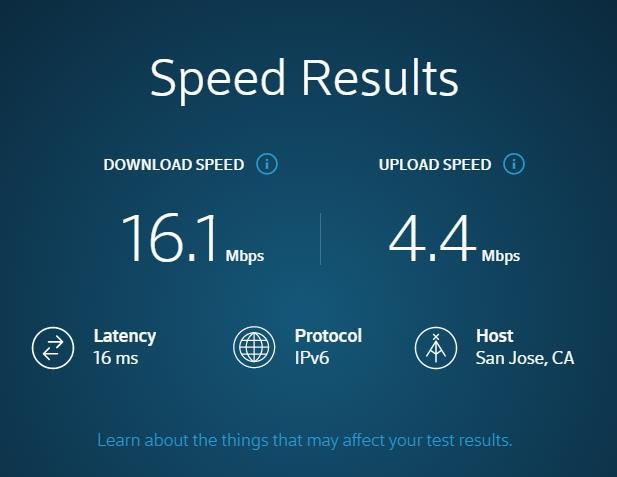-
×InformationNeed Windows 11 help?Check documents on compatibility, FAQs, upgrade information and available fixes.
Windows 11 Support Center. -
-
×InformationNeed Windows 11 help?Check documents on compatibility, FAQs, upgrade information and available fixes.
Windows 11 Support Center. -
- HP Community
- Desktops
- Desktop Wireless and Networking
- WiFi inconsistently slow on Realtek RTL8822BE 802.11ac PCIe ...

Create an account on the HP Community to personalize your profile and ask a question
10-24-2019 12:44 PM
Realtek RTL8822BE 802.11ac PCIe adapter is showing slow speed.
Tried all suggestion on the discussion thread, including Windows / driver updates, reboot and talking to the ISP to reset and reboot the modems.
Other devices show normal speed but this HP (1 month new) is slow with downloading the contents.
Any update in the future would be appreciated.
10-24-2019 10:47 PM - edited 10-24-2019 10:54 PM
Greetings,
Welcome to the forum.
I am not a HP employee.
Are the other devices showing faster download speed in the same location as the new HP 795 Desktop?
Location is a big factor when using WIFI. You could have a dead spot in your home.
Try the 795 in a different location closer to the router or try a faster device in close proximity to the 795 location to compare throughput.
Regards
10-25-2019 10:34 AM
Thank you for your suggestion. It is not the location of the desktop.
I tried with iPad, Mobile phone, etc. at the same location, and they are all faster than this brand new HP.
In fact, it sits where a 10-year old desktop used to be that ran 120+mbps most of time
but its power supply and graphics cards failed and was replaced.
10-25-2019 11:01 AM
Hi,
You're very welcome.
Okay, you are not getting good speeds up or down.
Have you checked you PC's HP Support site for an updated driver? I don't know your specific product number because you have only provided Envy 795. The complete product number would be 795-nnnnaa ( for example, 795-0509ng).
You could check to verify the antenna is secured to the WIFI card.
Or contact HP Support (Link) because you have a new PC.
Regards
10-25-2019 11:10 AM
Model 795-0087c from Costco.
I did update all windows OS and other drivers per recommendations on the HP Support Assistance and tried turning bluetooth off.
I think I followed the instructions reasonably well to check possible culprits without success 😞
Thank you for your time.
10-25-2019 11:37 AM
Hi,
Thanks for the product number.
2024.0.10.103 could be from Windows Update. 2024.0.8.104 Rev.S (Link) is the latest HP driver. This HP WIFI driver is located with other HP provided drivers at this site (Link).
You could try the HP driver.
Also check the wireless antenna connection to the WIFI card. A loose antenna will cause this problem.
Contact HP, link in previous post, if all else fails.
I don't know what else could be causing this issue. Other WIFI devices in your home are working correctly.
Is the router you are using capable of 5.0 GHz connections. Try 5.0 GHz with the WIFI adapter to see if this improves throughput. You should get an option to connect to 5.0 GHz or 2.4 GHz if both devices (router/WIFI card) support 5.0 GHz. The WIFI card is capable of using 5.0 GHz.
Regards