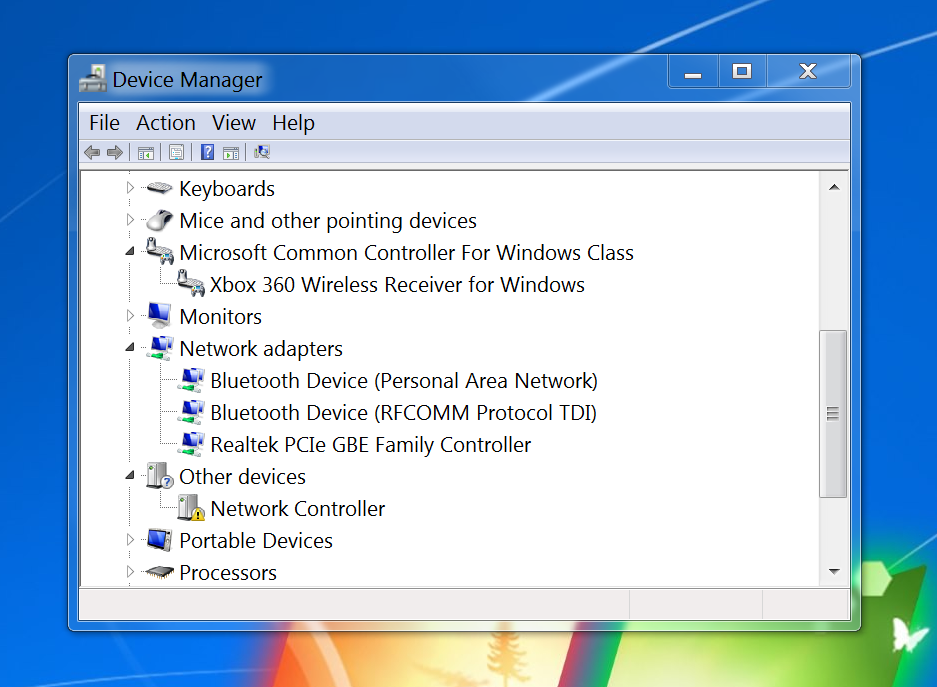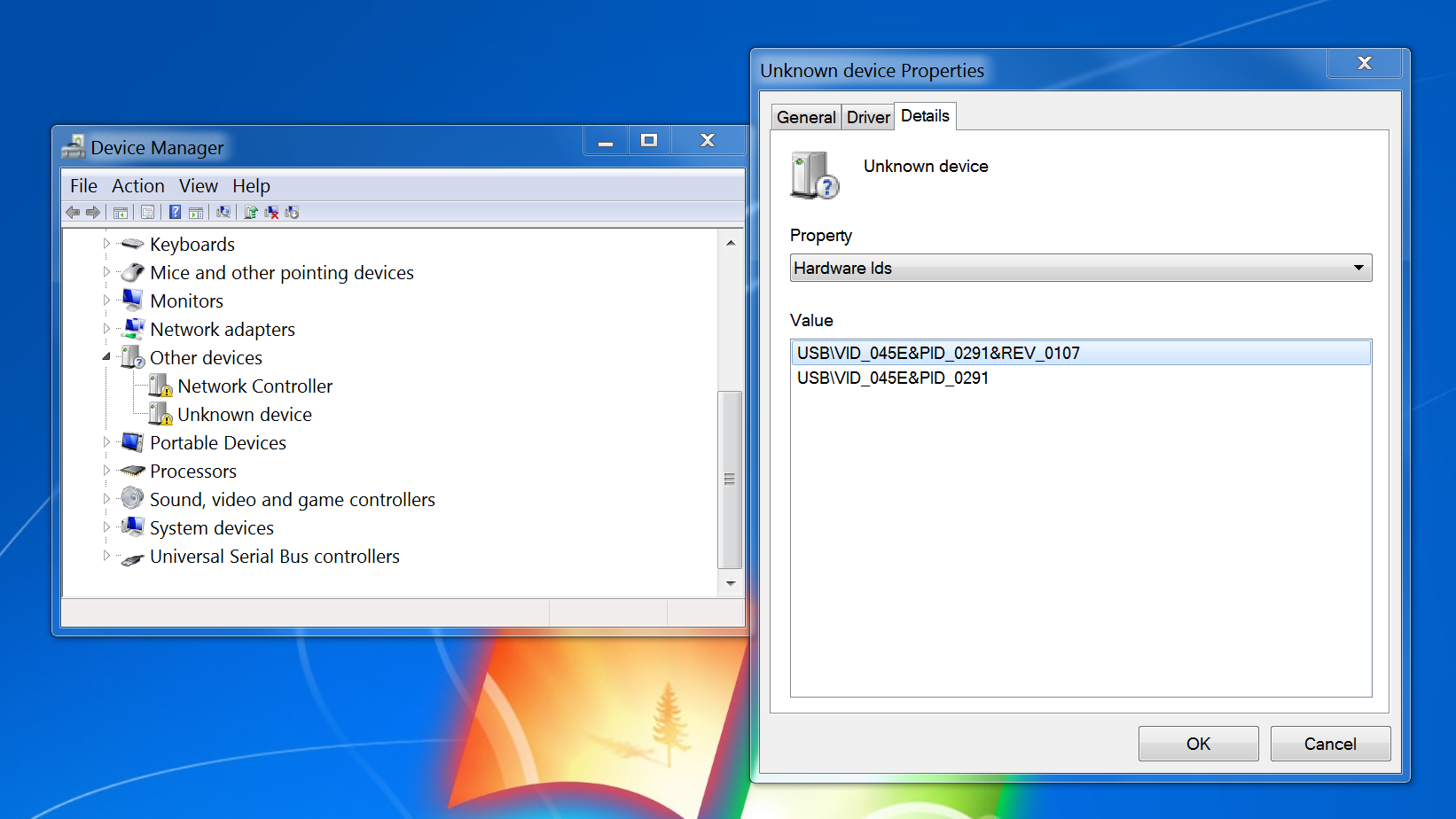-
×InformationNeed Windows 11 help?Check documents on compatibility, FAQs, upgrade information and available fixes.
Windows 11 Support Center. -
-
×InformationNeed Windows 11 help?Check documents on compatibility, FAQs, upgrade information and available fixes.
Windows 11 Support Center. -
- HP Community
- Desktops
- Desktop Wireless and Networking
- Re: Wifi doesn't work and wireless light is off. Please help

Create an account on the HP Community to personalize your profile and ask a question
11-29-2016 03:14 PM
HP Envy Phoenix 850-150qe
Hello, my computer currently can't connect to wifi, the wireless light is off, and the Network Controller in device manager has an exclamation mark next to it. Atm I am running Windows 7 64-bit, but my computer originally came with Windows 10 and I decided to downgrade it. I've seen a few other people on the forum with the same issue and it seems that I need to install a specific driver and HP needs the hardware ids of my Network Controller to tell me which. I already downloaded all the necessary drivers from HP's website and everything works fine aside from the wifi. Please help 😛
Solved! Go to Solution.
Accepted Solutions
12-01-2016 09:20 PM
After looking around, I found this driver and downloading it fixed my problem. Thank you both for helping and the problem is fixed now 🙂
http://h20565.www2.hp.com/hpsc/swd/public/detail?swItemId=ob_133353_1
Also for anyone else having the same problem, open device manager, double click on network controller (with an exclamation point next to it), go to details, select hardware ids from the dropdown list, then copy the first hardware id from the list and paste it into google. The results should lead you to the download link for the driver you need.
11-29-2016 03:28 PM
Hi@BagelMaster5000,
Thanks for using the HP Forums. One Stop for all sort of solutions for your HP Products
I have read your post and understand that you are unable to use wireless network as you have errors on the wireless card on the PC. Is that, right?
I have researched the issue and have come up with a possible resolution.
I request you to follow the link below and check if that helps you fix the issue.
The article specifically addresses the wireless issues on any desktop PCs.
This should solve the issue. Let me know for more solution.
Resolv_S
Glad to help you. I work for HP
Please click “Accept as Solution ” if you feel my post solved your issue, it will help others find the solution.
Click the “Kudos Thumbs Up" to say “Thanks” for helping!
"HP respects and is committed to protecting the personal information of our covered individuals." You can read more in the HP Privacy Statement.
Resolv_S
I work on behalf of HP
If you found this post helpful, you can let others know by clicking the “Accept as Solution” button. You can also show your appreciation, with a kudos, by clicking the “Thumbs up" button!
11-29-2016 04:01 PM
Yes my wireless does not work, but I am not certain if the problem is due to my wireless card (I don't know very much about this). Also thank you for the link, but the solutions do not work for me. I should have elaborated, my wireless adapter does not show up in device manager at all.
Also the link is for troubleshooting wireless problems for Windows 10 and I am running Windows 7, but I'm not sure if that would make a difference. Again thank you for the response but it did not solve my issue 😕
11-30-2016 01:57 PM
@BagelMaster5000, thanks for the response.
As you mentioned in the thread that you don't see the wireless card listed.
But I see that under other devices there is a network controller with the exclamation mark.
Can you right click and click update driver software? Click check for driver software automatically.
If you are unable to find the drivers. Try reseating the wireless card.
The hardware ID you provided looks to be a Bluetooth driver.
Please download and install Broadcom Bluetooth Software using this link.
Let me know if that works!
Have a wonderful day! 🙂
A4Apollo
I am an HP Employee
12-01-2016 09:06 PM - edited 12-01-2016 09:08 PM
I tried searching for updates automatically and it couldn't find any. Also the link you gave me is one I have already visited and it was the driver I installed that originally fixed my bluetooth connection (which also was not working before). As for reseating the wireless card, I did so and it added a new device in device manager, though it didn't fix my issue. Is there anything else I can try?
EDIT: Apparently the unknown device is related to an xbox controller adapter I have plugged in; it isn't related to the wifi issue.
12-01-2016 09:20 PM
After looking around, I found this driver and downloading it fixed my problem. Thank you both for helping and the problem is fixed now 🙂
http://h20565.www2.hp.com/hpsc/swd/public/detail?swItemId=ob_133353_1
Also for anyone else having the same problem, open device manager, double click on network controller (with an exclamation point next to it), go to details, select hardware ids from the dropdown list, then copy the first hardware id from the list and paste it into google. The results should lead you to the download link for the driver you need.