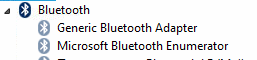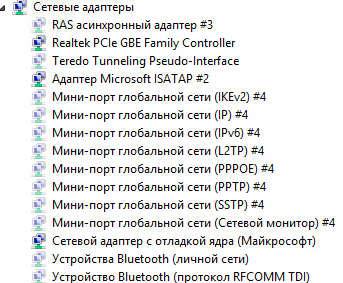-
×InformationNeed Windows 11 help?Check documents on compatibility, FAQs, upgrade information and available fixes.
Windows 11 Support Center. -
-
×InformationNeed Windows 11 help?Check documents on compatibility, FAQs, upgrade information and available fixes.
Windows 11 Support Center. -
- HP Community
- Desktops
- Desktop Wireless and Networking
- Wireless adapter does not show in device manager

Create an account on the HP Community to personalize your profile and ask a question
05-29-2019 02:08 AM
Hi,
The wireless adapter does not show in device manager.
This is All-in-One and i not have keys FN+Wifi. In bios cant't find any wi-fi button.
Please tell me how i can switch it on? Install software?
Thanks.
05-29-2019 03:30 AM
Hi
Did the PC come with W10 originally?
Copy, Paste and Save in Notepad, as LBB2Z.bat and double click to run.
Post anything non-personal, but relevant please.
@ECHO OFF getmac PAUSE netsh wlan show interfaces PAUSE netsh wlan show drivers PAUSE netsh wlan show profiles PAUSE
05-29-2019 03:34 AM
Physical address transport Name
=================== ==========================================================
DC-4A-3E-F6-FF-0E \Device\Tcpip_{D536EC27-6712-420C-964A-52A0A08A5E75}
Press any key to continue . . .
There is no wireless interface in the system.
The hosted network status: not available
Press any key to continue . . .
There is no wireless interface in the system.
Press any key to continue . . .
There is no wireless interface in the system.
Press any key to continue . . .
05-29-2019 03:57 AM
Hi
So...
http://partsurfer.hp.com/Search.aspx?searchText=V2F84EA
| Interface (Module) | ||||||
-N/A- | 803344-001 | Wireless LAN - 11ac INT 3165 M.2 MOW | Compliant/Exempted |
That makes it an Intel 3165 or HP
https://www.impactcomputers.com/803344-001.html
AND I believe Paul Tikkanen has the solution...
This package contains drivers for the Intel Wireless LAN adapter in supported models running a supported operating system.
ftp://ftp.hp.com/pub/softpaq/sp76501-77000/sp76890.exe
Bluetooth:
This package contains the driver installation package for the Intel Bluetooth in the supported notebook models running a supported operating systems.
ftp://ftp.hp.com/pub/softpaq/sp76001-76500/sp76055.exe