-
×InformationNeed Windows 11 help?Check documents on compatibility, FAQs, upgrade information and available fixes.
Windows 11 Support Center. -
-
×InformationNeed Windows 11 help?Check documents on compatibility, FAQs, upgrade information and available fixes.
Windows 11 Support Center. -
- HP Community
- Desktops
- Desktop Wireless and Networking
- Re: amazon echo bluetooth

Create an account on the HP Community to personalize your profile and ask a question
04-03-2020 02:48 PM
@silversas
Thank you for posting on the HP Support Community.
Don't worry as I'll be glad to help, I have a few troubleshooting steps we could try to fix the issue:
-
Make sure your computer is connected to an active Internet connection.
-
To open Alexa, click Start, and then click the Alexa on Windows app.

-
The setup screen displays. Click Set up Amazon Alexa.

-
On the Terms and Conditions screen, click Continue.
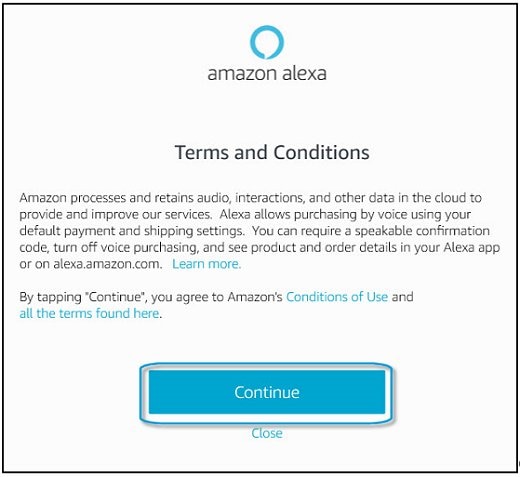
-
Select the settings you want and then click Finish setup. You can change these later from inside the app.

-
Click Sign in to sign in to your Amazon account. If you don't have an Amazon account, click Create a new Amazon account, and follow the instructions.

After logging in the first time, Alexa is always ready. Log in is required only when you log out of Alexa or when you change the login account.
-
After signing in, the Alexa on Windows home screen displays and the app is ready.
Ask questions with voice commands just like with an Amazon Echo device. Use a wake word Alexa, and then speak a command. You can also click the Alexa on Windows icon to begin.
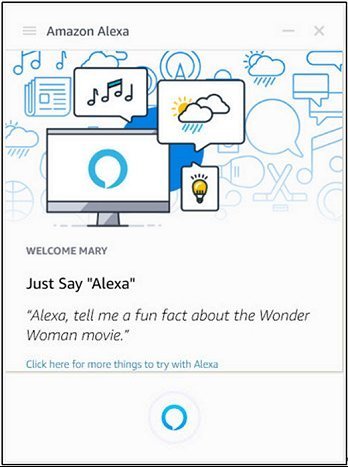
In addition to providing audio feedback, the Alexa on the Windows home screen can display information about many topics. For example, when asking about weather conditions, Alexa provides an audio response and also displays an answer on the screen.

-
To manage Alexa features and settings, click the top left menu icon
 on the Alexa home screen. Some of the menu items link to further information on the Amazon Alexa website.
on the Alexa home screen. Some of the menu items link to further information on the Amazon Alexa website.
Hope this helps! Keep me posted for further assistance.
Please click “Accept as Solution” if you feel my post solved your issue, it will help others find the solution.
ECHO_LAKE
I am an HP Employee
